Note: When the game updates it will break this mod if FP updates anything related to the traders. Always make sure to reinstall the Prefabs when the Game updates. This is the reason people are having issues.
This mod does the following:
Version 1.0
- Removes trader open and close times
- Removes protection in the trader zone which makes all blocks breakable
- Removes the trader being able to teleport the player
- Sets the refresh inventory to daily
Version 1.1
Removes The Trader Invisible Wall – [NEW v1.1]
DOWNLOAD (12 KB)
Credits: Dr.Cigarettes
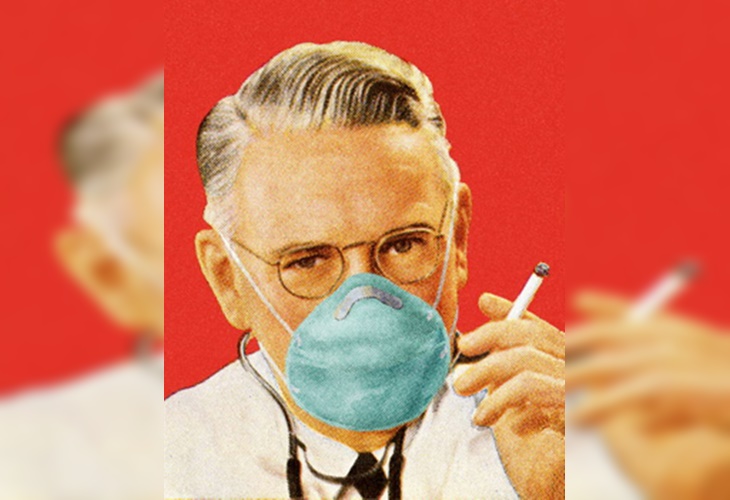











If you have any questions or have any problems/bugs, please use the support link (Discord, Forum Topic, GitHub Issues, etc.) in the post. If there is no support link in the post, please use the comments section.
Does this still work for 2.0 and if not is anyone working on a destructable trader or mod?
I geuss Not!
With 1.1 even adding the quests tags back in I am only getting dig quests?
“QuestTags” value=”trader, traderBob, clear, treasure, fetch, crafting, restore_power, infested, bandit”
Would be possible to boost monetary rewards by couple hundreds? Not something OP, of course
Every time the game updates you have to reinstall the Prefabs as they get over written by the newest game files, this is why you are having problems with the mod. This is an FP problem and not the Mods problem.
I have reinstalled the prefabs and still get the same issue. I’ve even compared the two files and made sure outside of the lines that make the traders blocks breakable everything else was letter for letter the same and still had the issue with only buried sup-plies quests coming up.
i can spend you updated poi files of traders. i changed new original poi following the example of your mod
Hey, do you have a working version with the shipping release version of 7D2D?
I even went back to 1.0 of this mod and still cant get anything but digging quests now.
Does Uninstalling the mod and reinstalling it count as reinstalling the prefabs?
broke trader quest. Only burid supplies
mod doesnt work
I expected this mod to remove the trader protection around the desk area as well. but it does not. anyone have any ideas how i take the protection around the trader desk away? i want back there
gotta concur, this mod does not work as described.
New version removes the invisible wall, update mod to 1.1 when available.
press F1
then type DM enter
then press ESC to bring up menu to allow you to walk thur walls
Is there a way to turn on the trader’s protection for zombies?
Trader protection is still active with this mod installed
Fully impossible. Make sure you placed the prefabs into the correct folder.
i have the prefabs where they belong.. either it doesnt replace the standard traders or it doesnt work at all.. every trader i have come to is non-destructable
You are correct but now the Trader is only showing dig quests
Does this mod require a new save?
No new save is required.