Adds 8 panning security cameras and 2 CCTV wall monitors. Each comes in a large and small size. Monitors do not require power but must be wired, but can then be unwired. Cameras require the same wiring/unwiring if you want them to pan. The cameras will either pan or aim forward based on pressing E. Xyth can not make them pause in mid-pan, as he’s not using code for any of this.
Monitors will rotate to the next camera image every 5 seconds unless you press E to pause it. The 5th screen shows all 4 cameras at once and you can also pause there. Monitor 1 shows cams 0-3, monitor 2 shows cams 4-7.
You may use multiple copies and/or sizes of the monitors, but you can only have 1 of each camera number active. For example, if you place two camera zero’s, only the last one placed will show on the monitor. Don’t do this as each camera uses FPS.
Dedi Installation: Mod needs to be loaded on both the dedicated server and each client.
Comments:
Xyth added a bigger screen and smaller cameras. Let him know what else would be useful.
Should look bright in daylight or in a darkened room now.
Warning: Each camera used lowers FPS slightly so don’t use more than your rig can handle 🙂. Be sure to have VSync “Off” as that seems to hurt FPS badly.
Also, Xyth noticed at long distances, in his case cameras on a tall pole above ground and a monitor at bedrock, the cameras occasionally lose sync and transmission is intermittent. Moving the monitor closer to the cameras resolves this.
You must turn off Occlusion in the Video Quality settings or the camera will cull (make invisible) somethings when indoors.
Credit to Eihwaz for cleaning up and improving the xml in this mod, and for providing localization for our German speaking friends.
See it in action:
DOWNLOAD (1,8 MB)
The forum topic of the mod is here.
Credits: Xyth




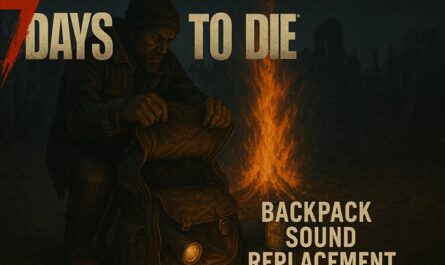






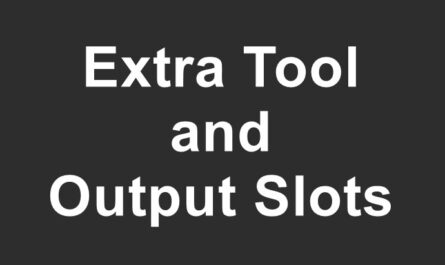

If you have any questions or have any problems/bugs, please use the support link (Discord, Forum Topic, GitHub Issues, etc.) in the post. If there is no support link in the post, please use the comments section.
Could you please update this for version 2.0 when you get the chance? That would be amazing!
Hi, the ModInfo.xml is for A20
xml version=”1.0″ encoding=”UTF-8″?
xml
ModInfo
Name value=”CCTV”
Description value=”Adds an 8 camera CCTV system to the game.
Author value=”Xyth”
Version value=”20.2.0.0″
ModInfo
xml
change into this for A21, so give that yellow lines from the file ModInfo.xml
xml version=”1.0″ encoding=”UTF-8″?
xml
ModInfo
Name value=”CCTV” NO Spaces allowed
DisplayName value=”CCTV” Spaces allowed
Description value=”Adds an 8 camera CCTV system to the game.” Spaces allowed
Author value=”Xyth” Spaces allowed
Version value=”1.0.0.1 Only numbers and dots
ModInfo
xml
your welcome and have fun
Pretty please tell me that this mod will be updated for A21?? I want this SOOO badly!
if we could please get this updated to 21 it would be such a blessing. i really enjoyed the fact of being able to watch a camera to see our friends and enemies coming onto our properties
any update coming for A21
did you wire them?
I been wanting something like this in the game for a long time since they introduced the motion sensors speaking of them I was thinking when I was using the cctv’s can you make em to where we can adjust em like the motion sensors like aim em up or down or could control them on the tv
C’est un bon mods mais le fps drop est trop important, corriger sa et sa seras le meilleur mod pour serveur PvP (de plus avec quelque ajout le mod pourrais être utiliser en PvE pour les piège ou les portes et ponds électriques)
will this be coming to A20???
alguien sabe como instalar el mod en el juego o donde tengo que pegar el archivo ? gracias 😛
I tried running two cams. I had to turn graphics quality ALL the way down and put it on 1080p to even get 55 fps. I’m using an MSI 3070 so it’s not like the gpu is lacking. I recommend turning down the resolution on the cams by A LOT.
This mod is pretty amazing, very cool!
Frame rate penalty is significant, so pick your poison. But it is cool to see your base when you are hunkered down.
I hope the developer can improve the framerate drop, if you can this will be one of the best mods out there! keep up the good work.
I have tried to get this mod working and I am unable to get the video to display. It shows black background on the screen. Also occlusion is turned off!
I like the mod just tried it it’s something I been wanting in-game it just needs some work on the tv the land you see throw it and it’s kinda blurry