The peculiarity of this user interface mod is the vertical windows, the following have been changed: the crafting window, the view window of the crafting item, the backpack. Also, apart from the main mod, there is an “Extension of the standard character window”, “Increasing the bag by 60 or 96 cells”, “Adding a colored substrate to the cells with items and to the viewing window of the item. which reflects the quality of the item”. You only need to install the mod on the server side. I was inspired to develop this mod by SMX and RamosUI
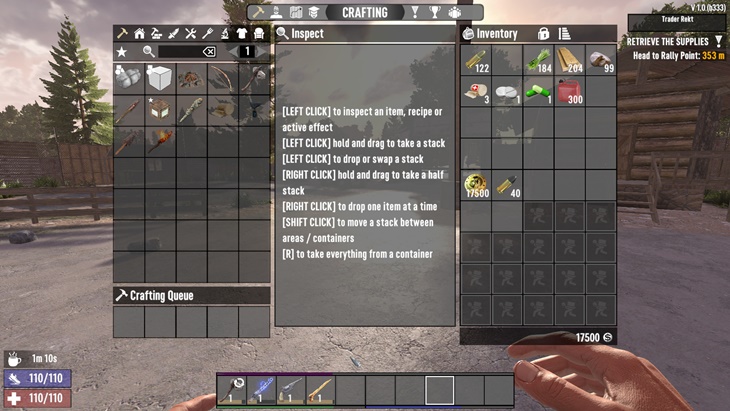
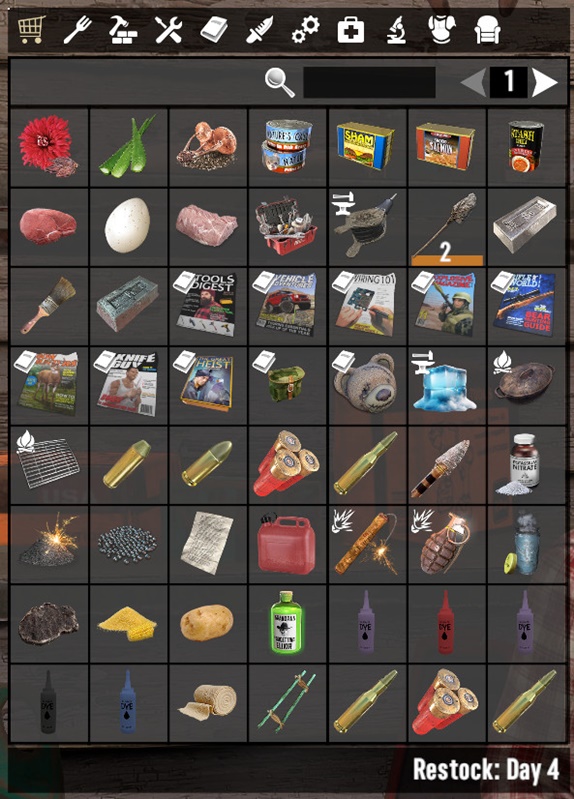
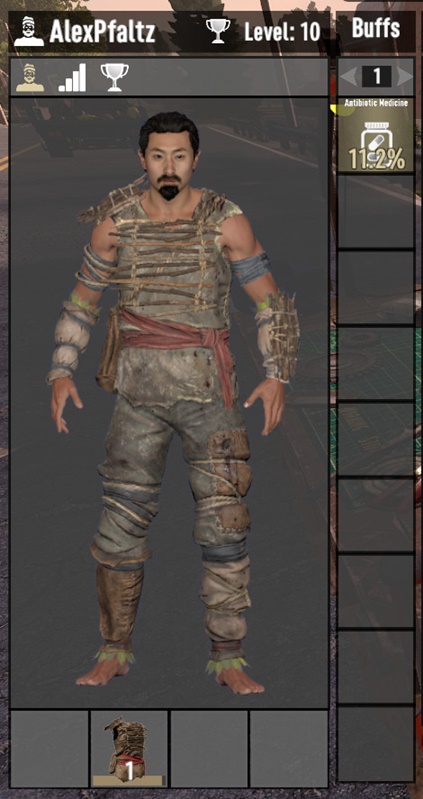
Windows stations

Craft/Info/Buff panels

Adds a colored background to the background for items, the color corresponds to the quality of the items.

Now not only your character’s model is displayed in the main window, but also stats.
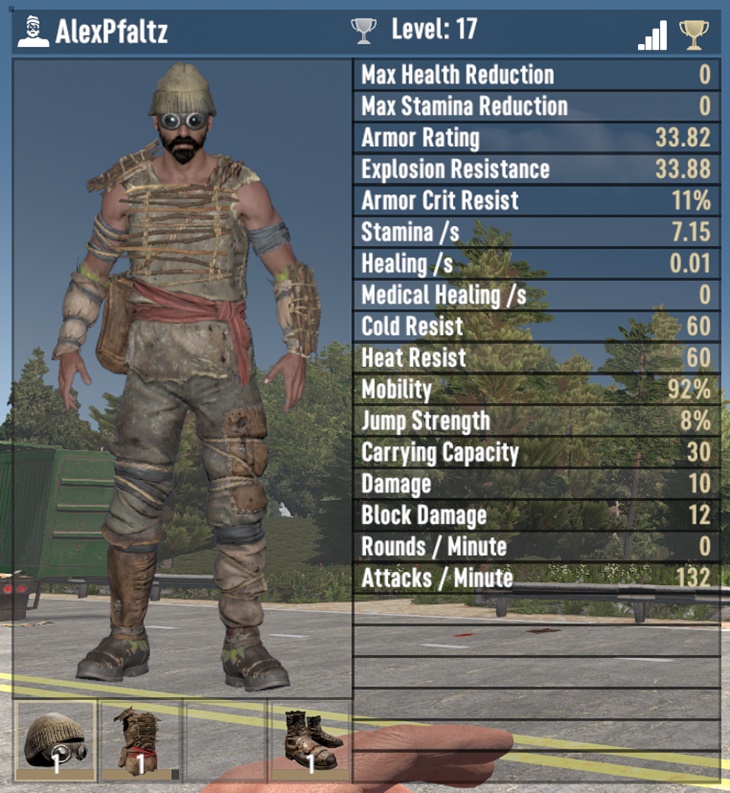
Extension for backpack 63 cells in PfaltzUI.
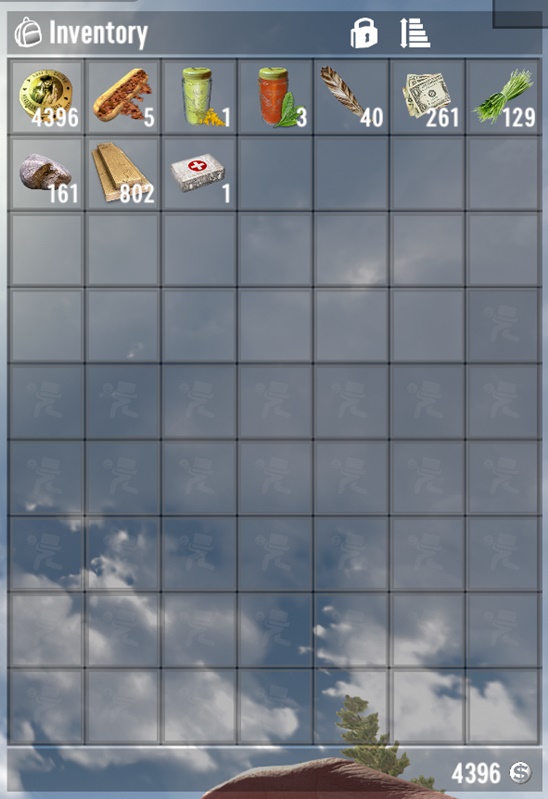
Extension for backpack 90 cells in PfaltzUI.

Changelog
Version 1.8.1
Fix WindowTrader for game version 1.3
Previous Updates
Version 1.8
- Fixed an issue with non-selectable buffs.
- The item crafting panel has been changed.
- Fixed an issue with action buttons.
Version 1.7
- By default, there are now 45 cells in the inventory, as in the game without the mod.
- The size of the cells in the backpack has been changed
- Has been changed the size of the item view window
- Has been changed the size of the item crafting window has been changed
- Changing the size of the vending machine rental window
Version 1.6
The main mod has been updated to version 1.6
- The position of the “required tool” rectangle in the Forge window has been changed.
- The size of the gamepad icon has been changed.
- The size of the icon of the elements in the preview has been changed.
Version 1.5
- Correction of the merchant’s window (the substrate of the form with buttons, page flipping, went beyond the main window).
- The label of the dealer’s stock update for the Russian language has been changed.
- The extended viewport of the character is placed in a separate mod, which is installed at will. The base game window is used by default.
- The window of active buffs and debuffs for the main mod has been reduced in size so as not to take up much space on the screen, and in the mod with an expanded window, it has been removed altogether, since it is still duplicated from the main game screen.
- The colored background for items in the belt, bag, at the merchant, in the equipment slots and in the item viewer is also included in a separate mod.
Version 1.4
Added a background to the cell displaying the quality of the item in “trader”, “character” window and “dragging the item”.
Version 1.3
Added item level display
Version 1.2
UI FIX for dew collector
Version 1.1
- The capacity of the backpack has been changed, the value has approached the standard, now it is 48 cells.
- Backpack window adapted for the current version of the game (v1.0 b327).The game has a new feature for locking backpack cells.
- Added translation to all languages supported by the game.
Version 1.1 Backpack 60
In this assembly, the number of cells in the backpack has been changed to 60.
DOWNLOAD Main mod, without colored background and stock backpack on 45 cells. (12 KB)
DOWNLOAD backpack 63 cells (4 KB)
DOWNLOAD backpack 90 cells (4 KB)
DOWNLOAD Colored background for items (5 KB)
DOWNLOAD Extended Character Window (4 KB)
If you need help, you can use this support link.
Credits: AlexPfaltz
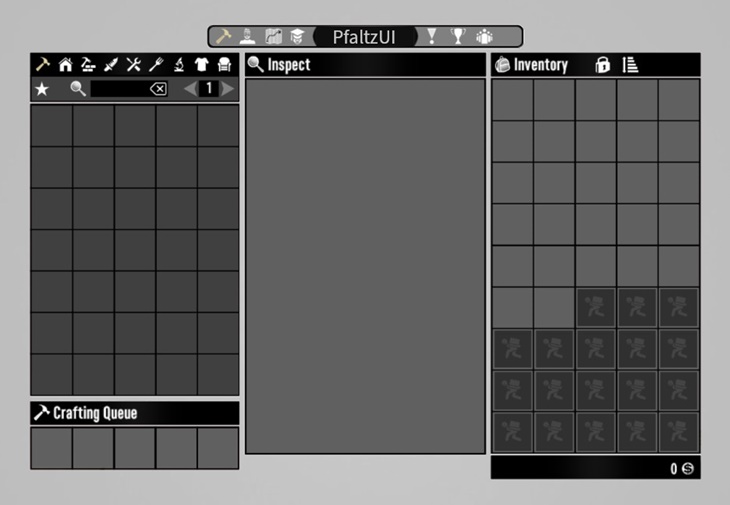


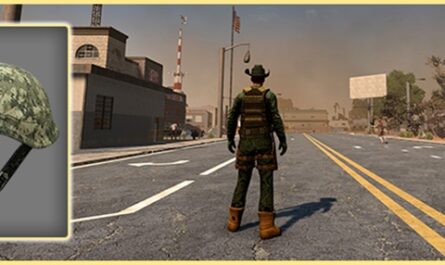


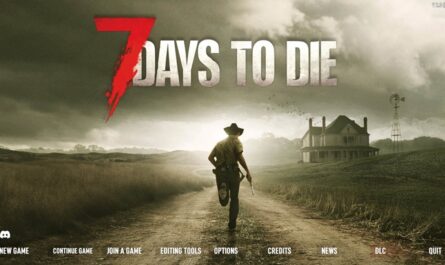

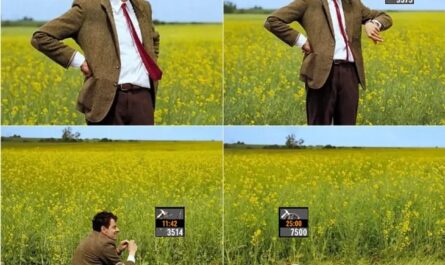




If you have any questions or have any problems/bugs, please use the support link (Discord, Forum Topic, GitHub Issues, etc.) in the post. If there is no support link in the post, please use the comments section.
Hallo, man kann es auf Version 1.2 aktualisieren, der Fehler in der Konsole liegt im Fenster, die Automaten, an denen man Essen und Getränke kauft, lassen sich nicht öffnen
Wird dieser Mod noch Aktualisiert
i really want to use this mod are you able to add a 3 slot forge? i have titanium that i need to put into the forge but it dosnt like it.
Helo. When i use Master skills mod , in menu of master books when i change recipes menu stop working and there is red error in console. I cannot change recipes anymore because is freezed on one what i choose before. Can you look at this because in vanilla dont have this red error in console when looking at recipes of this books. Stay save.
I found out what the problem is, the Master skills mod not only adds recipes, but also changes the user interface windows, so you have a conflict. I also installed the master skills modification in order to see the error myself, but everything works for me, only the master skills modification prevents my modification from changing the crafting windows and the crafting queue window.
maybe
a fix on github
before any update!
https://cdn.discordapp.com/attachments/937914446519627848/1270580992188354560/image.png?ex=66b43842&is=66b2e6c2&hm=23509b11a5be35808a65840897b1fc204431131745e49706c56c462d7f6846af&
Hello Alex bro, how can I add more windows for more modifications 10
The main mod has been updated to version 1.6
https://github.com/AlexPfaltz/PfaltzUI/releases/download/v1.6/PfaltzUI.zip
Changes version 1.6
The position of the “required tool” rectangle in the Forge window has been changed.
The size of the gamepad icon has been changed.
The size of the icon of the elements in the preview has been changed.
Brother, can you put the number on each weapon to know what level it is, please?
Hello, the best work I have seen (xml server side only).
I was wondering if there is a discord or something to report to;
errors, recommendations
Hello, you can report bugs on [GitHub Issues](https://github.com/AlexPfaltz/PfaltzUI/issues), and offer recommendations on [GitHub Discussions](https://github.com/AlexPfaltz/PfaltzUI/discussions)
Esta bien siempre y cuando…., no uses ninguna imagen o codigo de mi mod, porque no permitimos copias de ningun activo…