ColorblindUI is a XML edit dedicated to making the UI more colorblind-friendly, changing the UI colors, item quality colors, and the main menu current version colors to be much more readable for people who struggle with any colorblindness!
This mod was made on Twitch with a few colorblind viewers helping me to figure out what colors were working for them, as well as running the UI through multiple colorblindness simulation programs to see how readable the colors are. If there are any other UI elements that you don’t find colorblind-friendly that you would like changed, please let me know and I’ll see what I can do!

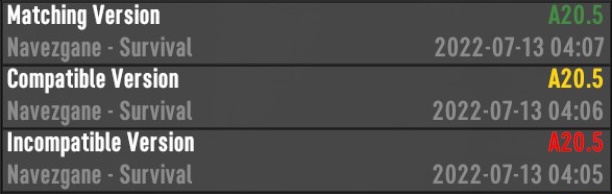
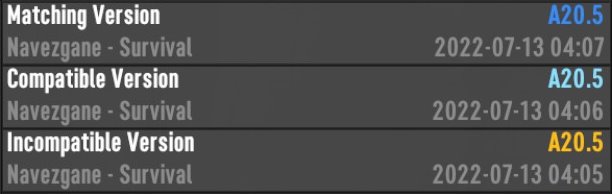
How to Install
In order to install this mod, simply create a “Mods” folder in your 7 Days to Die directory (example: steamapps/common/7 Days to Die/Mods) and extract the mod file into that folder. From there, it will start automatically every time you start the game!
Note: Due to this mod being an XML edit, this mod unfortunately will NOT work on servers, as 7 Days to Die prioritizes server files over your own. That being said, if you are hosting a game, the mod will prioritize your mod over the default settings, so everyone in your game will have ColorblindUI during their playtime!
Credits: Renditionzz





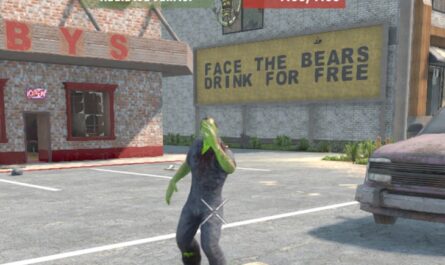







If you have any questions or have any problems/bugs, please use the support link (Discord, Forum Topic, GitHub Issues, etc.) in the post. If there is no support link in the post, please use the comments section.
I was hoping this improvement might become a Mod that would allow one to change the color of the on screen text. I find that often, the on screen text blends into the background (I have the same issue whether the text is greyed-out, or just similar to the backdrop colors). It would be a vast improvement for me, just to be able to change the text color to red, or purple, choice of standard colors, even… lime green? (maybe not.)
very neat mod, 10/10