Comments: 14
Here comes another Selfmade-Map: Japan Undead.
Info
- I used the World Generator “Teragon” which supports all new A20-Street-Tiles.
- Again i added many Buildings by Hand in the World Editor and created many new Streets & Gravel Roads.
- Attention: Some of the Fukushima-Regions are contaminated by Radiation so avoid the Hills!
- The Map-Size is 14k so make sure you have enough RAM installed – 8k is maybe not enough, i have 16k!
Installation
Just put the unpacked Folder “Japan Undead” into your Generated Worlds-Folder:
OS(C:)/User/”YourUserName”/AppData/Roaming/7DaystoDie/GeneratedWorlds
If the Folder “AppData” is not showing up just unhide your “YourUserName”-Folder!
Choose the Map in the Game Menue and Start the Game.
Enjoy & have Fun!
Your DirkillerGaming (check my Channel on Youtube)
If you appreciate DirkillerGaming’s work and you want to show support, use this donate link.
Credits: Made by DirkillerGaming
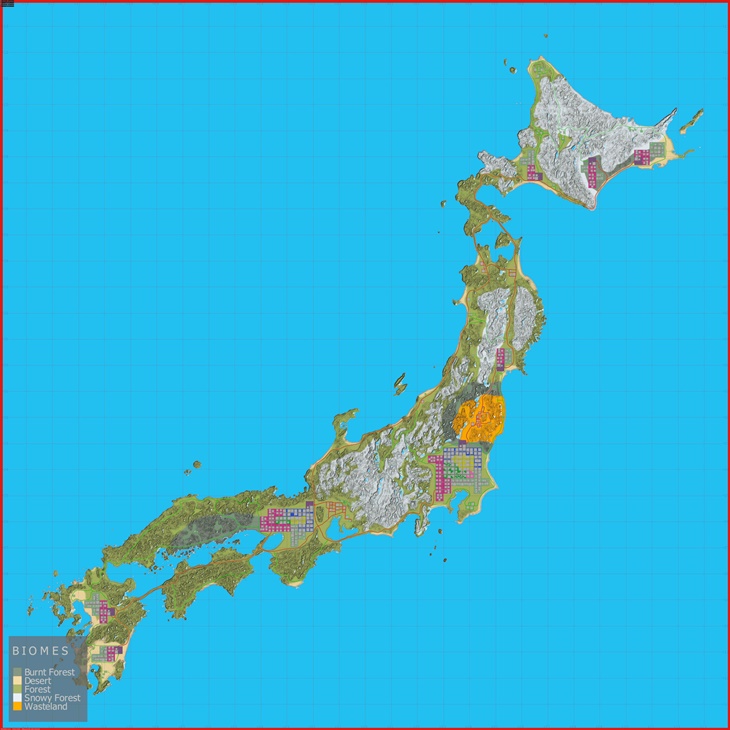

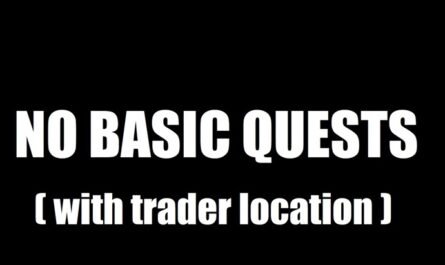
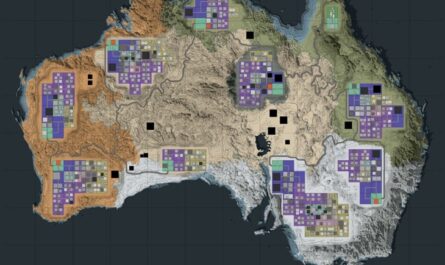









If you have any questions or have any problems/bugs, please use the support link (Discord, Forum Topic, GitHub Issues, etc.) in the post. If there is no support link in the post, please use the comments section.
Did you add more Japanese-esque buildings?
No, only Vanilla-POIs.
Does this map work with overhaul mods?
I believe that but i’m not sure. Actually it should work with all Mods.
i know this is not the place to ask, but i would love to see larger maps, 14-16k with larger cities and such, with ALOT of wrecked buildings i can restore.
Generating big Maps need much RAM. With my 16GB i can’t make Maps bigger than max. 14k. Even Japan Undead crashed in Teragon very often during generating until i overworked the Landscape.
Took a while to load it up and after about 45 minutes of initialization i just Alt-f4’d. Does it usually take that long to make a new Japan undead game?
No. Me and my Girlfriend are in maximal 5 Minuten on the Map. We both have SSDs installed. She has 8GB Ram and i 16. Maybe this Infos can help you.
aight so i think this might be on my end because im running on a hotspot and sometimes the internet just cuts out and maybe that messes with the world gen? Anyways thanks for the info
Just tested: Works also with 8GB RAM.
How do you allot more RAM? Every guide I checked says it does it automatically when you’re running a server.
I don’t know that, sorry
no mt fuji ??
It’s in but has of course not the correct size & position.
At least it’s the highest mountain on the Map