Description
FEATURING
- 10K Teragon generated map named AH64Jimbo’s Centropolis Too 10K Airport
- Full Terminal with concourse and aircraft parked at the gates
- Props made by Fluffy Panda for most of the airliner prefabs including Airline Seats, Wheels and Overhead Bins
- Alternately, a version of the airport exists that uses TFP-made base-game vanilla blocks and props only. You can find that version in the Optional Files
- Crashed aircraft that can be found throughout the Wilderness
- Twelve quest-able POIs
- Three Tier 1 POIs
- Three Tier 2 POIs
- Two Tier 3 POIs – Of which there are 3 duplicates of a Hangar, but each with their own unique aircraft inside
- Two Tier 4 POIs – back-to-back placed Concourse-halves which make up a whole, contiguous concourse
- Tier 5 POI – A Huge Terminal which is about 50% larger than Dishong Tower! (But not taller – Dishong Tower still holds the record for tallest vanilla POI)
- Tier 5 POI – A Jumbo jet surrounded by emergency vehicles, left on the runway where it came to an ominous halt.
- Two Runways, taxiways and tarmac
- Underground section that sprawls underneath the Terminal and Concourse. Rumor has it that beneath the tunnels of Navezgane Regional Airport resides a secret government complex. Did they survive the cataclysm that enveloped the rest of the country? What were they doing down there? What secrets does this newly-discovered complex hold? Daring Adventurers should pack a pick axe and plenty of ammo should they wish to find out!
- Dozens of various parts, RWG tiles and remnants for you to explore!
DOWNLOAD AND INSTALLATION INSTRUCTIONS FOR WINDOWS
- Download the zip file to a known location
- Unzip the file and place the contents 7 Days to Die Airport Folder in your 7 Days to Die user data folder typically found at;
C:/Users/<YOUR USERNAME>/AppData/Roaming/7DaysToDie/Mods
Note: Alternately you can search using
%appdata%
to find the App Data folder - Start A New Game (SP) Start 7 Days to Die and select New Game
- In Game World, find the map Panda Express
- Customize the settings as you like and START a new game! Happy Hunting, Survivor!
If you want to enhance your airport experience with craft-able and flyable aircraft, check out Simple Aircrafts for 7 Days to Die by ChaseC (Ian) HERE
Images
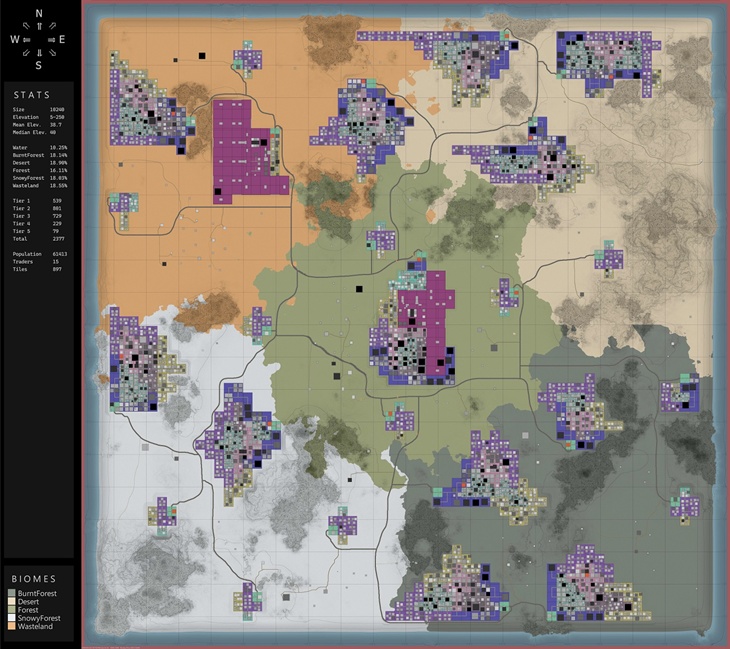







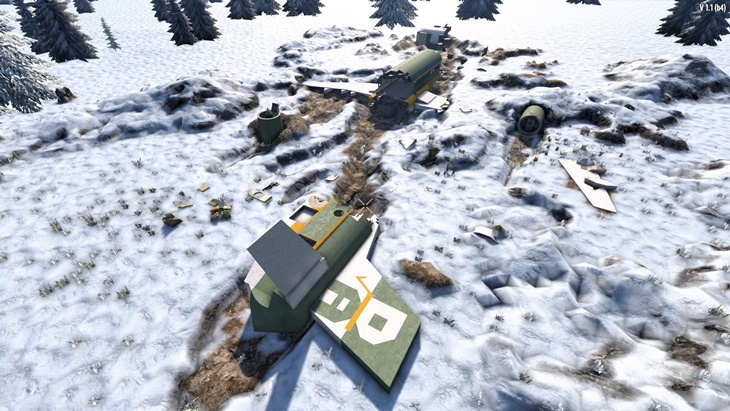











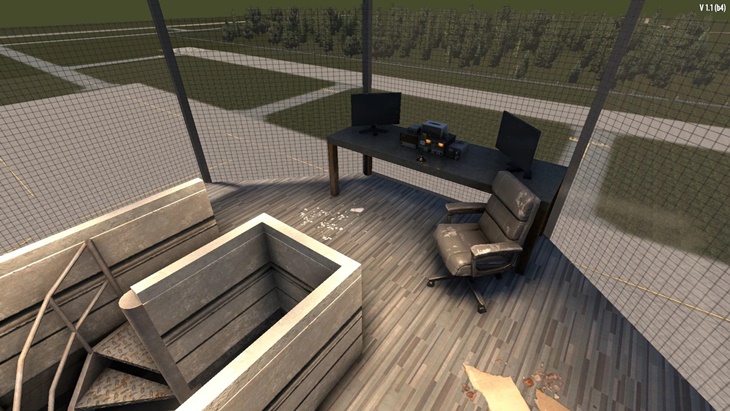


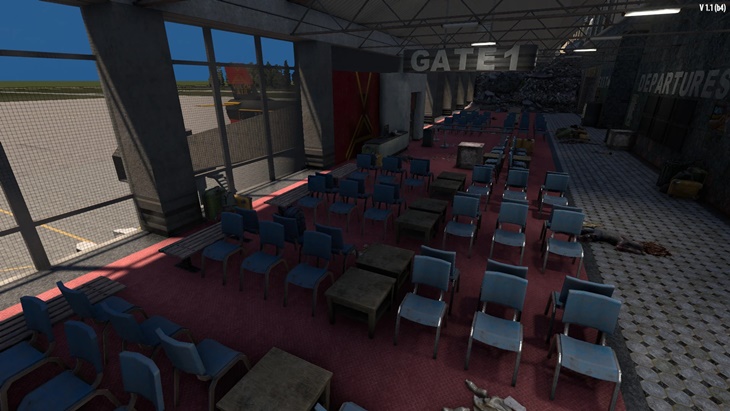






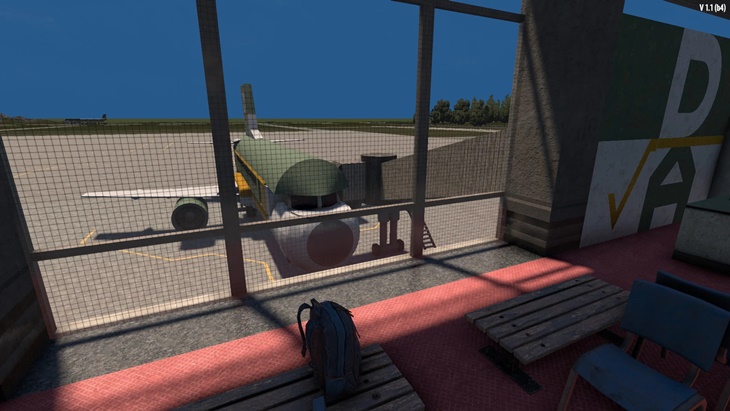
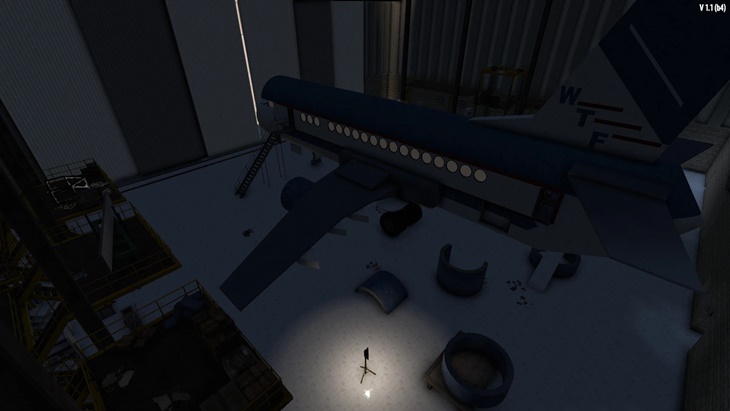







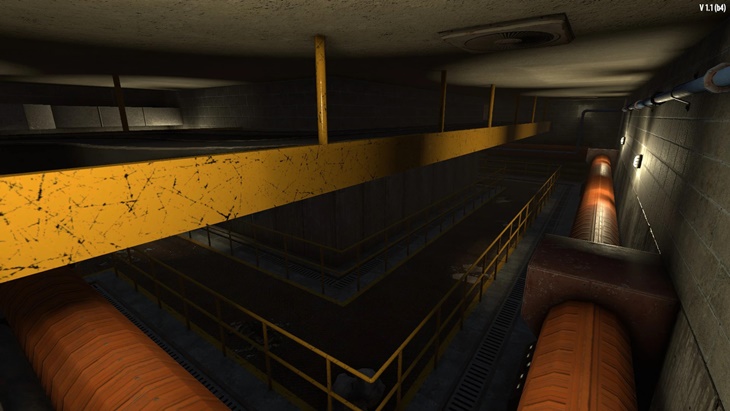
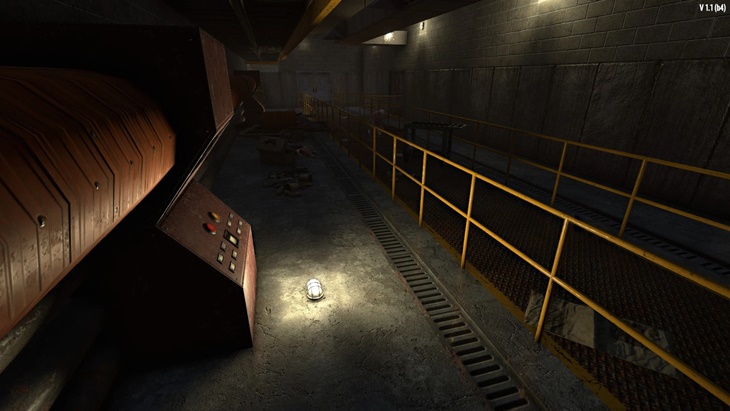










Videos
Airport of the Dead series by Undead Chill episode 1 – Reclaiming a Zombie-Infested Airport!
Welcome to Airport of the Dead – a brand new 7 Days to Die series where survival meets strategy in a high-stakes mission to reclaim a massive, zombie-infested airport.
Glock9 Gaming One-off video tackling a Tier 6 Infested Jumbo Jet Emergency Landing
Changelogs
v2.3.0.1
FIXED
- Trigger behavior in airport Terminal needed to be adjusted. Leftover legacy settings meant that some doors may not open, even after being triggered.
CHANGED
- Changed some non-functional buttons to be functional in the Terminal (e.g. A toggle switch in one of the bathrooms now closes the rollup door)
- Re-worked zombie spawns outside of the Infested Jumbo Jet. Some zombies will now appear as if exiting vehicles.
- Due to popular demand, moved Trader Rekt in Centropolis City to be much closer to the airport Terminal
- Updated rwg_group_airport_TraderRekt.xml file to reflect moving Trader Rekt
ADDED
- New flashing amber lights added to Infested Jumbo Jet in order to help guide players better to important features such as aircraft entrance and loot.
- New emergency slide created by Fluffy Panda added to Infested Jumbo Jet to replace vanilla blocks.
Note: There is a known issue with the slides where zombies may occasionally get “stuck” in a falling position either at the top or bottom of the slide.
Previous Updates
v2.0.0.2
FIXED
- Misaligned Centropolis City Airport sign at the terminal
ADDED
- Updated Vanilla_Blocks_Only file for Server-Side Hosts
WARNING: Install only the main file -OR- the Vanilla_Blocks_Only version, but not both!
v2.0.0.1
FIXED
- Broken Triggers on Jumbo Jet Emergency Landing (Now named “Infested Jumbo Jet”)
- Updated POIs to be compliant with 7DTD 2.0
CHANGED
- Renamed “Jumbo Jet Emergency Landing” to “Infested Jumbo Jet”
- Updated quest start point and visual cues to help guide players to entry point of the Infested Jumbo Jet
- Minor cosmetic upgrades to Terminal and Concourse
- “Destroyed” the foot bridge between the terminal and concourse for added visual effect plus gives daring adventurers a new potential ingress point
ADDED
- New non-questable POI, “Grimm Force One” modeled after a certain iconic aircraft
- New Part_Fighter_Jet added as props and escort fighters for “Grimm Force One”
- Re-make of the map for v1.4 version for v2.0 called “AH64Jimbo’s Centropolis Too 10K Airport”
v1.2.0.1
FIXED
- Minor texture errors for airport_terminal_01 and airport_gate_aircraft_04
- Misaligned POIs for world “AH64Jimbo’s Centropolis 10K Airport” as well as subsequent Group POI file rwg_group_airport_TraderRekt.xml
ADDED
- New Mod “AH64Jimbo’s Airport of the Undead (Vanilla Blocks Only)”. Reverted back to the older models that used base-game 7 Days to Die blocks only, without any additional props. Used for server-side only hosts as well as for single-player games that want to play without the new props.
WARNING!!! Mods are incompatible: Run either the main 7 Days to Die Airport mod -OR- the 7 Days to Die Airport Vanilla_Blocks_Only but not both!
v1.2.0.0
FIXED/CHANGED
- Due to issues with triggers and resets (i.e. Quest resets and Chunk Resets) sections of the secret underground section were broken up and added to the prefabs airport_concourse_01_a and airport_concourse_01_b
- Made some necessary changes to the underground section due to the need of breaking it up amongst three prefabs.
ADDED
- New props for the airliners made by Fluffy Panda including;
- Airline-style seats
- Large Main Landing Gear Wheels
- Overhead Bins
- Airport_Aircraft_05 A.K.A. Heli Row, a non-questable POI featuring four helicopters parked on the tarmac
- A new GroupPOI file for Teragon Map-Makers
- New 10K map named “AH64Jimbo’s Centropolis 10K Airport” featuring a central airport layout embedded among a large city scape
Note that the “Panda Express” map is still playable, but has not been updated since v1.0
v.1.1.0.2
FIXED
- Fixed broken triggers in new underground section in rwg_tile_airport_regional_concourse (a.k.a Airport)
- Various textures fixes
v.1.1.0.1
ADDED
- New underground section underneath the airport; Access via the terminal.
- New map, “Panda Express”, created by Fluffy Panda (Check out Fluffy Panda’s other maps, too!)
Note: Older maps, Circling Vulture Valley (Alpha 21) and Navezgane Regional Airport (Alpha 20) are incompatible with 7 Days to Die v1.0
Download
V2
DOWNLOAD 7 Days to Die Airport with props by Fluffy Panda v2.3.0.1 (332 MB)
DOWNLOAD 7 Days to Die Airport Vanilla Blocks ONLY v2.0.0.2 (241 MB)
V1
DOWNLOAD 7 Days to Die Airport for v1.4 (Archived) (525 MB)
If you appreciate the work that I do, please consider donating. Thank you!
Want a piece of the Action? Check out the new merch!
Credits: AH64Jimbo, Fluffy Panda







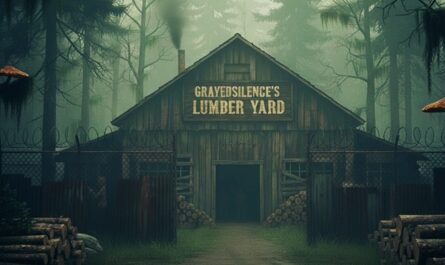

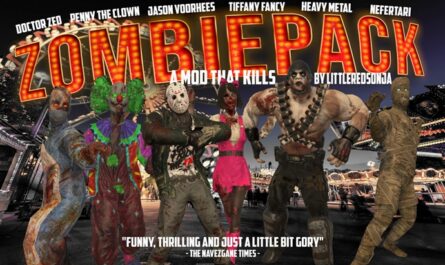


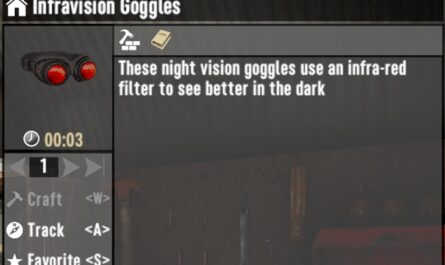
If you have any questions or have any problems/bugs, please use the support link (Discord, Forum Topic, GitHub Issues, etc.) in the post. If there is no support link in the post, please use the comments section.
Hi. I have the map working on my solo game but I want to host it on my dedicated server.
What do I enter for the parameter:
<property name=”GameWorld” value=”?????????”/>
Thanks
Hi randoPerson,
I don’t have an answer for you, unfortunately, but I will ask some people I know who do host dedicated servers. Also, you may want to consider using my 7 Days to Die Airport Vanilla Blocks ONLY v2.0.0.2 file for your dedicated server, as that uses Fun Pimps-made blocks only. Otherwise, ever person playing on your server would have to download the mod on their end, too.
Correction: GameWorld should read the name of my map, which is AH64Jimbo’s Centropolis Too 10K
So it should read;
<property name=”GameWorld” value=”AH64Jimbo’s Centropolis Too 10K”/>
That being said, if you change the name of the folder in the Worlds folder to something easier for you to remember, than you can use that name instead.
Does this work with 2.3?
Yes, it does
Yes, this mod works with v2.3
Can someone help ? I have very little computer knowledge but this line
C:/Users/<YOUR USERNAME>/AppData/Roaming/7DaysToDie/Mods is missing in options to unzip mods ?
Hi Lorraine <YOUR USERNAME> is unique to you and your computer. So for example, the folder on my computer might be:
C:/Users/ah64jimbo/AppData/Roaming/7DaysToDie/Mods while on your computer it might be
C:/Users/lorraine/AppData/Roaming/7DaysToDie/Mods
In addition, the folder AppData is a hidden folder by default, but you can still search for it. One way to search for the folder is to type into the Search Bar:
%appdata%
Try these steps, if you are still having trouble:
1) Download the zip file (which you most likely have already done)
2) Unzip the folder right there (probably in the Downloads folder)
3) Find the folder named 7 Days to Die Airport
4) Right-click on the folder and select Cut
5) Navigate to C:/Users/lorraine/AppData/Roaming/7DaysToDie/Mods but remember to replace “lorraine” with your actual user name
6) Once inside the Mods folder, simply Paste the 7 Days to Die Airport folder in there. Make sure that it is inside the Mods folder!
7) You’re done installing, so go ahead and start 7 Days to Die and start a new game. Select the AH64Jimbo’s Centropolis Airport Too 10K map and have fun!
“Rumor has it that beneath the tunnels of Navezgane Regional Airport resides a secret government complex.”
I can neither confirm nor deny the above rumor but props to the creators of this, it’s very fun!
Bruce
LOL Thank you! Hope your time spent at the airport was “to die for!” 😉
Did both airports. Almost died but made it through. Love the abundance of loot. I found your mod through watching Undead Chill (Poppy).
Thanks! Glad you enjoyed it, and happy you survived! Poppy has been doing a fantastic job clearing the airport on her series.
I haven’t ventured into 5 skull POI’s yet, but loving the map so far. Is there somewhere to find the supercorn recipe. I’ve searched quite a bit and haven’t found a Carl’s Corn.
Hi BobbyBigGuns, glad that you are enjoying the map! Yes, AH64Jimbo’s Centropolis City Airport Too 10K map does in fact have seven Bob’s Boars & Carl’s Corn POIs spread about, but it being a 10K map one could be difficult to find. I’m not sure where to get the supercorn recipe, but I can tell you that Trader Rekt does occasionally sell supercorn and supercorn seeds, though you may have to put some skill points into Better Barter to unlock that option.
Thanks. I’ll keep an eye out for Bob’s Boars – always has the super corn and the recipe as far as I know. I have the recipe now…but no super corn.
is there a V1 version?
Yes, here is the link to the older file for 7 Days to Die v1.0 thru 1.4
https://drive.google.com/file/d/1JiwhOinwleLYnZhRZQwooknR_RQsUFdV/view?usp=sharing
I am not seeing a way to make this work on a dedicated server. I can get it to work if I play and then host a server that way, just not the dedicated way. Is it possible to edit the serverconfig.xml to allow this? If I try using a random gen or Navezgane, the world gets messed up.
Sorry for the late reply, Sniket. It sounds like you’re having issues setting up a dedicated server using my map mod? I’m not well versed in setting up Dedicated Servers for 7 Days to Die, but I can help you with my mod.
For starters, are you using the Vanilla_Blocks_Only version? That version does not use Fluffy Panda’s props, and *should* be free of conflict for either the base game or other mods. The link for the Vanilla_Blocks_Only is in the Download tab here on 7 Days to Die mods. The other advantage of using the Vanilla_Blocks_Only version is that your clients won’t have to download and install the airport mod themselves, although you’ll all be missing out on Fluffy Panda’s props.
Word of Warning: Make sure to use ONLY one version; 7 Days to Die Airport -OR- 7 Days to DIe Vanilla_Blocks_Only, otherwise there will be a conflict.
If you need help with just your dedicated server, you could check out this video;
https://www.youtube.com/watch?v=3oYfQa4U79A&ab_channel=Vedui42
the zombies arent moving
Can you provide more detail? Is it for all zombies in your game, or specific to one or more POIs? If so, can you tell me which POI(s)?
This is such a great map pack! Never gets old I’m telling ya. I used these since alpha 21 and these are amazing maps for flying with airplane mod vehicles since I love planes!
Thank you! Glad you are enjoying it!
Is it suitable for serverside?
The vanilla blocks only file is serverside suitable.
If I may, I have no Mod folder in C:\Users\YOUR USERNAME\AppData\Roaming\7DaysToDie, however there IS one in C:\Program Files (x86)\Steam\steamapps\common\7 Days To Die. I may be incorrect, but I believe you may be mistaken as to where exactly the Mod folder should be. 🙂
Hi Shane,
Forgive the delay in response.
If you do not have a Mods folder, you can simply create one.
1) Navigate to your 7DaysToDie folder usually found here;
C:\Users\YOUR USERNAME\AppData\Roaming\7DaysToDie
Note: AppData folder is a hidden folder by default. You will need to enable hidden folders in order to view it. Alternately you can search by typing %appdata% into your search bar.
2) Once in the 7DaysToDie folder, right click on a blank space (anywhere other than an existing file or folder)
3) Hover over “New” and then select “Folder”
4) Name the new folder “Mods” and hit enter
5) Double click the new “Mods” folder and place the 7 Days to Die Airport mod into this folder
Again, sorry for the delay, but I hope this helps. Please feel free to reach out to me here or the 7 Days to Die forums for additional help.
I downloaded both zips, unzipped, and when I start a new game, no new maps show up. Do I need to disable other mods I have (vehicles, health bars, etc)? I also deleted the vanilla blocks one but the panda map still doesn’t show up. Not sure what I’m doing wrong.
Hi Meromictric,
Thank you for downloading the mod. For starters, use only one of the zip files. They both have mostly the same files, including the Worlds “AH64Jimbo’s Centropolis 10K Airport” and “Panda Express”. The difference is that the Vanilla Blocks Only zip file uses the old-style blocks and props made by The Fun Pimps and does not use Fluffy Panda’s new props. That file is intended for server admins that host clients that do not download the mod themselves (i.e. Server Side Only).I suspect you probably want to experience the airliners with Fluffy Panda’s new props, in which case install the former zip file only.
Make sure that you have only one zip file installed in your mods folder, but not both. To be fair, the game will probably run with both installed, but it’s anyone’s guess as to which files (i.e. POIs) the game will use. There may be other conflicts down the road, too, so I would strongly recommend using only one.
Another thing you can check is to make sure that it is unzipped into your mods folder properly. If you navigate to your …\AppData\Roaming\7DaysToDie\Mods folder you should see ‘the folder 7Days to Die Airport’ (Or ‘7Days to Die Vanilla_Blocks_Only’) alongside your other mod folders. I suspect you’ve already done this, but it’s good to double check.
Once you have verified that you have only ONE of the two .zip files installed, and that your mods folder looks good, you could start a New Game. Once in the New Game menu, cycle through the Game World tab and you *should* find both “AH64Jimbo’s Centropolis 10K Airport” and “Panda Express”.
Hope this helps!
Hi Jim, thanks for making such cool poi’s. I’ve been using them in my server. Your old airport still works fine in V1.1 and V1.2. However this airport is not server side friendly and the only thing that’s stopping it from being so are those items you placed in the planes which has rendered this no longer a server side poi which is disappointing. Being server side I thought would be more important unless the whole poi was not server side. Here it’s just the planes only that now clients must download. Can you make a server side version removing what was placed in those planes? It would a be shame not having this placed in public servers for all to enjoy that don’t play solo. It’s a great poi
Hi Misty,
Thanks for the feedback! So glad that you are enjoying your stay at the wonderful Airport of the Undead. I believe that I will be able to help you with your request. If I understand the situation correctly, the new modded props are causing it so that your server can no longer be server side only, meaning that clients must download the mod, too, in order to play. Is this a fair assessment? Or is there a bigger underlying issue such as the mod won’t load at all on a server?
If it is the former, then unfortunately that is the nature of modded props; Clients will need to have that information loaded on their computer in order to play on the current version of the Airport.
All that being said, either way I can certainly make a version of the Navezgane Regional Airport mod that is server-side only friendly by reverting back to using vanilla blocks only. I will post a link as soon as I have made those changes.
Again, Misty, thanks for playing and thanks for the feedback!
Hi Misty,
Here is the link for a new version of Navezgane Regional Airport. It has all of the same features, except that it uses the older vanilla-only blocks and props as per discussion. This should help you continue running the Navezgane Regional Airport on your server, without having to require clients to download & install the mod, too.
https://drive.google.com/file/d/1zKvDiHeZ-iPIPuJKTho2w_40SvCRn6Y3/view?usp=sharing
A new mod has been submitted, but yet to be published. Moving forward, I’ll update both mods respectively, as they CANNOT be installed at the same time.
Correction: Not a new Mod, but rather an additional Download link on this Mod page. Remember to Download and install only one; With or without Fluffy Panda’s airliner props.
Hi AH64jimbo, thank you sooooo much for doing this! I never thought I would get a response and happened to check back anyway and so glad I did! I can’t wait to try the new airport and thank you for all these great pois!
You’re very welcome, Misty. Let me know if you run into any problems. Happy Hunting!
I made our admin buy you some coffee 🙂 we will be using it on our next map. we have your old one we have been enjoying. BW staff
Thank you so much, Misty!
thanks for updating the airport!! As far as the 10k map, the ONLY complaint i have is your hate towards the shotgun messiah factory. One map you made had none and this 10k map has one shotgun messiah, one shamway factory and six pop n pills factory? You really have to show some love for the shotgun messiah and shamway, more factory 01 and 02 please. Would have been a perfect balance to have 3 of each. But thanks for the airport! Great addition.
Hi Brutus, I’m glad to hear that you are enjoying exploring the airport! Sorry that your favorite factories (the Shotgun Messiah and Shamway factories) did not spawn at acceptable rates. That is, unfortunately, the hazards of working with Randomly Generated maps. Moving forward I’ve been collaborating with Fluffy Panda to make new maps along with other projects. I’ll keep in mind your request for more diverse factories for future maps.
Hi Brutus,
It’s been a few months, and there have been some updates. There are new maps with my airport, and they do indeed have several instances of the Shotgun Messiah and Shamway factories among other varied Tier 5 POIs. Have you checked out Fluffy Panda’s Severed Shores Map? Or the relatively new AH64Jimbo’s Centropolis 10K Airport Map? Stay tuned, as I am sure there is more to come!
I don’t have “Mods” folder
Hi Anca Dina,
If you do not have a Mods folder, you can simply create one.
1) Navigate to your 7DaysToDie folder usually found here;
C:\Users\YOUR USERNAME\AppData\Roaming\7DaysToDie
Note: AppData folder is a hidden folder by default. You will need to enable hidden folders in order to view it. Alternately you can search by typing %appdata% into your search bar.
2) Once in the 7DaysToDie folder, right click on a blank space (anywhere other than an existing file or folder)
3) Hover over “New” and then select “Folder”
4) Name the new folder “Mods” and hit enter
5) Double click the new “mods” folder and place the 7 Days to Die Airport mod into this folder
I hope this helps. Please feel free to reach out to me here or the 7 Days to Die forums for additional help.
Your download link is not working.
Hi Miguel,
The link should be working now; Had to switch from a One Drive link to a Google Drive link.
https://drive.google.com/file/d/1wYxTnSgFMiL-_rQ8t5fOF7lyaEEdEIxl/view
Nice! Thank you and glad you are enjoying exploring the airport. Sorry that the airliners don’t fly any more; They would make some grand mobile bases.
Fluffy Panda makes Epic maps. I’m glad we were able to collaborate and bring the best of both worlds.
Good luck with your search for a functioning aircraft to fly. Oh, and watch out for bears! 😉
It’s awesome, I love it. Now I’m looking for a suitable flying aircraft Mod. My Gyrocopter looks very small when flying over it. Thank you for the effort here ! I put this into my Mods folder, and the Fluffy Panda Mega Cities Map (10k) into my Worlds folder and launched the map, done ! Yaaa … lol
LOL Careful what you wish for! 😉
Love the POI’s don’t forget to put bears inside the terminal please 🙂
for real … Nooo !