Currently this mod hides these “player owned” items from the compass, though you can see them as “onscreen sprites” when you get close enough to them unless you have added mods (see URL’s below) to also remove the sprites.
- spear
- supply_drop
- backpack_distant
- bicycle
- minibike
- motorcycle
- gyrocopter
- junk_turret
- junk_sledge
- land_claim
- sleeping_bag
This mod is made to also be used with his “Remove the Map” mod, in order to make navigation harder. Some things are purposefully not removed so quests and such can still be found/seen, though in theory, if removed you could still navigate via selecting the quest and following the “distance to” info.
Original inspiration from:
Androthi/Starscreams “AND-DeclutterCompass” Mod, which already removes certain items.
Sirillion’s “ZQLxNavObjects” Mod, that removes all onscreen sprites (See also a similar mod by “Wookie”)
Why?
- More “immersion” due to a cleaner UI
- More “immersion” as you will not have this info readily available for navigation
Notes
A20 change: Changing mod from “remove” the items to making them only visible from 1 block away becuase:
- Removal may affect other mods since there is no way for mods to detect if elements exist.
- Should an item be “floating above or below you” after death (for example, you die inside and backpack is on roof of POI) if you stand literally at its position it appears on the compass. It gives you “proof” the item exists but not at your elevation if you know exactly where it should be.
Changelog
Updated for A21.
DOWNLOAD for A21 (7 KB)
DOWNLOAD for A20 (6 KB)
The forum topic of the mod is here.
Credits: Doughphunghus










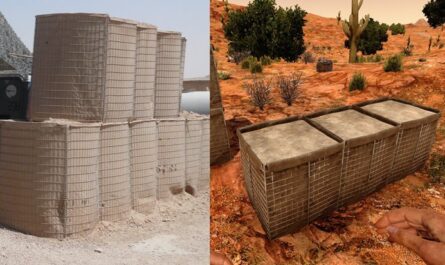


If you have any questions or have any problems/bugs, please use the support link (Discord, Forum Topic, GitHub Issues, etc.) in the post. If there is no support link in the post, please use the comments section.