This educational XPath mod will place into your game, 15 volumes/books of an Encyclopedia named Zombiepedia. The Zombiepedia was assembled from tips, tricks, and helpful pointers of other survivors.
When you find one of the books and read it, a popup is shown on the screen with the tips that are related to the topic or category of the specific volume you found. For each book you read, you are provided 2 skill points for increasing your knowledge of the world and game, and that specific Encyclopedia volume is added to your Journal in case you want to read back through it later.
The Encyclopedia contains over 80 entries and are compiled by actual players via a crowd-source Google shared document. The author of each entry is attributed in the content displayed to the player in-game.
Volumes
- Blood Moon Horde Night
- Building Materials
- Clothing and Armor
- Education and XP Gain
- Electronics
- Existing Structure Bases (Above-Ground)
- Farming and Foods
- Harvesting Resources
- Inventory Management
- Maximizing Loot
- Traps
- Underground Bases
- Vehicles
- Weapons
- Zombies
Changelog
- (new) Updated for A20.
- Bugfix release published.
Installation Instructions
- Extract the zip file
- Copy the folder “Zombiepedia_Skillpoints” into your Mods folder
- If you don’t have a Mods folder & are playing on Steam under Windows:
- Right-click the game in Steam and select Properties
- Click the “Local Files” tab
- Click the “Browse Local Files” button
- In the popup that appears, create a folder called “Mods”
- By default this path would end up being: c:\Program Files (x86)\Steam\steamapps\common\7 Days To Die\Mods
This XML-only XPath mod is compatible with both Singleplayer and Dedicated Server play and only needs to be installed onto the server. This mod can be added to a new or existing game.
Download for A20
Download for A19
The forum topic of the mod is here.
Credits: ShoudenKalferas

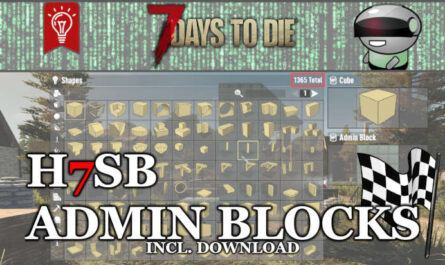







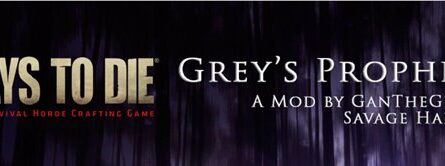


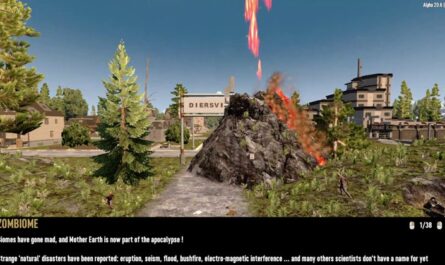
If you have any questions or have any problems/bugs, please use the support link (Discord, Forum Topic, GitHub Issues, etc.) in the post. If there is no support link in the post, please use the comments section.
Oh, good, arrow stuff gets deleted in comments. That explains the confusing comments. Alright, here. Look for lines that have a left and right arrow around “/append”. There are two of these. Replace the first one with “/insertBefore”, keeping those arrows around it.
Now hopefully the slash doesn’t also cause it to be deleted..
To clarify on what everyone else is saying, because it was confusing to me; specifically, there are two “”s at the bottom of loot.xml and the first one is incorrect and needs to be changed to “” to match the section above it.
Idk why but I just can’t seem to get the mod to work I even loaded in creative and looked for it but couldn’t find any of the books I installed it like my other mods and they all work but I just can’t get this one to
Replace the Append under lootconatiner near the bottom in the Loot.XML (just use notepad) with “insertbefore” leave the append tag above the configs one, you want the one above the Xpath section
me first message got messed up so hopefully this helps
Go into the Loot XML and copy paste the “insertBefore” replacing the spot
where they have “” right after Lootcontainer lines
This is a great mod and I love it so far but every time I log into my world I get and error code that says
:ERR XML loader: Loading XML patch file ‘loot.xml’ from mod ‘Zombiepedia Skillpoints’ failed: XmlException: The ‘insertBefore’ start tag on line 2 postion 3 does not match the end tag of ‘append’. Line 24, position 4.
I assume it’s an easy fix but I’m no programmer so best of luck and thanks on the mod.