Mt Panorama Bathurst Racetrack (Large 2 Part Racetrack POI)
This POI has been made into 2 parts that join together (almost the size of 3 T5 POIs combined in length)
(This version currently has no zombies, but has a Panda Express cafe, Kaarpuccino Coffee Shop and Guppycur’s grandstand)

There are 2 power substations (black and yellow checkered buildings) inside you will find a switch that will turn on the track lights (street lighting, cafe lights etc)
Option 1
Download the Mod and extract to your Mod Folder, and start new game (this option includes a 6k map with the poi already in)
e.g: C:\SteamLibrary\steamapps\common\7 Days To Die\Mods
Option 2
Download the Poi’s and put in your POI Folder then
Insert poi 1 and 2 into your own world on a flat piece of land and line up like in the images using World Editor
Start a new game
Credits to Guppycur for allowing us to use his grandstand poi :>
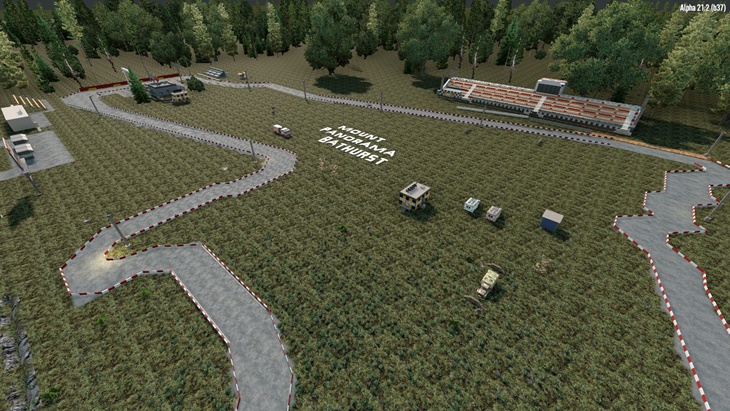

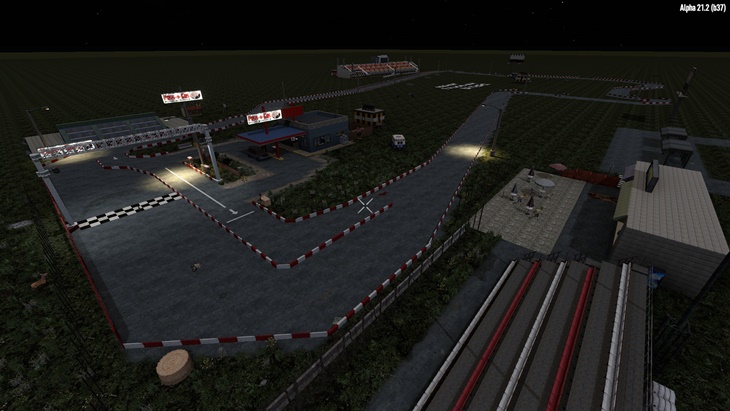
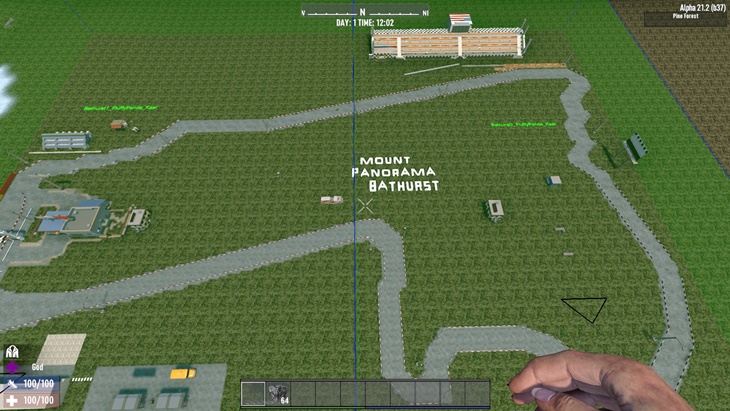
By FluffyPanda4144 (discord), Old Farks 7d2d https://discord.gg/H8tMXWv, Teragon https://discord.gg/5hKnMT8NNC
“Hey everyone
PayPal.Me/Fl00fyPanda
buymeacoffee
Grimmstone Media
Changelog
- Converted to mod format
- Increased the heightmap because house_old_tudor_01 (Asgard) was outside the world boundaries
DOWNLOAD (59,7 MB)
If you need help, you can use this support link.
Credits: Fluffy Panda, Kaar, Guppycur



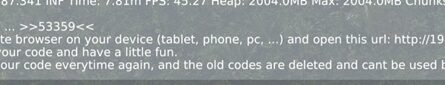

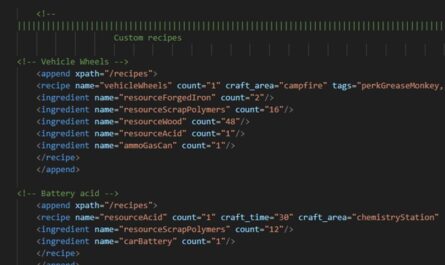
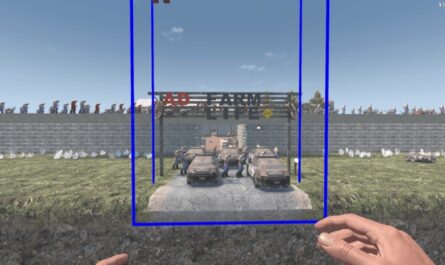






If you have any questions or have any problems/bugs, please use the support link (Discord, Forum Topic, GitHub Issues, etc.) in the post. If there is no support link in the post, please use the comments section.
Hi Fluffy, anyway I can configure this to be serverside only? This would be so much fun on my public server
I’m not sure how well serverside Poi’s load for others, but your welcome to try. I’ve made a copy and set the lights to ‘On’. Also removed all the triggers / switches for you as these I believe cause problems when on only serverside.
All you need to do is place them in your map:
https://drive.google.com/file/d/1sHTFdBXSfQZ4ZbixNEdUzHK6gyFUGiW_/view?usp=sharing
Fluffy!! How bloody awesome of you!! I just bought you a cup of tea…..I couldn’t find any good coffee. Thank you so much for this! I’m working on making a 12k map and adding in your airport and shopping mall and now this…what a map it’s gonna be! Thanks again for all you do to help us have more fun
Thanks very much If it works server side only please let me know
If it works server side only please let me know
I’m still trying to figure out how to add the Mall poi you made into my map and as much as I try to follow the youtube tutorial, i just can’t seem to figure out the Teragon app. He is giving an example using his own generated ‘base’ map. I need him to explain how to use an existing map not a generated one he used. Is there any other way than using teragon? The race track is a blast especially with modded bikes. I’m using you’re airport poi map as it has alot of great flat smooth terrain to add more custom poi’s such as SAP Helicopter poi. There is a small uneven road part on the race track but that just adds more to the fun and would not want it smooth, lol love it!
If you want to add me on discord I can either generate a map for you or walk you through it
https://discord.gg/R7Pc5FvF to the discord page. If you can help me pull this off I will love you LONG TIME!!
the unfortunate part of this is the track isnt flat. which in turn makes the track look off when trying to follow the angle of the turns
I did a few more laps, it still feels quite flat to me… even without going over the railing for the first time
Which section are you referring to? I’ll see if I can make some adjustments.
after the three straight sections over slight hills, that entire squiggle at the back is up and down fair sized hill. its also where the main sign resides on with parts of the track wall visible in most photos of the sign.
source, ive been there IRL and google maps with the terrain tool
ok, slight correction, its a steady rise up through all the straights. google “igpfun track info bathurst mount panorama” for a detailed height scan of the track. that section is gentle enough it didnt feel like a hill last time i was there
the track is all same block height on both prefabs between 38-39 block height which is very flat and no hills despite having a few tiny bumps (all somewhere between a 1 block range) we were more focused on making the shape of the track not elevations
the track overall is flat indeed. There is only one small tiny section that has pebble bumps on it which makes the track even better! You feel your teeth chatter for a couple of seconds when driving over it Don’t change a thing!
Don’t change a thing!
smooth and flat have differing definitions in context to whats being said. the track is not a single plane like most other tracks out there. it does go up the mountain and then comes down the other side of the sign. the start/finish is a full 174 metres lower than the top of the track
does this need to downloaded only on the server files or does everyone need to download this on their computers?
Both client and server side for this , it has switches that turn on the race track lights
Very cool, someone who shares my interest. Can you make a high banked Daytona or Dega. Plus a nice Next Gen Camaro to go with it! Well it worth asking. Thanks for the mod. <3