Description
A collection of small modifications that should make your in-game life more convenient.
These are intended to be modifications that are uncontroversial, and do not require any custom assets.
Server side only (clients do not need to install the mod)
EAC safe (clients and servers do not need to disable Easy Anti-Cheat)
Features
- The “already read book” icon is now a semi-translucent green check mark.
- The time it takes to scrap or smelt brass is reduced by half.
- If you have the required knowledge to craft ammo bundles, you can craft them from loose ammo (not just from raw materials).
- Dropped loot bags stick around for 60 (real-time) minutes before despawning.
- Anvils can be scrapped for iron, or smelted in the forge.
- The wood resource no longer makes the wood “place” sounds when dragged and dropped. No other UI sounds are affected.
- The “Lock” icon colors have a bit more contrast, and the lock/unlock sounds are different.
- Location name fix for the “White River Citizen” quest to find a trader.
- Large bushes and hedges give slightly more wood than small, dead bushes.
- Slight increase in the amount of small rocks spawned on the ground.
- Harvesting parking meters now gives cash, not casino tokens. (New for v2.0.1.0)
- When church bells are struck, they make a “ding” sound. (It’s not as good as the “Bells Go Bong” mod, but it’s the best that can be done while keeping this mode server-side.) (New for v2.0.1.0)
- When pianos are struck or destroyed, they make appropriate sounds. (New for v2.0.1.1)
Technical Details
This modlet uses XPath to modify XML files, and does not require SDX or DMT. It should be compatible with EAC. It does not contain any new assets (such as images or models). Servers should automatically push the XML modifications to their clients, so separate client installation should not be necessary.
Starting a new game should not be necessary, but is always recommended just in case.
Ammo Bundles
There are new recipes for all ammo bundles, where the ammo itself is the required ingredients, not the raw materials.
These should take exactly as much ammo to craft as they give back. If players want the raw material bonuses, they have to use the raw materials.
However, the bundles made from ammo also take 2/3 the time to craft. This seem more “realistic,” and takes into consideration the time the player may have spent crafting the loose ammo.
Modifying the Icons for Read/Unread Books
It is possible to also change the icons for both unread and already-read books. If you want to change them, uncomment the relevant XML code in this modlet’s items.xml file.
The current XML in that file changes the icon for already-read books to a green check mark. There is also commented-out code to change the icon for unread books to a plus sign. But you can add any icon(s) you like.
Open controls.xml, and look at the “sprite” attribute for this entry in the item_stack node:
<sprite depth="8" name="itemtypeicon" width="24" height="24" sprite="ui_game_symbol_{itemtypeicon}" pos="2,-2" foregroundlayer="true" visible="{hasitemtypeicon}" color="{itemtypeicontint}" />Now, match up the variables (in {}) with these properties in the “schematicMaster” item in items.xml:
<property name="ItemTypeIcon" value="book"/>
<property name="AltItemTypeIcon" value="book_read"/>Putting it all together, the ui_game_symbol_check.tga filename was found, the “ui_game_symbol_” prefix was stripped out, and it was used as the value of the “AltItemTypeIcon” property.
The same was done for the “ItemTypeIcon” property, except the ui_game_symbol_add.tga file was chosen.
There’s a list of ui_game_symbol_{x} TGA files in the XML.txt file.
There is also a table of available icons here. That website is not associated with 7D2D or The Fun Pimps, so the link might be stale in the future.
Changelogs
v2.0.1.1
In the spirit of the “Bell go Bong” mod, piano sounds were included in Quality of Life.
When damaged, pianos make a “piano hit” sound. They make a separate “piano destroyed” sound when they are destroyed. (They must be damaged or destroyed, so unfortunately it doesn’t work with the piano in Jen’s church.)
The sounds are vanilla (pitched differently), so the mod is still XPath only and can be installed on servers without clients needing to install the mod.
Enjoy!
Previous Updates
v2.0.1.0
This is now updated for 2.0 stable.
New features:
- Harvesting parking meters now gives cash, not casino tokens.
- When church bells are struck, they make a “ding” sound. It’s not as good as the “Bells Go Bong” mod, but it’s the best that can be done while keeping this mode server-side. It is also compatible with that mod, so you don’t have to choose one over the other.
Please let it be known if there are any issues, or if you have any recommendations for uncontroversial quality-of-life improvements that can be done server-side only.
Download
V2
DOWNLOAD for V2 (10 KB)
V1
DOWNLOAD for V1 (8 KB)
The forum topic of the mod is here.
Credits: khzmusik
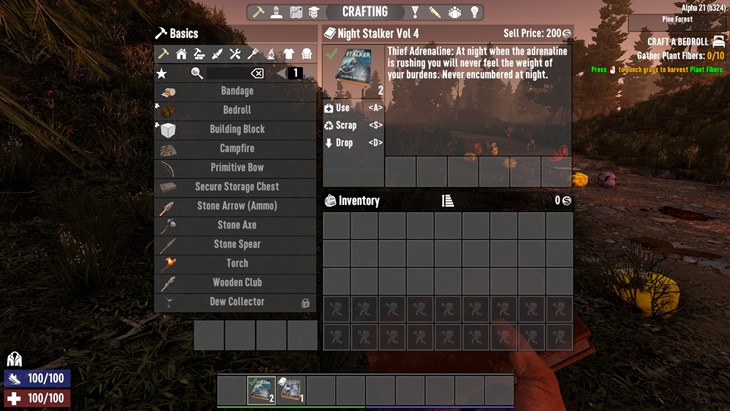
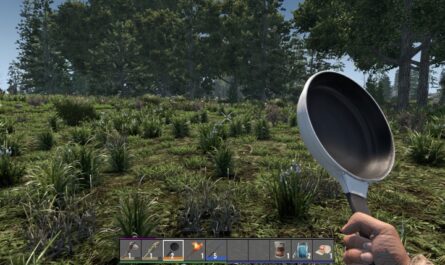











If you have any questions or have any problems/bugs, please use the support link (Discord, Forum Topic, GitHub Issues, etc.) in the post. If there is no support link in the post, please use the comments section.
Hi, you had some good ideas, but is it possible that you make the bell, piano, and parking meters as separate mods? I only want these three.
Thank you for a detailed description.
Way more informative than the ‘Makes things better things’ description other modders use.
I love this mod but I have a question about it. Is there anyway to make it lock the slots on the bottom right hand side back. Kinda in reverse order. I like to keep all my stuff on the bottom of my bag that I keep in my inventory. Thanks for any help.
I just realized I posted this on the wrong mod page….ugh, the issues with to many tabs open and not paying attention…….LOL!
Some Help with instaling this mod ? Its my 1st time.
inside 7DaysToDie directory where the exe is located > create a folder named “Mods” > then extract the Zip file inside “mods” folder.