A very simple customized UI.
- Moves the food and water bars to the Left HUD underneath the health/stamina bars
- Moves the EXP bar to underneath the toolbelt and makes it slightly larger
- Adds the “locked slots” functionality back into the UI for the sort/stash buttons.
- Add Elevation data to the Compass
- This mod has been renamed from donovan-ui-simple
Changelog
- (new) Convert to Game Version 1.2
- Updates for game version v1.1b14
- Updated for V1.0.
- Removed unnecessary locked slots from DonovanUI
- Add Elevation data to the compass in Donovan UI
DOWNLOAD (3 KB)
If you need help, you can use this support link.
Credits: Donovan
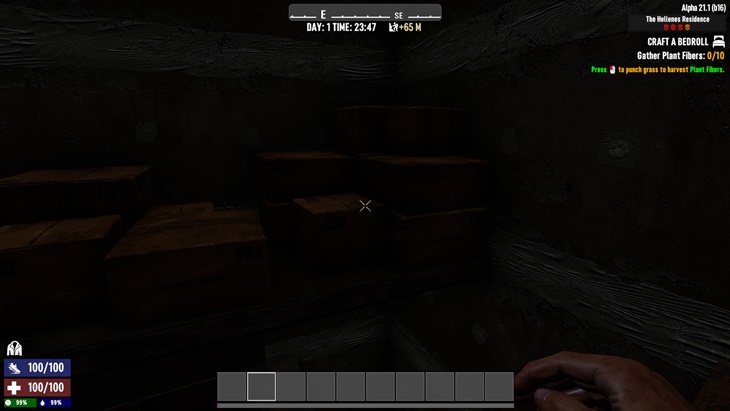




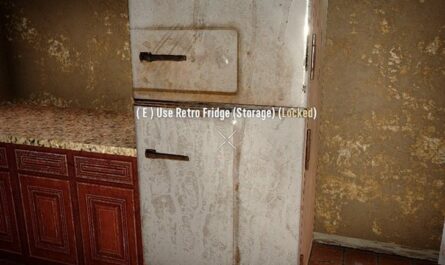

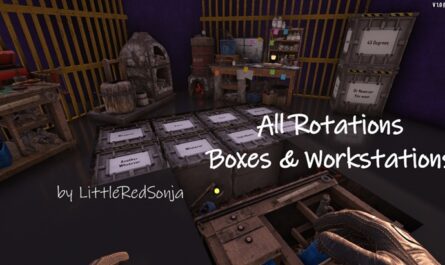





If you have any questions or have any problems/bugs, please use the support link (Discord, Forum Topic, GitHub Issues, etc.) in the post. If there is no support link in the post, please use the comments section.
is there anyway to change the water/food bars to show true value instead of percentages? We know that water gives 20, well, water, but my water capacity limit goes up as i level….
Edit : Lockable stash is working, but only when you are accessing another inventory.
I Have the same issue, there is an error about ‘PlayerStatsWindow’ not found. Also lockable stash doesn’t seem to be working either.
I’m on A20 but I don’t get numbers for my hunger and thirst, just the green and blue bars. Any reason why this could be?