ErrorNull’s Tower Defense: This is a server-side mod that has players battle an endless horde of zombies within an enclosed arena. Gameplay is focused on fast-paced action. There is no crafting or repairing, and building only consists of the basic cube blocks of wood, cobble, concrete, and steel. Zombie kills give you coins, and all items are obtained from vending machines. If your health drops too low, you are knocked out and a teammate must heal you. You become a spectator if you die and unable to inflict damage – zombies mostly ignore you and cannot cause damage to you either. When all players die, the session is over, and a new game must be started to play again.
There are a total of 20 horde stages. The goal is to reach stage 20 and last as long as possible… OR achieve the highest number of zombie kills (green HUD icon) or highest score (yellow HUD icon). Post a video of your best SCORE to show off your skills. You’ll be added to ErrorNull’s leaderboard of top 10 craziest zombie rambos.




 LEADERBOARD
LEADERBOARD 




The leaderboard only applies to your total score. This is tracked by the yellow trophy HUD icon. He will use the score that you achieved right before you died and unable to resurrect yourself. If in the amazing chance you make it to horde stage 20 and somehow continue to survive forever, he will use the score you achieved at 12AM of Day 4 in game time as the cutoff point. Let’s please keep it honest, fair, and fun for everyone. RULES: You must configure the game options/properties according to the Requirements section (section below). Video record your playthrough. You can use OBS Studio and upload to YouTube or Twitch, or send him the video file via Google Drive or any other file sharing site, or stream directly on Twitch or YouTube. Share the unedited video link. He’ll review it and if all looks good, he will take a screenshot with your high score, and post the screenshot and your video links on the leaderboard for everyone to be impressed with.
SINGLE PLAYER
Rank #1 – Score 3,126 – Jan 1 2023
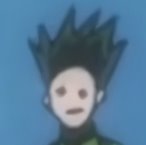
Cs021
view CS’s gameplay video (youtube)

Rank #2 – Score 1,119 – Dec 30 2022

doughphunghus
view doughphunghus’ gameplay video (twitch)

Rank #3 – unclaimed
Rank #4 – unclaimed
Rank #5 – unclaimed
Rank #6 – unclaimed
Rank #7 – unclaimed
Rank #8 – unclaimed
Rank #9 – unclaimed
Rank #10 – unclaimed
MULTI-PLAYER
Rank #1 – Team Average Score 2,979 – Jan 3 2023

Cs021 – ErrorNull
view ErrorNull’s gameplay video (youtube)

Rank #2 – unclaimed
Rank #3 – unclaimed
Rank #4 – unclaimed
Rank #5 – unclaimed
Rank #6 – unclaimed
Rank #7 – unclaimed
Rank #8 – unclaimed
Rank #9 – unclaimed
Rank #10 – unclaimed
Do not use any other mods with enTowerDefense. Mods that only tweak the on-screen HUD should be fine. Using any mods that modify items, zombies, player behavior, or anything else can cause unexpected behavior or errors. A custom map and prefabs are required for play. See below “Requirements”.
REQUIREMENTS
- Download the custom map and prefabs.
- The file should contain two folders “enTowerDefenseMap” and “enTowerDefensePrefabs”.
For single player game or hosting a multiplayer game from the same computer you will play on:
- Copy the entire enTowerDefenseMap folder into your “GeneratedWorlds” folder.
- Open the enTowerDefensePrefabs folder (that you had downloaded) and copy all the individual prefab files into your “LocalPrefabs” folder.
- If you don’t have a LocalPrefabs folder, then create it.
- Screenshot below shows where the GeneratedWorlds and LocalPrefabs folder should be located on your computer.
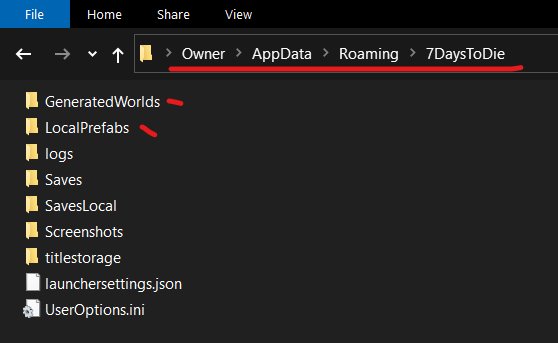
- To participate on the leaderboards, please configure the game in the following way to ensure everyone receives the same level of challenge during each play attempt.
- Modify these options from the start up game menus
- Use the default game time, 1 hour of real time = 24 hours of game time.
- Use the default Drop on Death option, set to “Everything”
- Use the default game difficulty, set to “Adventurer”.
- Turn off player killing / pvp damage
- Turn off air drops.
- Go into the enTowerDefense mod folder and open gameevents.xml in a text editor and go to the section for “enAction_GiveCoins” (line 400).
- Find the property called “added_item_counts”. It is currently set to 40 which is intended for single player only. If you will be hosting a multiplayer game from your same computer, set this value in the following way:
- 1 player = 40
- 2 players = 20
- 3 players = 13
- 4 players = 10
- 5 players = 8
- 6 players = 7
- 7 players = 6
- 8 players = 5
- Why do this? The 7 Days to Die engine automatically multiplies this coin reward if additional players join your local game. This behavior does not seem to have a way to disable. Setting this value lower for local multiplayer counteracts this behavior and maintains a consistent coin reward. If this value is not modified lower for additional players, everyone will gain more coins than designed, and disrupt the overall challenge.
- Modify these options from the start up game menus
For multiplayer on a dedicated server:
- Copy the entire enTowerDefenseMap folder into your “Worlds” folder. The Worlds folder should be inside the Data folder on your server.
- Open the enTowerDefensePrefabs folder and copy all the individual prefab files into your “POIs” folder. The POIs folder should be located inside the DATA > Prefabs folder.
- Screenshots below shows where the target folders should be on your server.
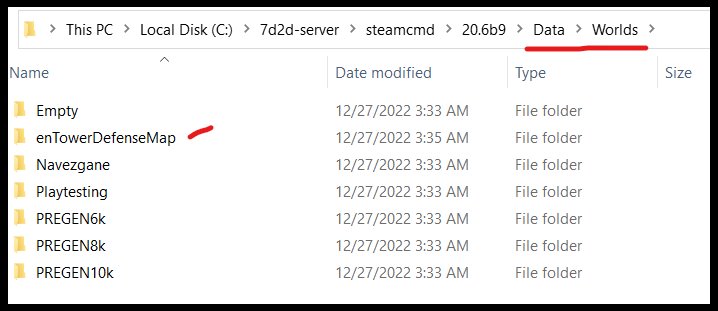
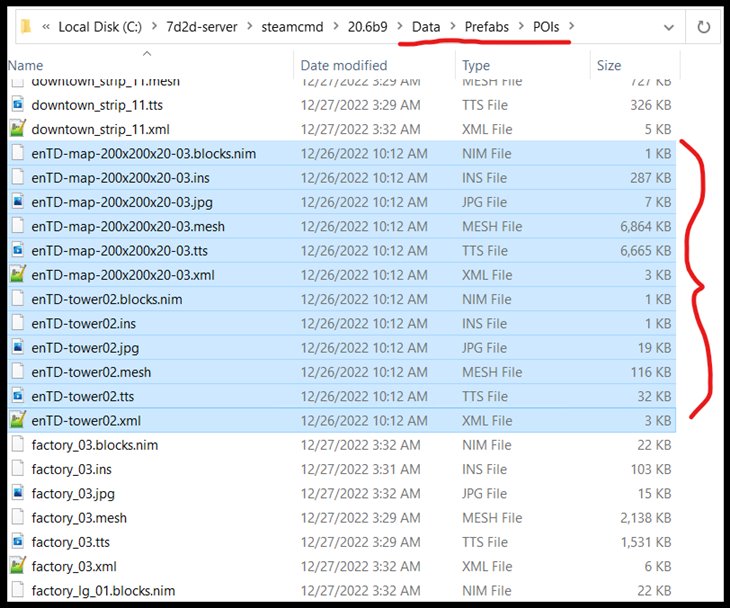
- To participate on the leaderboards, please configure the server in the following way to ensure everyone receives the same level of challenge during each play attempt.
- Modify the following properties within the serverconfig.xml file
- <property name=”GameDifficulty” value=”1″/>
- <property name=”AirDropFrequency” value=”0″/>
- <property name=”PlayerKillingMode” value=”0″ />
- Leave all other properties as default
- Go into the enTowerDefense mod folder and open gameevents.xml in a text editor and go to the section for “enAction_GiveCoins” (line 400).
- Find the property called “added_item_counts”. It is currently set to 40 which is not intended for dedicated servers. Instead, set the value in the following way:
- 1 player = 20
- 2 players = 13
- 3 players = 10
- 4 players = 8
- 5 players = 7
- 6 players = 6
- 7 players = 5
- 8 players = 4
- Why do this? The 7 Days to Die engine automatically multiplies this coin reward on a dedicated server and the factor increases with more players. This behavior does not seem to have a way to disable. Setting this value lower for multiplayer counteracts this behavior and maintains a consistent coin reward. If this value is not modified lower for multiplayer, each player will gain more coins than designed, and disrupt the overall challenge.
- Modify the following properties within the serverconfig.xml file
HOW TO PLAY
Kill zombies for 20 stages while buying necessary items from vending machines. Last as long as you can, or try for the highest score or most zombie kills!
- The first player spawns into the battle arena and next to a basic tower frame structure. The game time is set a few minutes before 7:00 AM on Day 1 and the game screen is in grayscale, because the battle has not begun.
- A weapons bag and loot crate will spawn that contains useful items, which include a stack of wood blocks, a stack of vending machines, and a red pill.
- Build a defensive area with your wood blocks and place the vending machines in strategic areas for easy access. Note that the vending machines, tower frame and arena floor and walls are indestructible.
- For multiplayer, all players must be spawned into the map during this pre-battle period. Each player will receive their own weapons bag and loot crate.
- Important! Party up. Invite everyone to the same party. Players not joined to the party may have reduced coin rewards.
- When ready for battle, eat the red pill and the screen will restore to full color. For multiplayer, the battle will begin only after all players have consumed their red pills. Once this happens, an alarm will sound indicating the start of the first wave of zombies!
- There are a total of 20 horde stages. Each stage lasts 3 hrs of game time, where 2.5 hrs of which zombies constantly spawn, and the final 30 min the spawning stops, and reward loot bags appear for player pick-up. Players can take this opportunity to repair or reinforce their defensive structure and use the vending machines.
- While progressing through each horde stage, tougher zombies will spawn. Upon reaching horde stage 20, zombie spawning will never end, no more reward loot bags will drop, and the goal is to survive for as many hours as possible beyond that point, or get the highest score or number of zombie kills.
- Players start with 150 HP. If it drops below 50 HP, you get “knocked out”, cannot move or inflict damage, and slowly bleed out. A teammate must heal you. Once your HP rises above 50, normal movement and attack ability is restored. If you die, you become a spectator and lose all of your items.
- As a spectator you cannot inflict damage nor receive damage, and zombies mostly ignore you. You are free to roam the arena with heightened movement speed and jumping ability.
- When all players become spectators, game progression is no longer possible. Players can either give up and restart the game, or simply goof around the map as spectators for as long as desired.
- Note that for 25000 coins, a “resurrection shot” can be purchased from the vending machine which can revive spectators.
TIPS & TRICKS
- Set the Brightness in the Video Settings to 100% to help lighten up the night
- Once your wooden club and bat breaks, scrap the bat for wood and you can repair the wooden club for another use!
- Vending machines are also useful as indestructible walls.
- The arena walls can also be a useful defensive structure. Just don’t fall off the other side!
- If you don’t find the top tier weapon or armor you want in one vending machine, check all the others.
- “Pre-heal” yourself with medical bandages or medical kits if you expect to be knocked out soon. The slow healing effect stays active even when you’re knocked out, and it can bring you back above 50 HP without the help of a teammate.
- Pipe bombs are a great way to get a large amount of coins if you can get a crowd of zombies in one spot.
- Before you die and lose all your items and equipment, try to drop them all to the ground for another player (or even a spectator) to help pick up. Then once you are resurrected, you still have all your stuff.
- Alternatively, buy a storage box and load it up with backup items in case you die, like extra coins, gear, and most importantly a resurrection shot.
GAMEPLAY TWEAKS
These are the tweaks to the vanilla game as well as new mechanics that were added for this mini-game.
- The battle arena is 200 x 200 meter square area bounded by high walls on all sides made of indestructible concrete
- In the center of the arena is an indestructible tower frame that players can use to create a defensive structure
- The arena is set inside the forest biome, but most vegetation is removed
- Stepping on the dirt ground that is beyond the arena walls causes instant death to both players and zombies
- There are no resources to harvest or mine within the arena, and therefor crafting items isn’t possible
- Players automatically receive coins for killing zombies which scales with zombie difficulty
- Items and equipment must be purchased from vending machines or obtained from the reward loot bags
- Vending machines offer a reduced stock of items specific to the tower defense style of play
- Prices of most items are increased substantially in order to counterbalance the coin rewards
- Removed flame and electricity particle effects to help reduce lag
- Created several custom consumables “shots” that grant players temporary boosts (like speed, stamina, melee damage, etc)
- Created custom pipe bombs that causes zombies to dance like it’s saturday night
- Disabled burning and bleeding of zombies to counteract inability to get coins for bleeding or burning deaths
- Player starts with 150 HP and is “knocked out” if HP drops below 50
- the KO’d player cannot move or attack, their health slowly drains, and teammate much heal the KO’d player
- When KO’d player’s HP rises above 50 again, their movement and attack ability restores to normal
- If KO’d player’s HP drops to zero, the player dies, looses all their items and equipment, and becomes a “spectator”
- Spectators are invincible, cannot be sensed by zombies (mostly), and cannot cause any damage, but has heightened speed and jump ability
- Spectators cannot be healed with med kits or bandages, and can only rejoin the battle with a “resurrection shot”, purchasable from vending machines
- Added new “stealth” armor set and clothing set for players who want to play with stamina boosts, low detection, but also low armor defense
- Added new top tier melee weapon (Bone Basher and Meat Cleaver) for players who prefer melee combat and play with stealth build
- To maintain fast gameplay, hunger and thirst mechanism is disabled, and players are immune to injury buffs like sprains, broken bones, and infection
- Added 7 zombie bosses that spawn in starting from horde stage 10, and are heavily inspired by Snufkin server side zombies
- Added on-screen HUD icons that track player’s zombie kills (green zombie head), player’s score (yellow trophy), and the current horde stage (light blue flag)
- Each zombie kill automatically gives player points which scales with zombie difficulty
SCREENSHOTS
STARTUP ITEMS
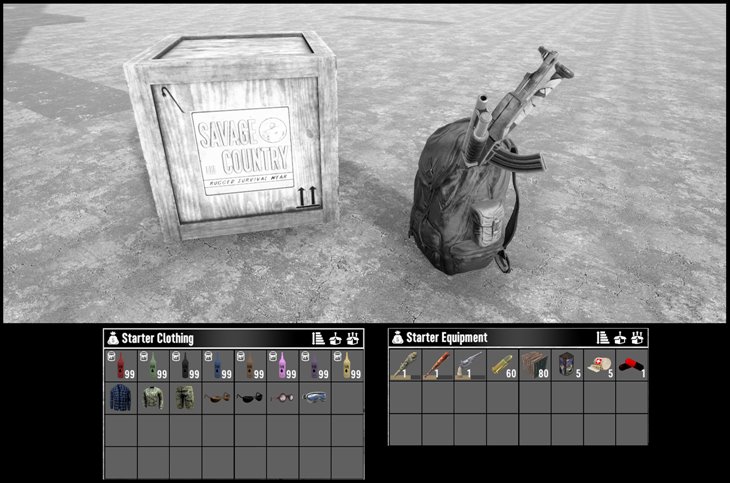
TOWER

BOSSES

TOWER DEFENSE-ING

ROCKET RICOCHET

The forum topic of the mod is here.
Credits: ErrorNull







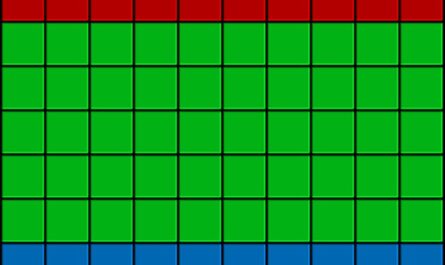





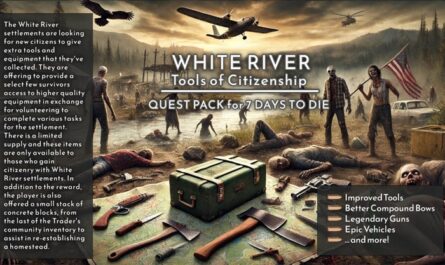
If you have any questions or have any problems/bugs, please use the support link (Discord, Forum Topic, GitHub Issues, etc.) in the post. If there is no support link in the post, please use the comments section.
Mod author, may I modify and republish your code that awards dukes on kill? Thanks.
hola justo lo voy a probar ahora ! Suena muy bien
Is it possible to support the α21 version?
I really like this MOD, so I can’t wait for it to be released on α21! (Please use 21 instead of 21.1!