Comments: 8
Here comes another selfmade Map: Turkey Undead for the A20.
- I used a topographic Map of Turkey, painted a City- and a Biome-Map and let KingGen do the Job.
- Turkey is a very wide Land so i choose to make a 16k-Map – make sure you have at least 16GBRam.
Installation
Just put the Folder “Turkey Undead” into your Generated Worlds-Folder: OS(C:)/User/”YourUserName”/AppData/Roaming/7DaystoDie/GeneratedWorlds
Enjoy & have Fun!
Your DirkillerGaming (check my Channel on Youtube)
If you appreciate DirkillerGaming’s work and you want to show support, use this donate link.
Credits: Made by DirkillerGaming
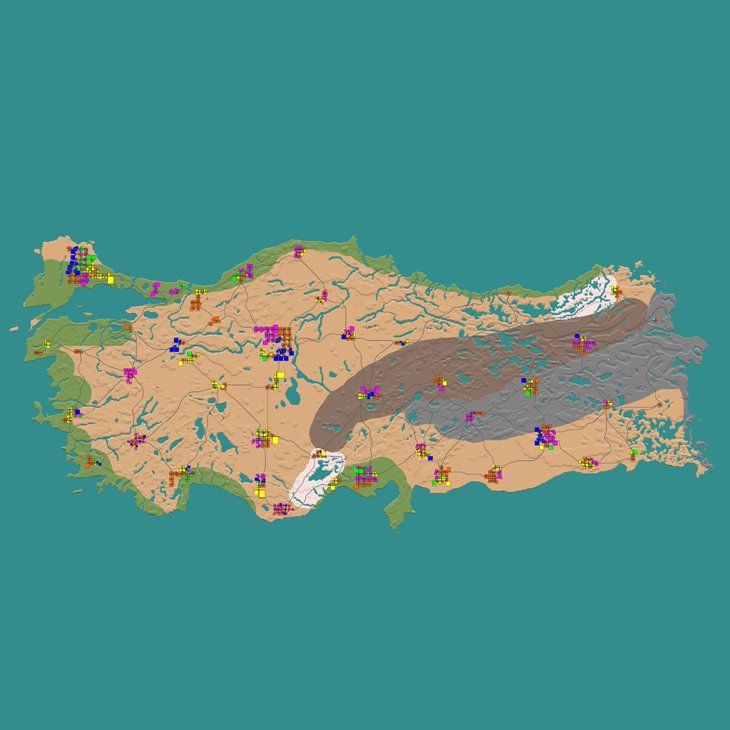
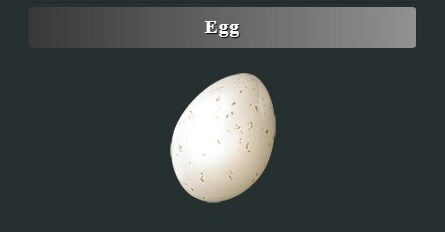











If you have any questions or have any problems/bugs, please use the support link (Discord, Forum Topic, GitHub Issues, etc.) in the post. If there is no support link in the post, please use the comments section.
Bu modu yapan arkadaş bana ulaşabilir mi
Thanks for your effort. I hope you update it for A21.
Greetings from Turkey. Thank you! 🙂
Thank you too 🙂
Most of these Files are RARR files? They won’t work so how do I fix this?
You just have to unpack (unrar or unzip) the .rar-File and put the Turkey Undead-Folder in your Generated Worlds-Folder.
Awsome.
Thank You 🙂
Info: Many areas in the East are flooded because there is only one Water Level in 7D and the Setting for this Map is a good compromise in my Opinion.