Here comes the ultimate City-Map: New York Undead.
The whole Map is a burnt and devastated City so you’ll need much Experience to master this ultimate Survival Trip. The Good Thing: This Map has many big Buildings and is a real Paradise for Looters and recommended for Players who like to switch off the Loot Respawn.
Info: I used KingGen and altered some Areas by Hand in the World Editor. I used some modern Street-Tiles from the A20 and again – of course – the great Yacht
Tip: Go into the Central Park – it’s the only green & sure Oasis of the Map.



Installation: Just put the Folder “New York Undead” into your Generated Worlds-Folder: OS(C:)/User/”YourUserName”/AppData/Roaming/7DaystoDie/GeneratedWorlds
Enjoy & have Fun!
Your DirkillerGaming (check my Channel on Youtube)
If you appreciate DirkillerGaming’s work and you want to show support, use this donate link.
Credits: Made by DirkillerGaming
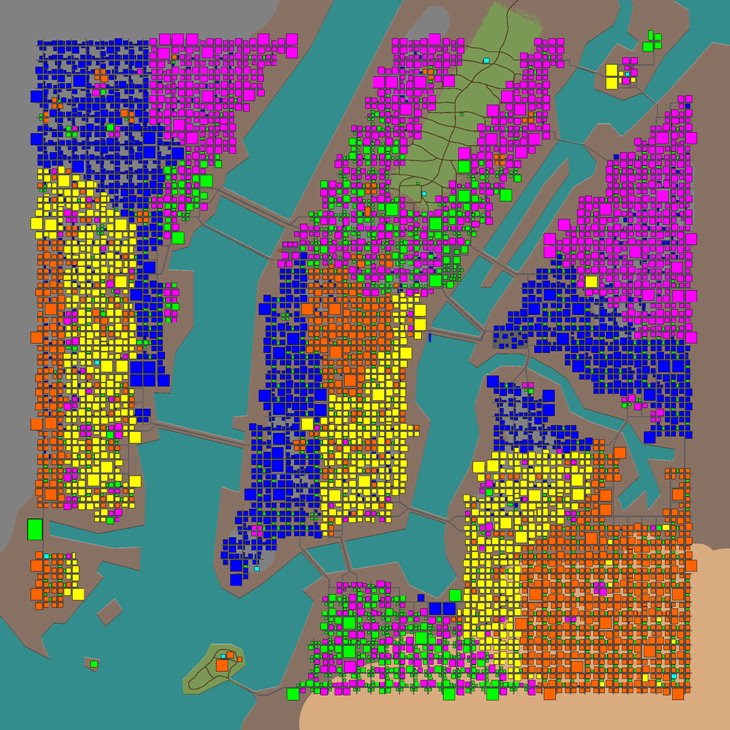


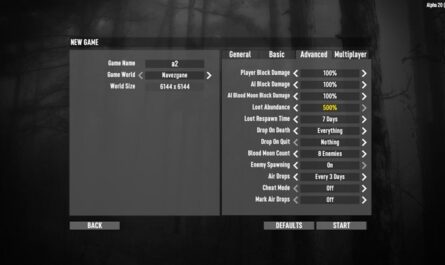

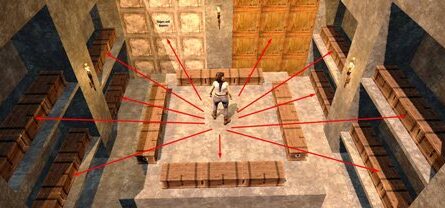



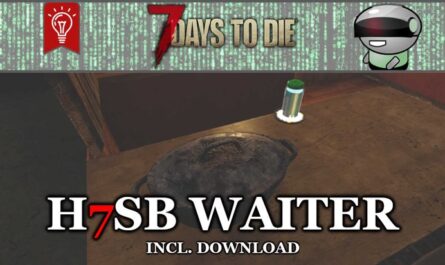





If you have any questions or have any problems/bugs, please use the support link (Discord, Forum Topic, GitHub Issues, etc.) in the post. If there is no support link in the post, please use the comments section.
I was wondering how hard it would be to raise the height map so that it is possible to tunnel under the river. I was thinking about expanding the subway system and even adding in some of the NYC Tunnels. The Holland Tunnel, Brooklyn Battery Tunnel and the Hudson Tubes for example. Eventually, even adding in 1 or 2 Bridges if that is possible.
Additionally, I noticed that wandering hordes often have problems getting out of the water due to the steepness of the river sides.
Hey man! I am on the hunt for shale, but can’t seem to find any desert. Help?
There is a Desert-Region in the South-East.
Found it; I’m an idiot. Now snow at all though, which is fine! Any Labs?
Or military bases?
Island North-East
can this be used on a sever? if so i just load as a normal mod? what about the worldgen sizes?
Actually this is not a Mod – it’s a Map which has to be installed in the GeneratedWorlds-Folder:
OS(C:)/User/”YourUserName”/AppData/Roaming/7DaystoDie/GeneratedWorlds/New York Undead
Then you can choose the Map in the Game-Menue (like Navezgane etc.) and start the Game.
This Map should run on Servers and with Mods.
The Size is 6K.
Great great great map! Love it. The only problem Ive got is that I dont know why, when I start the game its sunny and nice and everything but after I run arround a bit everything just gets dark and at 11 in the morning its like almost fully dark. Dont know why.
Yeah that’s true. The Biomes Wasteland & Burnt Forest are the dominating Biomes on this Map. And both are quite dark & dusty and when it rains it’s getting really dark because of the clouds.
Tip: You could change the weather and stop the rain: Open the console with F1 an type “weather rain 0”.
I’m Really digging this map! Downloaded it a few days ago & a couple of friends & I are enjoying it thoroughly. It’s awesome that most of it is city, we’ll never run out of loot or zeds to kill! I also like the combination of burnt forest with wasteland mixed in & the ‘strips’ of water with land bridges, makes for a challenging map… just what I was looking for after getting bored with the stock random world generation. You got a thumbs up from me, good job!
Thank You very much
And we share the same thoughts: Me and my buddies were also a little bit bored after we played 5-10 Random-Maps – they look all very similar imo.
This New York-Map brought us back to the Game.
Downloaded files today, one file was unable to download as corrupted. General RAR
Was the heightmap file.
Decompression error: Error: Couldn’t decompress, FileCRC mismatch. lib.js vs FileHeader.FileCrc: 1797890845, 4127453283
Would like to do a short stream series of this map on Twitch though if the file can be resolved.
It’s a Zip-File now – hope it works for you.
Now the file is a rar.zip file and that won’t work.
Tried renaming it to just a zip file, but I can’t do that on my end.
Now it’s rar again and i had no problem with the download.
I have no idea, sorry.
Love the idea All city is awesome. Can’t open the file. it’s hanging up Seems to get about 3/4 threw extracting and stops. I can force it to extract single files but I can’t access any of the files.
Is anyone else having issues extracting this?
Maybe it works with WinRAR? Or try to rename .rar to .zip …
Run Linux
So there was a update to linux and it worked after that.
Great Map everyone should at least try it
Are there traders on this map? I wasn’t able to find any.
Yes! Traders have the Color Cyan on the Map-Preview.
Do the other colored pois stand for what level they are or maybe what type? Just curious as to what the different colors on the map stand for. Thanks
old residential = orange
new residential = yellow
downtown = green
industrial = blue
commercial = pink
Really like the idea behind this map.
But i would like to see more biomes. Would give the map some more options to play.
You can alter the biomes: Load the biomes.png-File from the New York Undead-Map-Folder to a Painting-App (Photoshop, Gimp etc.). Then choose the Color of the Biome you want to “copy” (for example the Green Biome in the Central Park) and paint over a previous Biome. Save it by overwriting the old biomes.png and restart the Game…
I don’t know where the lab is May I have lab location?
연구소 위치를 모르겠습니다 도움을 부탁드립니다
correction dmt.raw/ dmt processed is having problems with zip file
Info: I uploaded a new Version of the Map without the dtm_processed.raw-File.
Try this – and report if there are still issues.
had problems downloading the height map, hope it works better on a21, looked really cool even tho all the buildings were like 20blocks down compared to the road and stuff around them
You should download the whole New York Undead.rar-File and unzip/unrar it on your Computer. Check the Download-Button in the right top Corner
hi there im gonna start a playthrough and this map looks super cool i’d like to try it, but im doing a NO TRADER playthrough, is there a way I can customize the map so that the trader pois don’t spawn ?
Yes! Make a Copy of the Map in your “Generated Worlds”-Folder and rename it (for example “New York Undead NT”).
Then open this Version in the World Editor, search for all Traders and erase them.
Then save the Map and restart the Game.
Look for World Editor-Tutorials – it’s very easy to use.
… or i can do it for you if you want
Hello ! Work fine on local game but i got this error on nitrado server :
2022-10-16T09:33:45 232.852 INF Processing world files
IOException: Sharing violation on path C:\SERVICES\ni5628570_1_SHARE\ftproot\7daystodie\Data\Worlds\New York Undead\dtm_processed.raw
Even if i upload a local save on Nitrado server.
Try this: Erase or remove the “dtm_processed.raw”-File from the “New York Undead”-Folder!
Hope this works!
Info: I uploaded a new Version of the Map without the dtm_processed.raw-File.
Try this – and report if there are still issues.
I put the folder where it should go but obviously that doesn’t make it appear in the list on the server I rent. Any instructions on how to do that? I’m assuming I change a line of code in the config file to New York Undead. What size is the map?
The map is 6k
Map: New York Undead + The Wasteland = Fallout: NYC
Just flying around the map. This map is totally insane! First time ever i see the Ostrich Hotel! It’s the brick building Tier 5 one, right?
There must be dozens of Higashi and Dishong towers!! An absolute orgy of lootable POIs!
My first time on this badass map, still figuring out where to start. it will be the classic naked start, so, probably somewhere in Central Park haha.
Thank you for this incredible map!
P.S.
Could not find one single trader?
P.p.s. everything is fine: found 2 traders so far. The first i found was Trader Rekt. Ouch lol.
Great map.
That would be great, at least some unique Skyscrapers like the Empire State Building

But making such one big POI with its many Floors, Rooms & Furniture will take Months.
And so close before the Release of the A21 i decided to not wasting Time on making exclusive POIs. But i will make a new Map for the A21 with more new A21-POIs & Street Tiles.
And all of you can – of course – do with my Maps whatever you want
As someone who lives in NYC (Manhattan) id LOVE to give input on this if you ever learn how to make Points of Interest.
Im certainly no modder but id love to help out and make this as accurate as possible. xD
How do i get this to work? I put it in my worlds folder and didnt see it as a selection in game.
Actually it should work – me and my Buddys have tested it out. The A20-Maps have a new Folder. Maybe you installed the Map in the old one?
… or you forgot to unpack (unrar) it?
Awesome! Thank you so much.
Can you tell me the seed # for this map? I can’t seem to locate it.
This is a Handmade-Map, created with an own Heightmap, City Map & Biome Map.
Therefore there is no Seed – you just have to download and install the Map.
i like the mod
Thank you
Sup man, your map looks great.
Would it have any issue running along with mods?
I’ve been spoiled by War3zuk Full Launcher modpack and can’t play without it anymore lmao.
I played this Map a while with some Mods (Vehicles & Weapons) and had no Problems so far.
So i think it should work with all Mods. But some Mods won’t work together.
Tip: We have to try it out and make Savegame-Backups each time before adding a new Mod.
Looks like an awesome idea. Any custom poi’s?
No, i don’t have the skills for making own POIs, but maybe in the Future i will try it
that will be great, dude. keep goin!