Adds additional options to the starting game UI to allow for 0 hours of daylight to 24 and other options in between. Note: Original mod was named for 1 hour daylight. To make the mod a bit more accessible, Doughphunghus added more options.
You can select these hours of daylight (the default vanilla game allows only 12, 14, 16, 18): 0, 1, 2, 3, 4, 6, 8, 10, 12, 14, 16, 18, 20, 21, 22, 23, 24
- 0 is “Perpetual Daytime Darkness” which looks mostly like Twilight/Moonlight during regular daytime hours. Its still nighttime though as the game sees it (zombies run, etc)
- 1 is “Perpetual Daytime Darkness” all the time, except for 1 hour of actual daylight. If you choose 1 hour of daylight, the “Day” begins at 21:00 and ends at Midnight. This means you start the game at 7:00 and have no light for 14 more hours. The sun comes up and races across the sky. Barely enough time to run to another POI, let alone clear it out.
- (The intermediate times are self explanatory)
- 23 is 23 hours of “Perpetual Daylight”, 1 hour of Night time
- 24 is “Perpetual Daylight”. He doesn’t know if blood moon hordes will even spawn. Hasn’t tested as he doesn’t plan to play with this setting, just providing it for completeness
Notes
- Apparently some other people have similar mods containing this functionality (and possibly more): More Options by Claymore
- Also: for game version a19+: He recommed if you are looking for a very dark nighttime to also look into loading this mod: Doughs-Buff-Ambiance-DarkerNights
Changelog
- (new) Updated for A21.
- Added a few more options to add more granularity to hours near 0 and 24.
- Conversion to a20.
DOWNLOAD for A21 (5 KB)
DOWNLOAD for A20 (4 KB)
The forum topic of the mod is here.
Credits: Doughphunghus







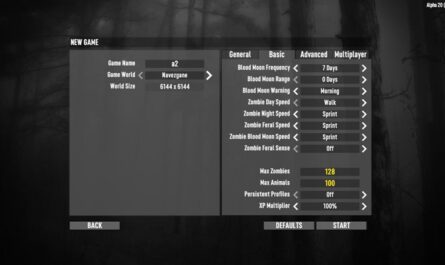





If you have any questions or have any problems/bugs, please use the support link (Discord, Forum Topic, GitHub Issues, etc.) in the post. If there is no support link in the post, please use the comments section.
Version value=”1.0.1.1
Sorry it cut off my pasted code.
Thanks for this mod. It still works in v1.0. But if you want to make it official change the release version in the Modinfo.xml file to
Awesome Mod!! Thank you for making this!!!
Thanks! I use it personally in all my single player games 🙂