The TechFreqs X TheMeanOnes Custom Blood Moon Music Mod, Enhances 7 Days to Die by replacing the default Blood Moon audio with user-selected custom music tracks, adding a personalized touch to the game’s intense nights. NOT including music, you must provide your own local tracks.
This mod automatically plays your chosen music during Blood Moon events (every 7th day, 22:00–04:00), with options to control playback, shuffle tracks, and tweak settings via a config file. It supports various audio formats and provides in-game feedback through tooltips, making it easy to enjoy a custom soundtrack while surviving the horde.
Key Features:
Automatic Playback: Music starts when a Blood Moon begins or when spawning into an active one, stopping when it ends.
Supported Formats: Loads .mp3, .wav, .ogg, or .m4a files from Mods\CustomBloodMoonMusic\Resources\ or a custom folder.
Controls:
Console Commands: /play (start/resume), /next (skip track), /pause (pause), /stop (pause with position), /shuffle (randomize tracks), /togglemusic (enable/disable), /rescan (reload tracks).
Keybind: Numpad 9 toggles the mod on/off.
Customization: Edit config.json to set:
tracks: Specific track list (e.g., [“track1.mp3”, “track2.ogg”]) or empty for all in folder.
volume: 0.0 (mute) to 1.0 (full).
loop: True loops current track; false stops unless cycling.
cycleTracks: True plays next track after one ends.
musicFolder: Custom path (e.g., “C:\\Music\\”); empty uses default.
maxTracksToLoad: Caps loaded tracks (e.g., 50).
restoreVanillaMusic: True reverts to game audio when disabled.
Visual Feedback: Tooltips display actions (e.g., “Skipped to next track”) followed by current track info (e.g., “Playing track 2/3 (track2.mp3)”).
Example LOGGING:
Check logs: %APPDATA%\7DaysToDie\logs\output_log.txt.
Expected Logs like F1
LOGS Config Load EXAMPLE :
Loading config from: [modPath]\config.json
Config loaded – Tracks: 0, Volume: 0.8, Loop: True, Cycle: True, Folder: C:\Music\BloodMoonTracks
Audio Load:
Scanning for audio files in: C:\Music\BloodMoonTracks
Attempting to load: C:\Music\BloodMoonTracks\track1.mp3
Loaded track1.mp3
Commands:
Play issued for track 1/X (track1.mp3)
Tooltip set: [CustomBloodMoonMusic] Music playing!
OTHER INFO:
If musicFolder is empty (“”) or invalid, it defaults to Resources folder in that mods folder.
If tracks is non-empty, it uses those specific files from musicFolder (or Resources if musicFolder is unset).
Example CONFIG JSON:
Config json Format EXAMPLE with a music folder.
{
“tracks”: [], // Leave empty to scan the folder
“volume”: 0.8,
“loop”: true,
“cycleTracks”: true,
“musicFolder”: “C:\\Music\\BloodMoonTracks”, // Use double backslashes or forward slashes
“maxTracksToLoad”: 50
}
Config json format EXAMPLE non music folder, only tracks in resource folder.
{
“tracks”: [“track1.mp3,track2.mp3,track3.wav,track4.ogg,track5.m4a”],
“volume”: 0.8,
“loop”: true,
“cycleTracks”: true,
“musicFolder”: “”,
“maxTracksToLoad”: 50
}
P.S you dont need the // leave empty or double blackslash info in the config json as those are comments, it wont read it anyways for those comments.
HOW TO USE:
Create a folder (e.g., C:\Music\BloodMoonTracks) with some .mp3, .wav, or .ogg files (no subfolders) or use an existing music folder with tracks in that root folder..
Update config.json with the path of that location (use \\ or / for separators).
Launch with EAC off. CLIENT ONLY
Load save, trigger the Blood Moon (settime 21 00 on day 7) or however time in DebugMenu and test away!
ISSUES:
Trying to get it to work for just in the ingame chat box instead but thats seems to be failing… no ingame chat box by pressing T and entering those /commands ….just F1 commands for now….
Non server side…
Unsure if vanilla music plays afterbloodmoon is finished, or if vanilla music plays once its finished and disabling the mod im just not sure.
Does not involved the volume music dial in the settings menu.. its independant in config json..
NOTES:
so far testing from my personal use i’ve used my network attached drive a.k.a my personal Nas, as thats where my music is hosted, as it took a bit to load it works!
so i believe it should work, locally, on C drive or External Drives or Network Drives, should work. i dont have any locally, as i mainly use stream services or my own nas.
but have tested for tracks in the resources folder in the mods folder should work fine.
for internal or extra drives, as long as that folder has .mp3s, .wavs, and or .oggs or .m4a file format. It treats them as music, so you could probably have a bunch of short mp3s with soundfx playing at random but this is about music not sfx but possible
it will sustain within the amount of tracks of up to 50 but also configurable for performance reasons to parse a section at a time. For that maxtracksload in config json.
HOWEVER displays this log if mp3 or audio file is corrupted and vice versa
Save a databse called track_cache.txt instead of reloading everytime , if and only the location has changed, and if any typos exist and doesn’t see the folder, it will
revert back to the resources folder, any corrupted music files will say FMOD error in logs for syaing unsupported format.. but will use that cache so it would be faster to load your tracks for the game and not load it each time manually.
Added additional /rescan command for rescanning a folder for track caching to txt file.
( i. e Error: Cannot create FMOD::Sound instance for clip “” (FMOD error: Unsupported file or audio format. )
CustomBloodMoonMusic: [2025-03-26 06:19:14] Tracks cached to C:/Program Files (x86)/Steam/steamapps/common/7 Days To Die/7DaysToDie_Data/../Mods\CustomBloodMoonMusic\track_cache.txt )
Disclaimer:
By using this mod, you acknowledge that TechFreq is not responsible for any issues, crashes, or conflicts caused by its use.
Use at your own risk. Please backup your game files before installing any type of mod.
Thanks for downloading and enjoy!
Installation:
Make sure harmony mod exist in the mod directory as it’s required.
Download the mod files, Extract Mod files.
Please backup your world, save, and or game files.
Place them in your Mods directory of your 7 Days to Die Game.
EAC must be disabled, although i hope in the future that can be changed, as for now DLLS are not EAC supported however XML has no issue, unfortunately this is a dll modification.
THIS IS CLIENT SIDE ONLY but maybe perhaps this is also, server side and client side compatibility?
No further setup needed. Enjoy!
CREDITS:
Thank you again TheMeanOnes , huge shoutout to you for the idea thats that 20 percent and the rest is the 80 for my code! hope to see more projects and improvements in the future!
TheMeanOnes Discord Server: https://discord.gg/jvDuq9SUQR
7 Days to Mod Discord Server: https://discord.gg/XVXK7aJpDH
Social Media:
If you appreciate ‘TechFreqs’ work and want to show support, use this donation link, although not necessary. Kofi Page: https://ko-fi.com/techfreq
I appreciate it in general for just checking out the mod posts, sharing and enjoying any of the mods in itself. Thank you again! and Happy gaming!
Love this mod? Got feedback or ideas or need to troubleshoot?
Chill with us on Discord for game chat, memes, and even more mod updates!
Join the TechFreq Pretty Rad Squad Server! https://discord.com/invite/SQCnGjNUhw
As for TechFreqs music, it’s royalty-free music to use in your projects or for casual listening!
Source music files are available feel free to ask away, available in the discord! or for more content! TechFreqs Socials: https://beacons.ai/techfreq
Checkout the behind-the-scenes vibes today! Thank you again for checking out the mod post.




DOWNLOAD from ModsFire (Support me via this link) (16 KB)
DOWNLOAD from Mega (16 KB)
Credits: TechFreq
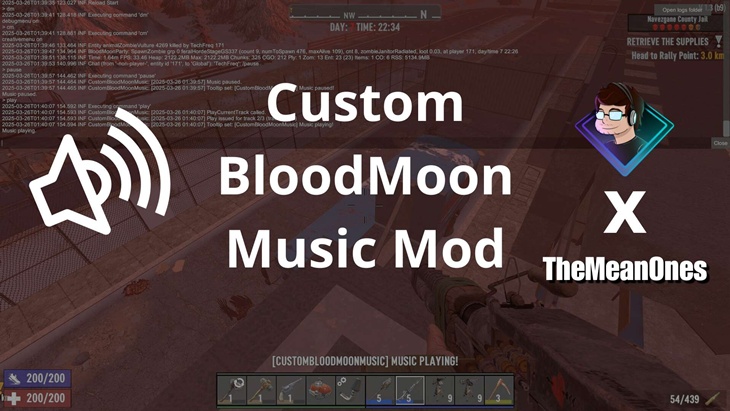










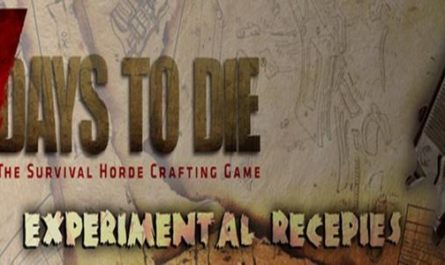

If you have any questions or have any problems/bugs, please use the support link (Discord, Forum Topic, GitHub Issues, etc.) in the post. If there is no support link in the post, please use the comments section.