Gnamod has been developed since A14 by Haidr’Gna, hereafter referred to as mod-author. It all began as a set of tweaks for personal use and grew bigger during A15 into a full overhaul. The name is derived from the mod-author’s nickname and has no special meaning and is not an acronym for anything either.
Gnamod grew from just one overhaul into a group of mods that all share the same base of alterations to the game. This mod is now referred to as Gnamod Core and is the foundation for nearly all Gnamod versions since A17. The only exception is UI, which is known as Gnamod CoreUI and forms the foundation for all UI modifications for Gnamod but is also available as a stand-alone release (Gnamod UI).
Gnamod is aimed at any player that finds the vanilla game lacking and is seeking more of a challenge in all aspects of the game. It brings back the survival aspect and offers a slower pacing than the vanilla game. The aim is a challenging but also fair gameplay experience where you will have to fight and be smart to earn your place in the world. The zombies are far more relentless, looting a lot more challenging and the world is more interesting.
Gnamod is a complete overhaul of the game, which means every aspect of it is altered in some way or will be in future versions of the mod. Gnamod is also continually being worked on and new content is being added. Since A17 introduced xpath there no longer is a need to redo work when a new alpha is released. This means Gnamod will continue to grow along with the game.
Mod Overview
Mod Structure
Gnamod is build around two Core mods, Gnamod Core and Gnamod CoreUI. Core is the main mod that houses nearly all changes required to overhaul the vanilla game. CoreUI is the same for all the UI changes required for Gnamod. By this design the other versions are just modlets designed to specifically alter or activate certain stuff within Gnamod and thus are dependent on the Core mod to function.
Terms of Use
This section applies to all mods released by the mod-author under the name of Gnamod. Any such mod will always start its name with Gnamod, such as Gnamod Core, Gnamod Horde Mode etc.
Assets found in the Gnamod.unity3d contain the work of The Fun Pimps, myself, work from other authors listed under Included Work and used Unity packages, therefore it is not allowed to re-use this in any way without permission from the mod-author and/or the original author(s) of the content.
Gnamod is free to play by whoever owns 7 Days to Die. This includes running it on a private or rented server and hosting a game for friends. Users of Gnamod are also free to tailor their experience to their needs by altering the XML files. When hosting a server or game with such altered contents, it is required to notify users that an altered version of Gnamod is being used.
Users are free to borrow ideas that are unique to Gnamod in their own locally used mods or hosted games for friends. When using ideas unique to Gnamod in a mod that will be released to the public you are required to see permission of the mod-author. It is good practice to credit the mod-author and reference Gnamod in the mod’s documentation and advertisement in this case.
Users are not allowed to take the code from this mod to add to another mod in any way without asking the mod-author explicit permission for it. This applies for taking (parts of) the code, XML or assets as well as altered versions of these. Gnamod is intended to use as is and not to be broken down or redistributed in altered form. This includes adding any part of Gnamod into any kind of overhaul mod or mod collection pack.
Due to the nature of Gnamod, the Core mod will likely not be compatible with any kind of modlet and the CoreUI mod will likely not be compatible with any modlet that alters the UI in any way. It is up to modlet authors to facilitate compatibility with Gnamod if they so incline. Bugs and issues that occur because of the use of other mods will not be resolved by the mod-author. It is of course allowed to design modlets that enhance Gnamod. Such modlets should be named in such a way they always load after the Gnamod Core mod.
The Fun Pimps are ultimately the true owners of this mod as it only works with their game and is only possible because they support the modding community of their game.
Gnamod Core
The Core mod is designed in such a way that when possible it adds new content into the game rather than replacing existing content. This way it is less dependent on changes made during the alpha development of the game and whims of its developers. The Core mostly relies on XML alterations and the addition of content through a single Unity package. In the future the Core may also include code scripts when this becomes supported by the game or some feature can no longer be added without it.
The Core also functions as a standalone mod, only requiring Gnamod CoreUI to function that is developed in conjunction with it. It strives to stay as close to the vanilla experience of the game. This means it will have all elements of it: Looting, Building, Zombie Hordes, Survival, Exploration and Mining. The goal is to create an as realistic as possible survival experience while also challenging players with zombies and deadly wildlife. Another goal is to expand upon the existing game including: Adding more items, blocks, zombie and animal appearances, trees, world props, plants, block shapes, traps and weapons.
Features
Zombie and Animal Skins
For many Zombies and Animals new skins are added into the mix, this includes work done by Mumpfy. This is an ongoing process where new skins are added when available. The system is designed in such a way new skins can be added easily in ongoing development.
Zombie and Animal Randomization
Zombies and Animals in Gnamod have their stats randomized, this includes HP, Speed, Damage, Size, Walktype and Appearance. This makes zombies challenging and interesting as you never really known beforehand what you are dealing with.
Zombie Groups and Classes
The following groups exist: World, Sleeper, Horde, Bloodmoon, Radiated and Radsleeper. Groups are super types that dictate the zombie’s final power and where they will be encountered. Then there are zombie classes, which dictate their behavior and some of their distinct behavior. The following classes exist: Dasher, Mook, Grunt, Average, Strong, Climber, Puker, Feral, Boss, Volatile and Bomber.
Animal Behavior Templates
There are templates that animals can extend from giving them a certain behavior. Currently there is Timid, Weary, Neutral, Dangerous, Hostile and Undead. Timid animals will never fight, Weary animals have heightened senses and will not fight unless cornered, Neutral animals will mostly move away if you get close but engage when they are threatened, Dangerous animals have lowered senses but will always engage when something gets in their sights, Hostile animals have heightened senses and actively engage. Undead animals are considered zombies and will only attack the player or other non-zombie animals, they will never give up pursuit.
Overhauled Spawning
Gamestaging, Biome Spawns, Wandering Hordes, Sleepers and Bloodmoons have all been redone for Gnamod. You will find more zombies during the day and a lot more during the nights. Each biome has its spawning tailored to it. Wandering Hordes are staged, which means they come in waves and not all at once, waves can include animals so you may see wolves being chased by zombies etc. Bloodmoons have more interesting waves and animal waves in between to spice things up. Early gamestages the hordes are relatively small, but they will pick up when your gamestage rises.
Resource Overhaul
Gnamod completely overhauls the raw and manufactured resource system and only keeps a small fraction of the actual vanilla items in place. Some items are just Gnamod copies of the items while most are actual new items added to the game. Gnamod distinguishes resource categories: Mineral (Ores, Soil and Stone), Harvest (Items that you mainly harvest from animals or the world), Junk (Items you loot and have no use other than selling or scrapping), Resource (Items you loot, manufacture or harvest from human made items such as cars), Material (Items used for construction) and Component (Items that are part of weapon or ammo recipes). Gnamod adds well over 130+ items, some which replace a vanilla counterpart, but most are new. Gnamod adds (new) ores such as Copper, Zinc, Lead, Iron, Silver, Gold, Coal, Niter and Shale. Some are not yet available to mine, but others will spawn underground in special nodes you will have to find the old-fashioned way.
Workstation Overhaul
Workstations have had changes, most notably the Forge is no longer being used as is and replaced by the Smelter. The Smelter does not melt materials in it, but instead works like other workstations with recipes turning materials in your inventory into other items. All metals can be turned into a Forged (Ingot) variant which can then be further processed at the Smelter into other items. Each workstation has a basic variation and a more advanced variation that can also handle the basic work. Nearly everything can be a tool for these workstations and thus its vital to check for tool requirements along with other requirements before crafting. In the future this system will be expanded upon to add a lot more specialty tools to craft certain more advanced items.
Blueprints
Gnamod does away with Frames, instead there are Blueprint blocks in nearly 100 shapes available for 11 different materials. Blueprints appear as blue translucent blocks, support no weight and can be walked through. They are upgraded by using the right tool and material. Materials have different properties and the shape will determine the final strength and support glue of a block. Stone materials have more HP but a lower hardness and explosion resistance than the metal blocks which have 2 stages of upgrade while stone walls need to dry. The following materials exist (in order of strength): Scrapwood, Platedwood, Flagstone, Scrapmetal, Brick, Iron, Granite, Steel, Concrete, Stainless and Hardcrete.
New Paintable Shapes
In addition to Blueprints Gnamod also has additional paintable shapes that do not exist in vanilla. Most prominent is a set of Pallisade blocks that can be crafted early game to build fortifications with. There is also the Porcupine trap shape that acts like the Log spikes from A16 but with more nasty spikes. More (currently missing) shapes will be added in the future.

No Magic Upgrades
Most upgrades and repairing have been removed from POI blocks (vanilla blocks not craftable by the player in Gnamod). This means POIs are mostly just a temporary base until you have enough material to build your own structure. Certain repairs or upgrades will be added in future versions so some POIs can be upgraded to a base.
Overhauled Vanilla Biomes
All existing biomes have been redone in a more Gnamod style. Since A18 custom biomes cannot be done properly with XML only because of the Microsplat feature. So instead the 5 still existing biomes have been restyled to fit the Gnamod world. The forest is now home to the Gnamod Connifer forest, the burnt biome houses the Gnamod Fields biome, the desert, snow and wasteland have been redone in Gnamod style as well. Biomes appear in rings on the world with the Wasteland in the center, Snow around it followed by the Forest, Fields and then Desert.

Unlocked Map Sizes
The RWG advanced generation allows to generate maps from 1k to 16k in increments of 512. Maps smaller than 2k are not recommended and odd sizes may yield weird worlds for as long as Gnamod still uses the vanilla stamp method for generation.
Looting Overhaul
Looting has completely been overhauled bring back the system of how loot worked in A16. This means that loot quality only slightly scales with the Gamestage while loot quantity goes up as Gamestage rises. This mostly is due to decreases in probability to find nothing or default loot (usually trash) in most containers. So overall while Gamestage rises so does the chance to find something or more items in containers go up. This is greatly dependant on the type of container, special loot ones will mostly remain similar over the course of a game while the more common containers will see more noticeable increases.
More Lootable Stuff
A lot of stuff that is not lootable in the vanilla game has been made lootable in Gnamod. This includes opened containers as well as certain items that looked lootable but where not.
Trader Inventory Changes
The trader inventories have changed so they can sell Gnamod items. They refresh loot daily. The player vending machines also sell some stuff daily so check those out as well.
Dyes
Gnamod comes with 5000 new dyes to find and use. These dyes cover the whole spectrum of colors so it will be hard to find two copies of the same color.
Trader Overhaul
Traders and their stocks have been overhauled. Each trader has specialized stock now. Their compounds have been overhauled and no longer are immune to damage.
Economics Overhaul
The game’s entire economics has been overhauled, prices are based on their components to craft and value in the game. Previously existing exploits have been cleared away.
Updated Quests
Quest rewards have been altered to fit the Gnamod style and there are generally more choices available from the start, but you get less money for each completed quest. Reward choices offer cash sometimes and higher tier quests offer more choice variety.
Early Game
Rebalanced the early game for looting. First 5 gamestages have access to a special starter lootgroup that offers basic stuff needed to get started. This is my way of handing out some basics while keeping it random.
Perks
Lucky Looter no longer offers a flat bonus to loot gamestage, it can only increase as much as the player’s current level. Added a new perk: Bring it On, which increases all gamestage to increase challenge but also increased looting.
Multi-Use Items
Gnamod now has items with multiple uses, currently available as Rations and First Aid Kits. These work from the toolbar only but can be used until their durability runs out. The higher the quality the more uses they have.
Gnamod Horde Mode
Gnamod Horde Mode is the full on Arcade version of Gnamod where it all resolves around tower defense. In this mode you will spawn near a machine called ‘Beacon’ that is your only route of escape, or so your poor character thinks. It sends out smoke signals and acts as a radio beacon for airplanes to drop supplies. It also attracts zombies, they just cannot resist punching it. Sadly for you the machine has an unstable nuclear core and to much zombie punches will make it explode and likely take you and your base with it.
The beacon comes with supply caches where you can exchange currency into supplies and equipment. The secret stash contains supplies that are changed daily. Increase your skill in bartering and intelligence to access the better stock and better prices.
Be aware for the first horde that arrives around 2 PM (12 AM on servers). Surround your Beacon with walls, traps and mines and make sure to equip yourself with the best your money can buy. Zombies will drop bags that contain more currency, so keep killing for more supplies.
Horde Mode currently comes with three maps (Easy, Normal, Tough). The Tough map features the Boss Mode POI made by Like A Boss during alpha 17 with some alterations to make if fit with the rest. This POI features sleepers so you will need to fight off enemies right away.
Features
- Arcade Mode with Beacon to defend.
- Buy supplies from vendors in the Beacon. Store your stuff in the drawers of the Beacon.
- Zombies drop money instead of loot.
- Zombies can see further out and through walls, you cannot hide from the zombies.
- Progressively harder for each day passed as well as gamestaged.
Notes & Tips
- There are supplies to be found in both the standard tabs as well as the secret stash. Check each of the vendors (3 on each side with their own customized stock). To progress in Horde Mode you will eventually need to invest in Better Barter to unlock better stashes that contain the best materials.
- Horde Mode is resource intensive despite Haidrgna’s best efforts. If you run into perfomance issues you may want to consider reducing settings even if the vanilla game runs fine.
- The command ‘gfx pp enable 0’ will turn off all post processing and can help reduce the load. The mem or memcl (for clients) can free up some memory by calling the garbage collector.
- You can set Bloodmoon hordes to daily for a different kind of experience.
Installation
Manuel Installation
- A. Navigate to the game’s base folder:(~\Steam\steamapps\common\7 Days to Die).
- B. Extract the contents of the zip file(s) directly into the game’s base folder.
- C. Make sure the entire contents of each zip you install goes into the base folder.
- D. Start the game, if you done it correctly a you will see the Gnamod logo in the main menu.
Mod Launcher Installation
- A. Download the Mod Launcher from Sphereii.
- B. Install the Mod Launcher following the instructions.
- C. Find the tab for Gnamod, open it, select a version and use Install Game Copy.
- D. Use Pre-Sync to download the mod and then Play Mod to start.
Changelog
Haidrgna just released the 0.9.0.3 update, it went to both Stable and Latest on the Mod Launcher and is available as manual download as the current version now:
v0.9.0.3
Balance patch to improve early game spawning balance, fix several issues with unlockable recipes and general improvements to gameplay.
Core
- Changed: More variety in trees spawned in POIs, some trees will appear in all biomes now.
- Changed: Steel bundles and Mechanical Parts are now always unlocked recipes. This is until progression is fully redone, and he has decided how to handle bundles. They likely will go away in the future due to being able to directly affect the yield of a recipe based on available tools/perks so there is no need for extra steps.
- Fixed: Issue with doors looking damaged or off because of changes made in how doors show damage states. Reverted doors to vanilla for hitpoints for now until they can be properly changed.
- Fixed: Small graphical glitch with dirt texture showing in steep slopes, should now show stone textures.
- Fixed: Sound issue where the hit sounds of T2 fists were not played.
- Fixed: Cleared up mismatch in description for Makeshift firearms.
- Fixed: Issues with several items being locked behind nothing or referring to wrong/non existing unlocks causing issues when trying to craft them.
- Fixed: Issue where stone and bone arrows were giving the wrong arrow tips on opening them.
- Fixed: Localization issue for Challenge note quests. They for now have a generic localization until they are properly reworked. (The localization for some was removed).
- Fixed: Issue where Miner69er did not boost damage on level 1.
- Fixed: Changed starter quest to trigger from a bigger distance, hopefully should mitigate the marker being up high or deep under ground and then not being reachable by normal means.
- Balance: Check-up on all spawning to make sure high-level zombies are not showing up to early. Fixed several spawning group errors where the wrong zombies were in there and a spawning issue where on day 1 the wrong scout list was being used. Tuned animal spawns as well making zombie animals rarer in the wild. Hopefully this should deal with the early game balance where the mod has become harder due to weapon changes.
He will update the description later with the new documentation and new pictures of the mod in A20 and the UI. Some of them are old and no longer valid. You can find the current documentation and some pre-made maps in the download links.
Download Latest Version
Download Older Versions
If you need help, you can use this support link.
Credits: Haidrgna
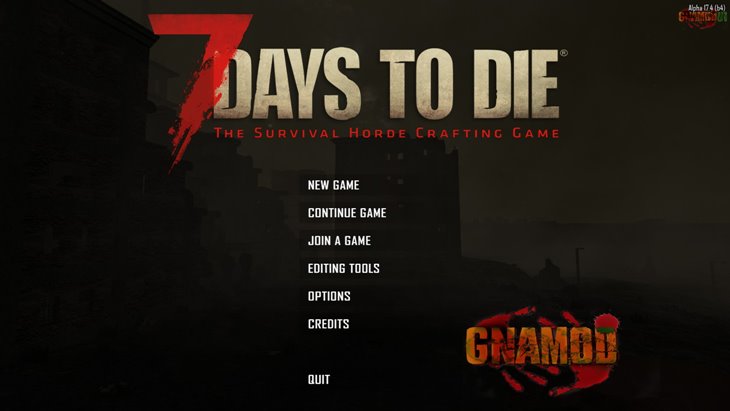

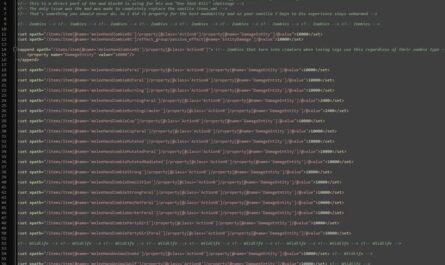
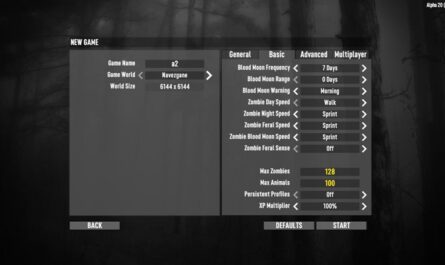


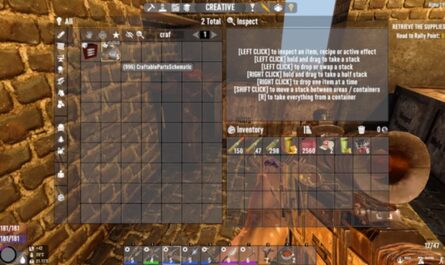
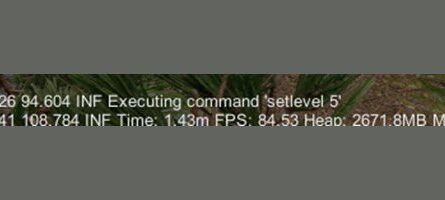





If you have any questions or have any problems/bugs, please use the support link (Discord, Forum Topic, GitHub Issues, etc.) in the post. If there is no support link in the post, please use the comments section.
Just wanted to thank you for keeping your older versions available to DL. I like to play A16 to A19 and its been a pain trying to find mods for those versions. Thanks!!
I would like to see a mod for alpha 21.
Everytime I try to start a new game using any type of world, it just keeps making the teleport sound & constantly spawning me in over & over again, & the world itself is a white void. I have a screenshot of my problem, I just have no idea how to post it
GNAHordemode on both 19.4 and 19.5 Hits me with running hordes on NORMAL immediately. There is no waiting until 12pm. I am smashed by hordes as soon as I spawn into the game. I have uninstalled delete-complete 3 times. No fix.
Does anyone know a fix for this. Steam version. Thanks.
Great mod, but you have too many land mines spawning randomly in the grass. When I am running from a horde I can’t watch out for these. Plus if i ever get on wheels I will be blasted constantly. Let me know if you get rid of the random land mines and I will try again. I also saw strange boxes around all the trader entry ways.
so im very interested in trying this overhaul out i think i followed the steps correctly…. when i launch the game i see the gnamod logo but when i start a world the script function appears and says failed or skipped then the game does not load. With the data folder am i to replace the existing data folder or am i to copy whats in your data folder into the existing folder? and can i run other mods with the mods that come with your download? thank you