The mod is part of the PROJECT Z modpack. You can find all the information with a description of the project mods on the Discord server.
A little background. BlackRabbitMsk doesn’t really like the current HUD, due to the fact that the player doesn’t focus on food and water indicators (often you just don’t notice that you’re starting to get hungry or thirsty). Also, an important marker can be the experience indicator and the current player level. The level itself can generally be found either in the list of players or in his character parameters (this causes a lot of unnecessary actions). And finally, displaying the health of the selected target, if there are zombies in the game with this indicator 5000+, is mandatory.
Now you can find many third-party mods that solve this problem. But some of them are implemented for the old version of the game and are not updated for the current one, and the second part has unnecessary metrics (what he consider unnecessary for his project). As a result of the above, he decided to make his own version of the HUD.
He took a look at the basic layout of the indicators in the left panel from SNJ – Realistic HUD (Plus). But in the end he corrected the visualization (sizes, positions, colors, etc.) so that the panel does not stand out from the overall design. In his opinion, it turned out quite concise, and most importantly, convenient.
Enjoy the game everyone!
P.S. You can embed this HUD yourself if you use others. To do this, in your current mod you need to delete all nodes associated with the HUDLeftStatBars and windowTargetBar window
DOWNLOAD (10 KB)
The forum topic of the mod is here.
Credits: BlackRabbitMsk


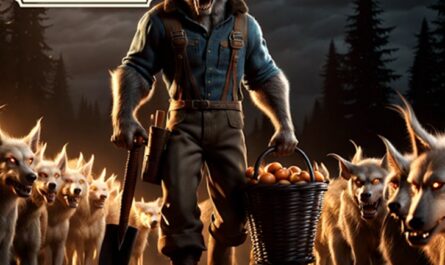






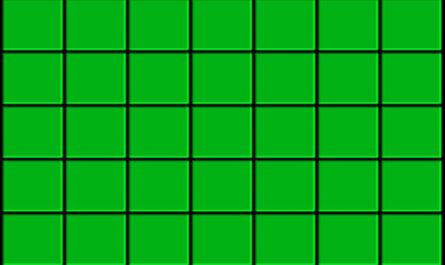
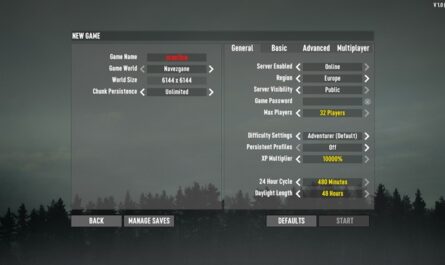


If you have any questions or have any problems/bugs, please use the support link (Discord, Forum Topic, GitHub Issues, etc.) in the post. If there is no support link in the post, please use the comments section.
Its awesome hud. Can you make it with 15 toolbelt?
I think this mod is interfering with vanilla Animal Tracker. I’ll see the icon indicating I’ve found something but no icons at all for what I’ve found or even where.