Updated for V1.0
This mod modifies the Lever Action Rifle to use .44 Ammo instead of the default 7.62 ammo.
The following changes are currently implemented:
- Lever Action Rifle uses .44 Magnum ammo
- Item packs and quest rewards that give the Lever Action Rifle have been updated to give .44 Magnum ammo instead of 7.62mm ammo
- Magnum Enforcer book series bonuses are applied to the Lever Action Rifle
- Enforcer gear set bonus is applied to the Lever Action Rifle
This mod can be added to or removed from existing saves without any known critical side effects. It should be noted that if this mod is added to or removed from an existing save, any existing Lever Action Rifles may lose whatever ammo is currently loaded into them and that ammo will not be returned to the player.
Please Note: This is only the conversion mod. The previously offered stand alone version is not included. I do not plan to update the stand alone version at this time but may do so if there is demand for it.
Installation
Copy the enclosed PlaebadLeverAction44 folder into your Mods folder (only that folder).
You can place mods in your 7 Days to Die game directory Mods folder
C:\Steam\steamapps\common Days To Die\Mods-OR-
You can also place your mods in the same directory where your save game files are located
%APPDATA%DaysToDie\ModsIn either case you should end up with a path that looks something like:
<YOUR MOD DIRECTORY PATH>\PlaebadLeverAction44DOWNLOAD (399 KB)
If you need help, you can use this support link.
Credits: Plaebad





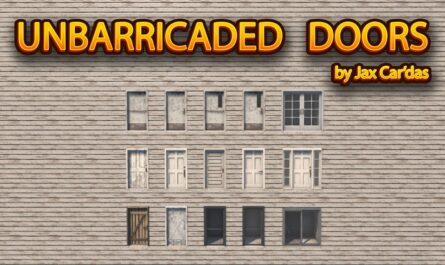


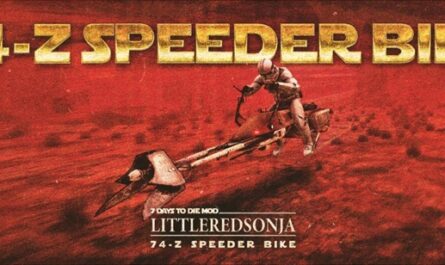




If you have any questions or have any problems/bugs, please use the support link (Discord, Forum Topic, GitHub Issues, etc.) in the post. If there is no support link in the post, please use the comments section.
Hello folks,
My apologies for a delay in responses here. I’ve had to take some time away.
Regarding the questions on running from a server / multi-player, I can’t confidently answer that question as I only play single-player. My best guess is that it should work in multi-player but I, honestly have never tried it. Also, my thought is that it would have to be installed on both client and server as it does add new items to the game but, again, I can’t answer that with any certainty. I will work on setting up a server and test this out. I have no ETA on that testing but will post an update as soon as I know something for sure.
Regarding any issues installing / using the mod, I’ve used it successfully on several different worlds. As long as the mod is correctly installed in either the local or global mod folders it should be loading and working without issue. I’ve confirmed that it works from either the local or global mod folders as noted below:
Local mod folder:
[Steam directory]/steamapps/common/7 Days To Die/Mods
Global mod folder:
c:\Users\[username]\AppData\Roaming\7DaysToDie\Mods
Within either of those directories you should end up with a folder/file structure such as:
For the replacement version:
PlaebadLeverAction44
\Config
ModInfo.xml
For the standalone version:
PlaebadCowboyRifle
\Config
\UIAtlases
ModInfo.xml
Hopefully that is somewhat helpful. Let me know if there are continuing issues / problems.
Hello Pleabad,
I hope everything all good. So I installed your mod on my multiplayer game. it works but no one can see the icon but they see the level and if its moded in the inventory bag or tool belt.
Hello Plaebad,
thank you for the stand alone mod. works great for single player. I run a server form my computer is it possible to do this mod on multi player?
Ich habe den Mod in Version A20 genutzt und finde den super,
jetzt in ALPHA 21 funktioniert der Mod nicht mehr.
In der Konsole ist kein Fehler eingetragen, was ist falsch?
is stand alone version server side only or does client and server need it? thanks
hello idk what i am doing wrong here but i downloaded this mod put it into my mod folder and still dont have .44 magnum amm for it please help
Hello Mathew,
The first thing to check is how it is installed. When you extract the downloaded zip file you will get a folder named 7DTD-LeverAction44-Master. In that folder you should find another folder named PlaebadLeverAction44. That (PlaebadLeverAction44) folder is what you want to put into the Mods folder. You should end up with a folder path something like
C:\Steam\steamapps\common\7 Days To Die\Mods\PlaebadLeverAction44
In that folder you should see a ModInfo.xml file and a Config folder.
If that is how you’ve got it setup, let me know and I’ll see what else I can think of.
Any way we could get a version with a 44 rifle as an addition to the vanilla rather than a replacement of it?
That is doable. It will take a few days for me to build out the new weapon entries and get them tested. I’ll update when I’ve got something ready.
Hello Thadeus,
I’ve got a standalone version of the mod ready for you to try out. This version adds a new, separate, weapon that I’ve called the Cowboy Rifle. This is the same in-game as the current mod but is a stand-alone. The vanilla Lever Action Rifle is untouched by this mod.
There is a new schematic for this weapon (same components as the Lever Action Rifle) and it has been added to the loot, trader, and quest reward tables. I have tested it in dev mode so everything should work but I haven’t given it a thorough run through in a standard world to see it show up on the traders, quest rewards, or loot drops.
Be sure to remove the original LeverAction44 mod to restore the Lever Action Rifle to the vanilla state (although they can be used side-by-side).
You can download this version from: https://github.com/plaebad/7DTD-CowboyRifle/archive/refs/heads/Master.zip
Mod has been updated to apply bonuses from applicable Magnum Enforcer series books to the Lever Action 44. The bonuses applied are:
– Volume 1: Do 10% more damage with magnums
– Volume 3: The last shot in the chamber does double damage
– Volume 4: Bartering with a magnum drawn gives you a 5% better deal
– Volume 7: Sprinting with a magnum in combat uses 20% less stamina
– Series Completion: Shots from magnums penetrate enemies
Mod has been updated to correct issue of HP and AP 44 ammo damage not being properly applied. All three ammo types (regular, HP, and AP) should now apply the correct damage when loaded into the weapon.
Hello,
I’m sorry to hear that you are getting errors. What error message(s) are you seeing? The items.xml file validates and I have used it on several different saves in both A20 and A20.1 experimental without any errors coming up. Do you have any other mods installed? Also, what version are you running it in?
This mod has errors on line 14 and 15 of the items.xml