With the help from Hushey i also pimped my Map “New York Undead One” with many exclusive POIs.
Central Manhattan has now a big Subway- & Sewer-System and i “revived” some empty Buildings by putting Zombies in it (f.e. into the Yacht & some Skyscrapers).
The City has also a new Spawnpoint (Hushey’s Sewer-SP) and two more Traders: Subtrader Jen, a true “Bookworm”, and Flying Trader Hugh (he maybe has a very interesting Tier 3-Quest for you)!
Further you can find five new & exclusive Tier 1-POIs in the Central Park.
There is also a complex Sewer-System on the whole Map in all Downtown-, Commercial- & Industrial-Areas.
But be careful: It’s really dark an creepy deep down there, so be prepared!
Installation
First make sure you’ve installed the Map “New York Undead One” – i recommend to erase and install it complete new! You can also keep the old one, download it again and rename the new into f.e. “New York Undead One Plus”.
Then download & unzip the Patch-File “NYOne-PlusPatch.zip”.
Patch the Map with the 3 files “prefabs.xml”, “dtm.raw” & “spawnpoints.xml” which you find in the Folder “NYUOne-PlusPatch” (just overwrite the old 3 Files in the Map-Folder).
Put the POI-Folder “DirkillerGamings&Husheys-NYUOne-Plus-POIs” into your Folder:
OS(C:)/User/”YourUserName”/AppData/Roaming/7DaystoDie/LocalPrefabs/
If the Folder “AppData” is not showing up just unhide your “YourUserName”-Folder!
If the Folder “LocalPrefabs” is missing just create it!
Choose the Map in the Game Menu and Start the Game.
There are so many changes this time so i strongly recommend to start a new game.
Important
Server & Hosts need to install the Patch AND the POIs, Clients only need to install the POIs!
Enjoy & have Fun!
Your DirkillerGaming (check & subscribe my Channel on Youtube plz)
Update
The Fun Pimps added some new great Shop- & Downtown-POIs with the latest Game-Update so i updated the Underground-Patch too.
This new POIs are now on the Map (added/exchanged):
- 15x countrytown_business_15
- 19x remnant_downtown_filler_24
- 19x remnant_downtown_filler_25
- 39x remnant_downtown_filler_26
- 19x remnant_downtown_filler_27
- 20x remnant_downtown_filler_28
- 1x farm_17 (Ufo Museum)
Enjoy & have Fun!
Your DirkillerGaming
DOWNLOAD (45 MB)
If you appreciate DirkillerGaming’s work and you want to show support, use the Buy Me a Coffee/Paypal link.
Credits: Made by DirkillerGaming
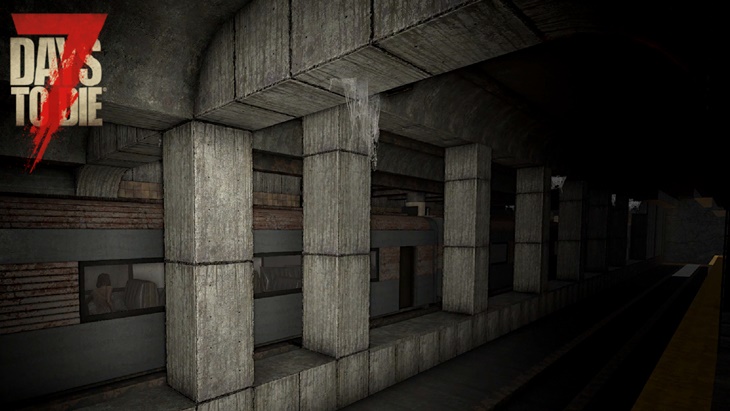
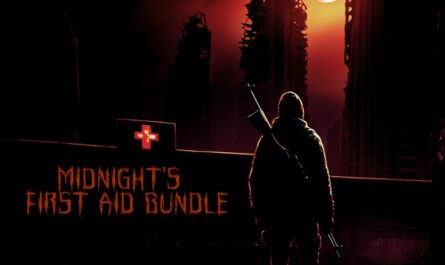


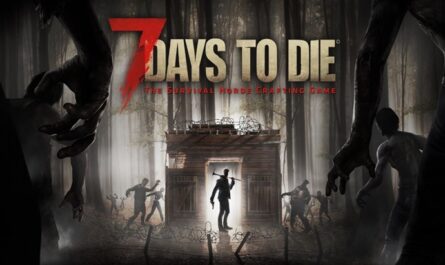
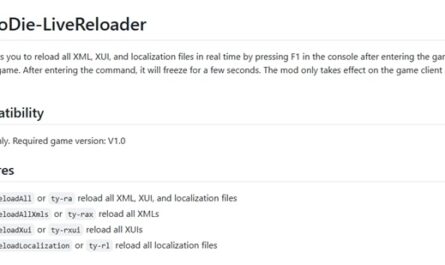

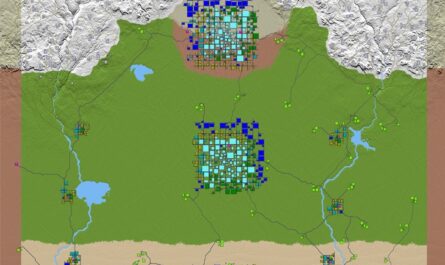



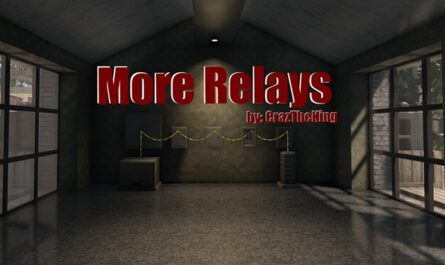

If you have any questions or have any problems/bugs, please use the support link (Discord, Forum Topic, GitHub Issues, etc.) in the post. If there is no support link in the post, please use the comments section.
Ok, it seems that many of you have trouble to install the Underground-Patch so i’m gonna release the NY-Map with the Plus-Patch separately in the next days as a Mini-Overhaul-Mod.
So stay tuned …
hi , when i install this mod , can i keep my original playtrough of the original new york map ? or do i have to start a new game ?
Sorry, you need to start a new game because the whole city-underground needs a reset for the new Subway- & Sewer-Parts. Also there are many new additional POIs in the Central Park.
When I install this with 1.2 it removes most of the roads/backstreets. Undead one/one B work fine
I seems that you have installed the POIs in a wrong folder so that the map can’t find them!
Read the install-instruction again or watch/read some tutorials how to install POIs and try again – you can do it!
Is there a way that you can add Underground-Patch for “New York Undead One to the new york map. with out add it separately.where everything all together?
No, but you could “deactivate” the NY-POIs just by moving the POI-Folder “DirkillerGamings&Husheys-NYUOne-Plus-POIs” out of the “LocalPrefabs”-Folder.
Hello, I believe I followed all the instructions correctly but I do not see this map as an option while creating a new game..
I am very new to modding so I may have done something incorrectly but I double checked and all files seem to be in the place directed.. Please help 🙁
Idk exactly, sorry. Maybe your game is installed on an external Drive?
If yes install the Map directly into your Game-Folder – for example: (D:)/steamlibrary/steamapps/common/7 Days To Die/Data/Worlds/(place the NY-Map-Folder here).
Watch or read Tutorials how to install 7D-Mods – it’s actually quite easy – you can do it! 😉
Ok SO i love the map and the new sewer system, but there does seem to be an issue with Flying Trader Hugh. Every single mission sends he me to a Century Outlet poi. I get overlap, but this seems more like a glitch with there not being any other options for poi’s. I cleared out the same poi 3 times in a row. Not the same type of poi, literally the exact same century outlet. The notes say he has something special for a t3 quest which sounds fun, but i’m not up for doing the same quest like 30 times just to get to it. Everything else works fine with the instal, traders show, sewers and subways all accessible, and the other traders work as expected (maybe not SubJen, haven’t done any quests for her yet), its just Flying Hugh with this issue.
Weird. I’ve tested it a lot with the 1.1 (b4), also in Dev-Mode and have reset the Quests a few times until he offered the “Special” T3-Quest. It’s of course pure random but for me it worked a few times although i had a lot of Century Outlet-Quests too i must confess (once i made 5-6 CO’s until he offered the Quest).
But i’m gonna check if it’s possible to script the Quest for Flying Trader Hugh.
Anyway thanks for your post.
It also could be that the latest Update has changed the Trader-Quest-Rotation-Mechanics because i and my buddy had a lot of same Quests in same POIs with a newer RWG-Map last Week!
So maybe we all should wait for another 7D-Update.
Just tested and it still works. I uploaded a Video on my YT-Channel.
https://www.youtube.com/watch?v=PBJ8lFZSFSU
Bonjour, j’ai installer sur mon serveur New York Undead One B ainsi que suivi les explications pour installer les égouts mais quand nous sommes en jeu au loin nous voyons les POI liès aux égouts mais en s’approchant il disparaisse et nous ne pouvons même pas faire les missions de c’est POI que dois je faire ? merci de votre aide cordialement
It seems that the POIs are not correctly installed.
Make sure that your POI-Folder is in your correct Folder. If your Game is on your C-Drive this is the best Path: OS(C:)/User/”YourUserName”/AppData/Roaming/7DaystoDie/LocalPrefabs/DirkillerGamings&Husheys-NYUOne-Plus-POIs
If your Game is installed on another Drive i recommend to copypaste all of the POI-Files directly into your Game-Folder – Path: (YourDrive(f.e. (D:)/SteamLibrary/steamapps/common/7 Days to Die/Data/Prefabs/POIs/3x3ConcreteWalk.blocks.nim…
This should actually work!
You also could search for a Tutorial-Video how to install Mods, Maps & POIs – they are easy to find on YT.
Don’t give up – you can do it 🙂
Bonjour,
mes fichiers sont sur un serveur et ils sont bien installés dans le bon dossier
Pourtant il n’apparaissent pas
Oh, now we get close to the Problem it seems.
Make sure that you (and all of the other Players which want to join your Server) have installed the POIs also on your/their Gaming System!
Your System does all of the Graphic Works, not Servers.
I think that servers don’t need the POIs (only the Map).
But i’m not sure – i have no experience with external Dedicated Server-Hosting.
Maybe another here can help?
Does anyone have an idea where I can put the POIs on a rented server? I don’t have access to AppData there
I’m not sure but i think that rented Servers don’t need the POIs installed – only the Players which want to join.
The Server only needs the Map-Files with the prefabs.xml-File which “tells” the Players which POIs are needed.
But correct me if i’m wrong.
I was able to play with this added on a friends server but I cannot get it to work client side at all. I did everything it says to do and was able to get it to stop saying it can’t load but it just isn’t working. Do you plan to make it part of the actual map download at any point?
Sorry, no because Maps & POIs have to be installed separately in different Folders anyway.
I recommend to watch one or some more Tutorial-Videos how to install 7D-Mods, Maps and POIs.
And if your Game is not on your C-Drive i recommend to install (& patch) the Map directly into your Game-Folder: …/7 Days to Die/Data/Worlds/ New York…
And copy-paste the POIs into here: …/7 Days to Die/Data/Prefabs/…
Sorry, Correction:
And copy-paste the POIs into here: …/7 Days to Die/Data/Prefabs/POIs/…
Looks awesome!
This combines the Subway and Sewer mods right?
Is the map mostly wasteland or burned forest?
Yes – Subway & Sewers are combined now! And this Version is still mostly burned & wasted.
But i plan to make a Patch with a more Pine Forest & Snow.
I just wanted to give a thank you and a shoutout to the author. Im still really new into 7 Days modding as this would be the first server i try to set up, add mods and customize and i will say after reading through the comments for the 1.0 New York map i was able to do so much more than i thought I could. Best thing i took from there was being able to edit the biomes and make it more suited to myself