You can fast travel to your waypoints by clicking on a new button that’s in the Waypoints menu (pic 1). Place down a bed or bedroll and fast travel safely inside your base by right-clicking the map and clicking on a new button labeled “To Bedroll” (pic 2). You can even travel to wherever you right-clicked on the map and clicking on the new button “Travel Here” (pic 2).
Version 1.3.0 adds a new mechanic; Travel Tokens! Felt the previous system was maybe too cheaty or perhaps not enough? The new default fast travel limit is zero! Buy dotvb’s Travel Tokens from traders to begin traveling!
By default, you can’t fast travel.. yet. When you use these tokens, they will allow you to increase your fast travel limit per day by one.
Explanation: You start with zero, you use a token, you gain +1 to your limit allowing you to fast travel one time per day.
The more tokens you use, the many more times you can fast travel per day.
In the config.xml file, you can have infinite fast traveling by setting FastTravelLimitPerDay to -1. Alternatively, you can change this from the default zero to something greater from the start.
Install Instructions
1. Open File Explorer and navigate to your Steam Folder ( D:\SteamLibrary\steamapps\common\7 Days To Die ); Drive letter could be different depending on your setup.
2. Open up the “Mods” folder; if it doesn’t already exist, create one.
3. Paste the extracted mod folder here, not the zip file.
Clients and Servers need to install this mod to function correctly. EAC OFF.
My Other Mods:
Fast Travel Plus
Remove Intro to Buried Supplies Quest
No More Vultures Only Dead Ones
Guns, Nerds, and Steel Style Subscriber Names
Zombies On Compass
No Trader Hours
No Trader Announcements
Fortnite Inspired Quality Colors
DOWNLOAD from ModsFire (21 KB)
DOWNLOAD from GitHub (21 KB)
Credits: dotvb
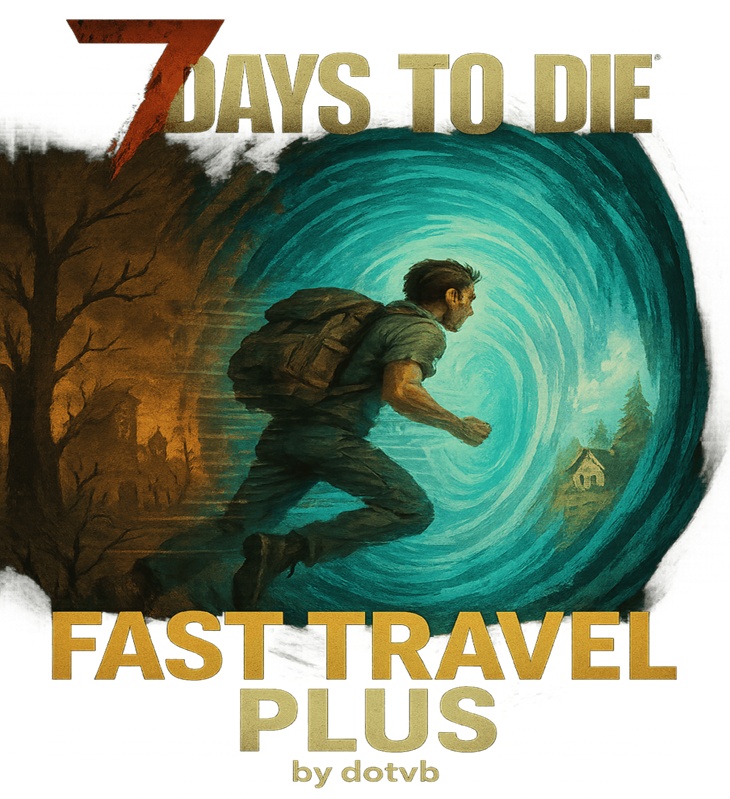





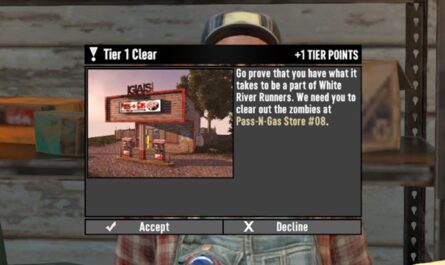



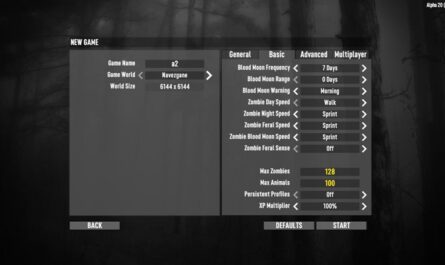


If you have any questions or have any problems/bugs, please use the support link (Discord, Forum Topic, GitHub Issues, etc.) in the post. If there is no support link in the post, please use the comments section.
Mod just nulls out in console on right clicking map
Great stuff….but “In the config.xml file, you can have infinite fast traveling by setting FastTravelLimitPerDay to -1. Alternatively, you can change this from the default zero to something greater from the start.” does not work for me. Always need to buy/use tokens whatever the value is set to e.g. -1 or 9999.
Fast travel options are not appearing when I right click on a location.