The 1.0 mod update from your resident mouse sensitivity nerd.
FocalLengthAiming
While vanilla 7 days has finally added mouse sensitivity scaling when aiming with weapons, it seems to be weirdly inconsistent.
This mod uses focal length scaling (also known as 0% Monitor Distance or 0% Monitor Match) to adjust your mouse sensitivity when aiming down sights with weapons.
The aim sensitivity in your settings menu is ignored completely. Instead, this mod uses your default FOV, look sensitivity, and the weapon’s current ADS FOV when calculating the new sensitivity. If you move your mouse a 1/4 inch, your crosshair should move roughly the same amount of pixels on your screen regardless of how zoomed in you are.
This mod will also disable the forced mouse smoothing that seems to have been added in 1.0.
ProperMagnification
In vanilla 7 Days, when you aim down sights, the game sets your FOV to an arbitrary value for that weapon, sight, or scope, regardless of what your FOV is set to in your graphics settings. This has unexpected consequences, such as if your FOV graphics setting is set to 50, the handgun will actually zoom you out instead of zooming in. If your FOV graphics setting is set really high, aiming down a 1x will zoom you in significantly more than it would at a lower FOV graphics setting.
With this mod, your screen will always be zoomed in/magnified relative to the FOV in your graphics settings. This is accomplished calculating a magnification value based on the default FOV of 65, and this magnification value is then applied to your Look FOV setting when aiming.
Installation
Simply extract this archive into your 7 Days to Die folder, disable Easy Anti-Cheat, and enjoy.
These mods are client side, and do not need to be installed on a server.
DOWNLOAD FocalLengthAiming (6 KB)
DOWNLOAD ProperMagnification (5 KB)
The forum topic of the mod is here.
Credits: Nibato



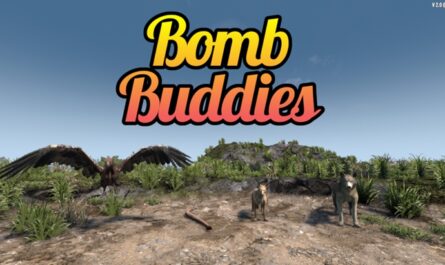
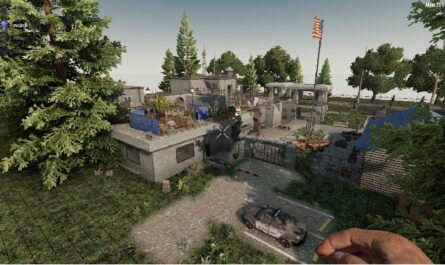








If you have any questions or have any problems/bugs, please use the support link (Discord, Forum Topic, GitHub Issues, etc.) in the post. If there is no support link in the post, please use the comments section.
Are we able to get an update on the auto accept party fix?
Oh my god, thank you so much for making the Focal Length Aiming and Proper Magnification mod. This is precisely what I was looking for and it works wonders. I can finally snipe precisely. Thank you once again.
Autoaccept party does not work
I used the Auto Accept Party invite and Quests. Does not work.