Description
Updated version 5.2.1.
This mod should currently work with v1.xx and v2.xx of the game.
This mod is EAC friendly and can be installed server side only.
Everything in this mod is completely free use and anyone is welcome to do anything they wish with it.
WARNING:
If using any version before v5.2.0 you should uninstall Simple UI mod and all addons before updating to help avoid any conflicts.
EARLY WARNING:
Make sure to update all addons and/or gears settings as needed from what’s in Simple UI v5.2.0 as all old addon support will be removed in Simple UI v5.3.0
Core Mod Features Overview
- Easier to read and more vibrant hud stat bars.
- Simple buffs panel that can display up to 30 buffs.
- Easier to see food and water bars with percent full text.
- Stamina bar icon is replaced with the sprint icon when sprinting instead of sprint icon appearing next to left hud.
- Toolbelt Keys displayed above each toolbelt slot. (no matter what you set the hotkey to)
- Compatible with Wookie’s, TheMeanOne’s, and Dewta’s 12 slot toolbelt (You will not have toolbelt keys displayed though)
- Compatible with Khaine’s, TheMeanOne’s, and Dewta’s 15 slot toolbelt (You will not have toolbelt keys displayed though)
- Compatible with Gears – mod settings manager
- Plus a couple things I probably forgot
OPTIONAL Mod Settings Overview
- 7 different hud layouts to choose from.
- 3 different buff panel choices.
- The ability to block hud or toolbelt changes.
- Increase forge input slots to 3.
- Increase crafting queue to 5 slots
- Increase player backpack size to 2 Pages, 3 Pages, 4 Pages, 5 Pages, or 6 Pages. Player death bag loot window will extend off the bottom of the screen but no items will be lost and you can still hit loot all. Quartz fix coming later, not much else I could do with vanilla controller limitations.
- Set any vanilla vehicle storage to 10,20,30,40,50,60,70,80, or 90 slotsRemove icons and/or text from Simple UI’s stat bars.
- Remove toolbelt keys text and/or background.
- Remove the big location pop up that appears top center when entering a location.
- Remove allied players icons from appearing in world (icons still appear on compass and map).
- Theme Simple UI with your own styles. (ADVANCED: requires editing a premade file)
OPTIONAL Gears Only Settings Overview
All settings below will require Quartz to be installed so will only be able to be set using Gears
- Display actual values for food and water instead of percentage.
How To Change Mods Settings:
There is two methods that can be used to change settings in Simple UI. The easy way with Gears or the manual way with the provided addons inside Simple UIs mod folder.
Please note that any addons manually installed will cause Simple UI to ignore the same Gears setting. This is to make it easier on servers running the mod and gives an easy way to override gears if need be.
Method 1 (Easy Mode)
Download and install Gears and it’s required install Quartz.*
All mod settings can then be changed at the click of a button using Gears.
All player backpack, crafting queue, forge input, and vehicle storage changes can be found in world settings when creating or continuing a game. These should only be changed when starting a world and then not removed to avoid issues. You can add these to an existing world that has not yet made these changes but may want to pickup your forges or vehicles first just to be safe.
*Gears is not EAC friendly so if you want to keep EAC on please see the manual method below
Method 2 (Manual Mode)
Inside the Simple UI folder is another folder called “SimpleUI_Mod_Settings”
Navigate to your desired setting in the “SimpleUI_Mod_Settings” folder and then just copy your addon to your mods folder alongside Simple UI.
EXAMPLE:
Say you want the mini hud with a simple buffs panel.
Simply navigate to “RW_SimpleUI\SimpleUI_Mod_Settings\HUD\Mini_HUD\Simple_Buff_Panel”
There you should see a folder called “RWSUI_HUD_Settings” and a file called “Copy_Folder_Found_Here_To_7Days_Mods_Folder.txt”
Once there just copy the “RWSUI_HUD_Settings” folder to your 7 Days mods folder right alongside Simple UI and the mod will now use the new hud choice.
SIDE NOTE:
All settings work the same way as in the above example. Navigating through the folders inside “SimpleUI_Mod_Settings” will basically be how you select your options. Then you will know what to install in the mod folder alongside Simple UI as it will always be accompanied by the blank text file named “Copy_Folder_Found_Here_To_7Days_Mods_Folder.txt”
I’ve tried to make this as simple and intuitive as possible but if anyone has any suggestions on making this more intuitive feel free to leave a comment, I do read feedback even if I don’t always respond.
For help with modding Simple UI yourself
Head to the Unnofficial Modding Discord post on the Official 7 Days To Die forums.
Use the link in that post to join the unofficial modding discord.
Once you join the modding discord and can see all the channels just look for the #revs-simple-stuffs channel and I can answer all your questions on modding the mod there.
Images







Changelogs
Simple UI Update v5.2.1
FIXED: Small fix for new optional backpack expansion when using 7 Days version 1.xx. Now has proper tabbed pages instead of all pages blended together when running game version 1.xx
Simple UI Update v5.2.0
- Major under the hood rework
- Completely redone radial statbars and matching buff panels.
- Added Right HUDs to all HUD layouts. Statbars will match statbar selection and active item and collected item list will match the buff panel choice.
- Added compatibility for The Mean One’s and Dewta’s 12 and 15 slot toolbelts.
- Completely redone backpack expansions. Options for backpack expansion are for anywhere from a 2 to 6 page backpack with no shrinking down or squishing anything. Still EAC friendly and can be installed server side only. Death bag loot window does extend down off the bottom of the screen but no items are lost and you can still hit loot all. Quartz fix coming later, not much else I could do with vanilla controller limitations.
NOTES:
- EARLY WARNING: Make sure to update all addons/settings with what comes in v5.2.0. All support for old addons and gears settings will be removed in v5.3.0 of Simple UI.
- RWSUI_HUD_Settings addon has been updated with three version numbers instead of two so those using this addon may see the wrong layout until updating their layout choice from the latest addon in v5.2.0
- How optional backpack expansions work have drastically changed in v5.2.0. If using a 60 Slot backpack you will be auto converted to the 2 Page backpack and if using the 120 slot backpack you will be auto converted to the 3 Page backpack. Try and make sure while updating to remove the old backpack addons and/or change gears settings and use the new ones. If using 60 Slot go with 2 Page or above and if using 120 Slot go with 3 Page or above.
Simple UI v5.3.0 To Do List:
- Give MiniHUD a bottom left layout.
- Give MiniHUD it’s own matching buff panels, active item grid, and collected item list instead of using the ones from the horizontal layout.
- Add a new [REDACTED] HUD layout.
- Add compatibility for wookies cruise control mod.
- Add a quartz fix for oversized loot window on player death bag.
- Revise all the recent revisions for less code entry redundancy.
Previous Updates
Simple UI v5.1.2 Update
-FIXED: errors when using default Simple UI without gears. (default configs got missed in last update)
Work has begun on right hud bars now but may be a bit.
After that I may work on a few compatibility patches possibly for an overhaul or two, but we’ll see if I get that ambitious Lol
-Note to modders,
Default configs folder was removed.
LeftHUD folder was renamed to HUD
Simple UI v5.1.1 Update
-FIXED: current stamina text not being a whole number on the 10 and 15 slot toolbelts using the round hud on toolbelt.
-ADDED: a gears only setting for showing actual food and water values instead of percent. (this is a gears only settings due to requiring quartz to work.)
Simple UI v5.0.1 Update
-Small fix that was preventing Simple UI left hud and toolbelt from being used when gears was installed. (This is what I get for last minute changes Lol)
Simple UI v5.0.0 Update
-Finished overhauling all addons to be blank mods that act as flags to tell Simple UI how to behave. For most users this will not mean anything.
-All addons have now been packed inside a folder inside Simple UI. Basically everything you need for Simple UI is now in one download.
-Gears support has been added so you can now change Simple UI settings with the click of a button if using Gears. However gears is not required so if you want to use EAC or just don’t wanna use gears no worries all the same settings can be set without it.
-When using the vertical or round hud layouts the text for current stamina uses a whole number only and no longer displays the ever growing number after a decimal point. (Finally Lol)
-Any vanilla vehicle storage can now be set to 10,20,30,40,50,60,70,80, or 90 slots.
-Plus a few things here and there I may have forgot about
This should be the final changes to the new Simple UI foundation I’ve been setting up. Now next time I finally get around to working on this mod again I will try and get some right hud bars to match the current layouts. Sorry I don’t make it around to this mod often but I stopped playing 7 Days years ago. I will still tinker with this mod from time to time though as well as keep this and my other current 7 days mods working and up to date, it’s just new features may sometimes be slow to get here.
P.S.
And yes I have heard you guys and I will try and get the old Simple UI server window back up and running at some point as well just no ETA on that one.
Simple UI v4.0.1 Update
Small patch to correct case sensitivity on a couple of the left hud file names.
This will make the vertical and radial huds work correctly on an OS that requires it.
If running this mod on windows only no need to worry about updating yet.
Big thanks to Zephinos for helping troubleshoot this issue.
Simple UI v4.0.0
WARNING: You should uninstall any older versions of any simple ui mod currently installed to avoid any conflicts. All of the mods have been renamed and some function differently
Refactored and/or rewrote a large percentage of the mods code for better optimization, function, and a more unified naming scheme.
So much has changed that it can’t all be posted here. Check the mod description for a full current list of features, tools and add-ons for the new version of Simple UI.
Core Mod Features Overview
-7 different Hud layouts.
-3 Buff Panel choices per hud layout.
-Easier to read and more vibrant hud stat bars.
-Toolbelt Keys displayed above each toolbelt slot. (no matter what you set the hotkey to)
-Plus a couple of things likely forgotten.
Simple UI Tools Added
Hud Blocker (RWSUI_HUD_Blocker)
This mod will cause Simple UI to not use it’s left HUD window.
ToolBelt Blocker (RWSUI_ToolBelt_Blocker)
This mod will cause Simple UI to not use it’s ToolBelt window.
WARNING: If using a hud layout with stat bars next to the toolbelt this mod will cause Simple UI to not use them as well.
Change the version number in this mods ModInfo.xml to 1.1 to also remove the food and water bars from the vanilla toolbelt.
HUD Switcher (RWSUI_HUD_Switcher)
This mod will cause Simple UI to switch it’s hud layout based on this mods version number.
By default it will only cause Simple UI to switch to a detailed buff panel in the left hud. (v1.2)
Just change the version number in this mods ModInfo.xml to get Simple UI to switch it’s layout. Changes must be done before the game is launched in order to see them take affect.
More info and a list of version options can be found in a Readme.txt in the mods folder.
HUD Switcher Bundle (RWSUI_HUDSwitcher_Bundle)
This is for all those that really don’t want to edit the version number in the HUD Switcher.
This zip contains a bunch of folders named with each versions number (i.e. v1.0, v1.1, v1.2, v2.0, etc…)
Each HUD Switcher mod is preset with the version number of the folder it’s in.
Just copy the RWSUI_HUD_Switcher folder of your choice into your Mods folder and you’ll get the HUD layout for that version.
A brief description on the versions can be found in the Readme.txt inside any of the RWSUI_HUD_Switcher folders.
ToolBelt Keys Remover (RWSUI_ToolBeltKeys_Remover)
This mod will cause Simple UI to remove the ToolBelt Keys and backgrounds displayed above the toolbelt.
Change the version number in this mods ModInfo.xml to 1.1 to only remove the backgrounds from the toolbelt keys.
Color Changer (RWSUIT_ColorChanger)
Template for changing some of the colors in Simple UI.
By default this mod makes no changes to Simple UI so that it can serve as a template for making Simple UI Themes.
All themes names should start with “RWSUIT_” and then your theme name. (i.e. “RWSUIT_ColorChanger”, “RWSUIT_VanillaTheme”, etc…)
This file just has set xpath lines preset with the default colors used in Simple UI’s XUi_Common/styles.xml file. This is to make it easier for anyone to change some of the colors in Simple UI without affecting the core mod.
Vanilla Theme (RWSUIT_VanillaTheme)
This theme changes all HUD bars and the toolbelt to use the same colors as in vanilla 7 Days.
Changes the Simple and Detailed Buff Panels to match.
Does not apply any changes to radial HUD bar backgrounds.
Also serves as an example of making a small theme using a copy of the color changer.
All entries from the color changer that weren’t changed were removed in this theme.
Simple UI Add-Ons
Many of these add-ons existed before and still worked however you should remove those old versions and install the new ones as the mod names have changed slightly in order to use a more unified naming scheme. Check the mod description for the current list.
Discontinued Mods
Simple UI No Main Menu News Panel (RW_SimpleUI-NoMMNP)
Simple UI VBP Lockable Slots Panel (RW_SimpleUI-vbpLockableSlots)
Simple UI VVS Lockable Slots (RW_SimpleUI-vvsLockableSlots)
Coming Later (sometime after game version 2.0)
Right hud layouts to match with the current hud layout options. (not started yet)
Compass layouts to match with the current hud layout options. (not started yet)
The return of the server info panel. (not updated yet) (undecided still may discontinue)
Download
DOWNLOAD ✔ File Scanned (602 KB)
This submission was scanned for viruses and verified safe as of November 21, 2025 using Norton 360. This file is externally hosted and may be updated by the author from time to time.
Basic Mod Install Instructions:
- Copy or move the RW_SimpleUI folder into the Mods folder located at %AppData%/7DaysToDie. If a Mods folder does not exist create one in the location mentioned.
- Remove by deleting the RW_SimpleUI folder inside the Mods folder.
The forum topic of the mod is here.
Credits: RevenantWit

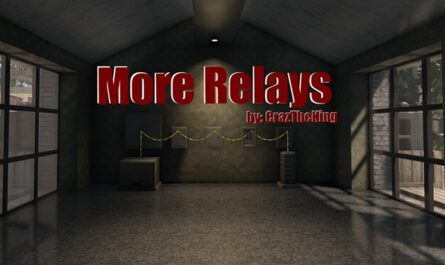





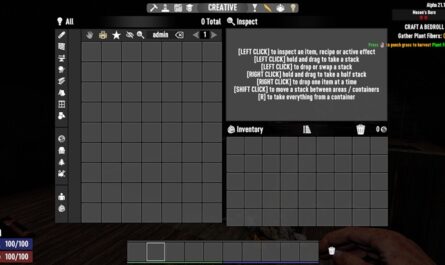





If you have any questions or have any problems/bugs, please use the support link (Discord, Forum Topic, GitHub Issues, etc.) in the post. If there is no support link in the post, please use the comments section.
I’m not a programmer, so I can’t choose what layout I want just by copying it? Redo it, because this is unusable and complicatedly described. If you don’t redo it, it’s a shame to use it, it will interfere with other mods anyway…
Uh what?
You just copy and paste a folder into your mods folder to change settings def no programming required although it may help to read the part on this post on how to change mod settings and actually take a look through the SimpleUI_Mod_Settings folder.
And if you want to make it easier install quartz and gears and change settings with the click of a button.
Aside from overhauls (which all mods interfere with) and other UI mods what mod does this interfere with? It may be possible to make a patch but it would have to be requested I can’t mind read what mods people might use.
Next time it might be easier to give constructive feedback instead of just saying it’s all wrong redo it, especially since I make this mod for free in my free time for a game I don’t even play anymore.
cannot be downloaded
Thanks for the heads up. We changed it to a new link that is working now.
All items slots have red Xs on em with the latest version
having the same issue
Just figured this out. Spent like 9 hours trying to fix it for some reason. Anyways,
nav to: RW_SimpleUI-v4.0.1\Config\XUi\controls.xml
delete line 512:
<sprite depth=”13″ name=”assembleIcon” size=”40,40″ sprite=”{stacklockicon}” color=”{stacklockcolor}” visible=”{isassemblelocked}” pos=”14,-14″ foregroundlayer=”true” />
additionally you can delete line 514 as it seems to uselessly fill every hot bar slot with the “quick swap” icon:
<sprite depth=”14″ name=”quickswapIcon” size=”30,30″ sprite=”server_refresh” pos=”40,-2″ foregroundlayer=”true” />
This is the best UI mod for 7dtd, period. Now I only wish it was updated for v2.x
What happened to RW_SimpleUI-ServerInfoWindow the best mod ever? It needs an update as all the tabs are overlapped all at once 🙁 I’ll ppal him to fix/update
Can’t get it to work 🙁
Needs an update for v1.0
Links are unclickable please fix 🙁
Doesn’t work for me no matter where I place it.
The bags need updated where they don’t have the lock in them because the Pimps added that.
Hello
It would be possible to show in your interface
the player’s current coordinates?
how to put inventory bb60 with the mod simple ui need install or config somehing?
its great!
anyone tested if this doesnt take CPU% usage ?
This has to be the greatest UI mod ever implemented to the game, hands down. The amount of customisation in game wise is amazing, some scaling could be adjusted but besides that- great.
Any chance you could do a 90 slot bag/UI adaptation. This is a sweet spot for me.
Dont work for me. If work for you, fantastic.
The experience bar DOESN’T (not don’t…) work. Everything else works great. Thanks for the Mod and your work!
XP Bar dont´t work in my game in Alpha 21.
will this work for 19.5???