Description
The TechFreqs Custom Main Menu Music Mod, replaces the vanilla main menu music with custom tracks, offering a personalized audio experience. It’s built with flexibility and polish in mind, controlled via a config.json file.
Key Features:
Custom Folders:
Plays custom .mp3 tracks from a specified folder (default: Resources folder within the mod folder and or, configurable to any path like C:\\Music\\Rock folder).
( should support .wav, .ogg and .aiff files just like mp3s, but for now just copy some mp3s into the resources folder and it should play them upon startup)
Music Fade: Fades out music smoothly (default 2 seconds) when the game world finishes loading (createWorld() done), mimicking vanilla behavior.
Music Pauses: Pauses during game load and resumes (or restarts) when returning to the main menu.
Music Queuing: Queues multiple tracks, cycling through them sequentially or randomly.
Config Json Config Options:
MusicFolder: Where to load tracks (e.g., “Resources” or “C:/CustomMusic/”).
MaxTracks: Limits loaded tracks (e.g., 10, or -1 for unlimited).
Volume: Sets playback volume (e.g., 0.8, range 0.0-1.0).
LoopSingleTrack: If true, loops one track; if false, plays the queue.
FadeDuration: Fade-out time in seconds (e.g., 2.0).
ShuffleTracks: Randomizes playback order if true.
FadeInDuration: Optional fade-in time on resume/restart (e.g., 0.0 to disable).
Behavior:
Starts playing on the main menu shortly after logo plays out, overriding vanilla music. ( tested using with and without SkipNewsMod and it just works)
Fades out when entering a game, resumes (or moves to the next track) when exiting back to the menu.
Handles short/long tracks seamlessly, restarting or advancing as needed.
Config JSON Example:
MusicFolder (string): Path to load tracks from. Default “Resources”, but you can set it to something like “Z:/Music/”.
MaxTracks (int): Limit the number of tracks loaded (e.g., 10). Set to -1 for unlimited.
Volume (float): AudioSource volume (0.0 to 1.0, e.g., 0.8).
LoopSingleTrack (bool): If true, loops the current track instead of moving to the next. If false, cycles through the queue.
FadeDuration (float): Time in seconds for fade-out (e.g., 2.0, adjustable to taste).
Extras:
ShuffleTracks (bool): Randomize track order instead of sequential.
FadeInDuration (float): Optional fade-in time when resuming/restarting (set to 0 to disable).
{
“MusicFolder”: “Resources”,
“MaxTracks”: 10,
“Volume”: 0.8,
“LoopSingleTrack”: false,
“FadeDuration”: 2.0,
“ShuffleTracks”: false,
“FadeInDuration”: 0.0
}
Disclaimer:
By using this mod, you acknowledge that TechFreq is not responsible for any issues, crashes, or conflicts caused by its use.
Use at your own risk. Please backup your game files before installing any type of mod.
Thanks for downloading and enjoy!
Installation:
Make sure harmony mod exist in the mod directory as it’s required.
Download the mod files, Extract Mod files.
Please backup your world, save, and or game files.
Place them in your Mods directory of your 7 Days to Die Game.
EAC must be disabled, although i hope in the future that can be changed, as for now DLLS are not EAC supported however XML has no issue, unfortunately this is a dll modification.
THIS IS CLIENT SIDE ONLY but maybe perhaps this is also, server side and client side compatibility?
No further setup needed. Enjoy!
CREDITS:
Thanks to TechFreq & A.I, ChatGPT or Microsoft CoPilot A.I or Grok AI from Twitter or X, for helping me create the modlet, aswell as with very little modding knowledge for the game and learning as i go i couldn’t do this without it and overall brainstorming and or the modding community.
I’d very much appreciate it and or any feedback for the mod(s) aswell
Support Notice: The best way to support TechFreq other than downloading mods, sharing the mod with friends, leaving feedback and endorsing the mod in general is all that i ask for, but if you want to go the extra mile although not necessary you may use Donation Links through paypal or ko-fi pages which again helps me a bunch!
However, Donations aren’t expected, every little bit of support helps along the way & fuels more mods, music, and bug fixes in the future,so thanks again for reading and being awesome in general and checking out the mod post.
Social Media:
If you appreciate ‘TechFreqs’ work and want to show support, use this donation link, although not necessary. Kofi Page.
I appreciate it in general for just checking out the mod posts, sharing and enjoying any of the mods in itself. Thank you again! and Happy gaming!
Love this mod? Got feedback or ideas or need to troubleshoot?
Join the TechFreq Pretty Rad Squad Discord Server!
Chill with us on Discord for game chat, memes, and even more mod updates!
As for TechFreqs music, it’s royalty-free music to use in your projects or for casual listening!
Source music files are available feel free to ask away, available in the discord! or for more content! TechFreqs Socials: https://beacons.ai/techfreq
Checkout the behind-the-scenes vibes today! Thank you again for checking out the mod post.
License: CC BY-NC-SA 4.0
This mod is licensed under Creative Commons Attribution-NonCommercial-ShareAlike 4.0 International. You can use it for personal play in *7 Days to Die*. Modifications or sharing require crediting TechFreq, linking to the mod page, and using the same license for derivatives. Contact me at beacons.ai/techfreq for permission for any modifications or changes.
See LICENSE.txt or http://creativecommons.org/licenses/by-nc-sa/4.0/ for full terms.
Note: Monetized videos/blogs showcasing this mod are allowed along as with credit to TechFreq.
Images
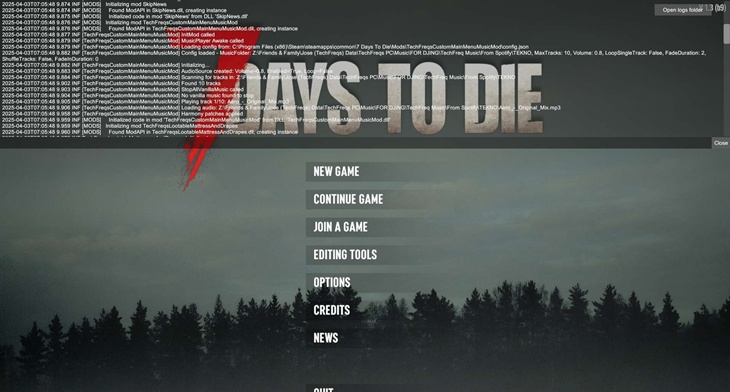
Changelogs
V1.3(V2.0)
– Updated for 2.0 of 7days to die
– Added debug log for troubleshooting
– Uses same code from 1.2P from v1.4 of the game
– Added website value for modinfo xml
Download
Download Link:DOWNLOAD ✔ Verified Safe (11 KB)
This file was scanned for viruses and verified safe using Norton 360.
DOWNLOAD ✔ File Scanned (11 KB)
This submission was scanned for viruses and verified safe as of November 17, 2025 using Norton 360. This file is externally hosted and may be updated by the author from time to time.
I do this for fun in my free time. Donations, Downloads, Feedback are appreciated, and help towards making new mods or content in the community.
If you appreciate my hard work feel free to send me a hazelnut coffee! Alternate donate link if preferred (Paypal).
Credits: TechFreq
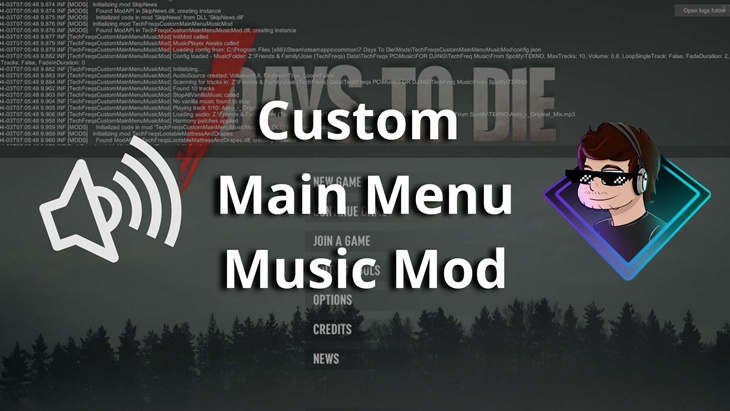



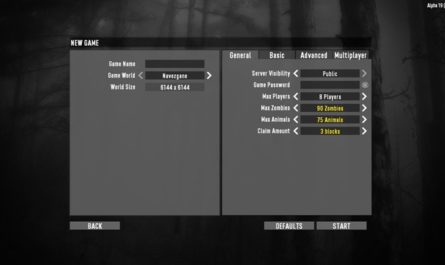






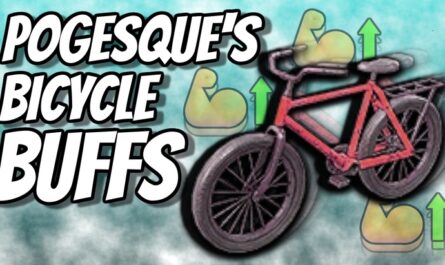
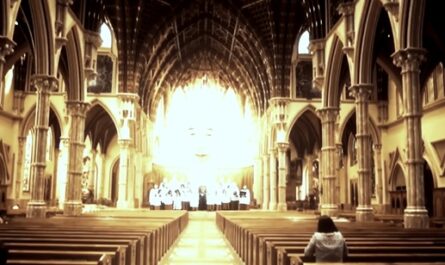
If you have any questions or have any problems/bugs, please use the support link (Discord, Forum Topic, GitHub Issues, etc.) in the post. If there is no support link in the post, please use the comments section.