“Regarding the ‘CraftFromContainers’ mod for 7 Days to Die, the original author has not updated it for the latest version of 7 Days to Die (V1.0). Therefore, I have personally updated it for my own use but would like to share it with others as well. Should the original author request a takedown, I will remove it promptly. I have greatly enjoyed this mod and have been using it since the alpha versions. My heartfelt thanks go to the original creator for their work.”
Block Upgrade Handling
Improved Item Removal for Upgrades: Based on user feedback, the RemoveRemainingForUpgrade method has been refined to address issues with accurately removing required items from storage when upgrading blocks. This update ensures a more reliable upgrade process.
Impact: This change enhances the block upgrade functionality, leading to smoother gameplay and correct item handling during upgrades.
Changelog
Verson 2.0
We have prepared an improved version of the mod for those experiencing issues with the previous versions. Please select the desired version from the download links provided. If you continue to encounter any problems while using the improved version, please let us know, and we will assist you further.
Version 1.1.4
Minor adjustments.
Version 1.1.3
We have adjusted the handling of writable containers. Previously, there was a possibility that existing containers could be read multiple times when new containers were added. Additionally, there was a chance that existing containers outside the range set by the config file were also being read. Now, when new containers are detected, the system checks if there are any existing containers within the specified range and reads them accordingly. As a result, we expect that duplicate readings of existing containers will be significantly reduced. Thank you for your continued support.
Version 1.1.2
We have recently received reports about an issue where an error occurs when using campfires in the vicinity of a writeable container. To address this issue, we have improved the code and optimised the logic regarding container loading.
Version 1.1.1
Please accept my sincere apologies for any inconvenience caused. Thank you very much for providing extensive feedback. I have implemented fixes based on the current feedback. Thank you for your continued support.
Version 1.1.0
- Fixed issue where WritableCrate detection was failing even when the crate was present.
- This update resolves a bug that caused WritableCrates to not be properly recognized during certain operations.
Version 1.0.9
Improved block upgrade stability:
- Fixed an issue where some storage boxes (writable containers) were not properly upgrading when upgrading from iron to steel.
- Made several minor adjustments to address other behavioral inconsistencies.
Version 1.0.8
- Fixed an issue where upgrading blocks did not grant XP. Players can now earn XP as intended when upgrading blocks.
- Addressed a critical issue where the “EXC Recursive read lock acquisitions” error appeared, causing the game to freeze. If the problem persists, we welcome further feedback for investigation.
Version 1.7
Several minor adjustments have been made.
When there are not enough resource items in the bag or inventory to perform an upgrade or repair, items from writable containers will now be consumed together with the remaining resources.
Regarding the UI display, for example, when upgrading to a wooden block, if 8 of wood are required but only 2 are available in the bag, the display will now show -6.
Additionally, a fix was made so that the upgrade sound now plays when items are consumed from writable containers, in the same way it does when items are consumed from the bag or inventory.
Version 1.6
Thank you for the numerous feedback comments. I’ve fixed the errors, ensuring that block upgrading and repairing functions work correctly, and that resource items display properly in the UI during upgrades and repairs. I sincerely apologize for the long wait and greatly appreciate the patience of everyone who waited.
Version 1.5
We have made some minor adjustments. The display of consumed resource items has been corrected to show the proper amount. As I work on this project alongside my personal job, my next plan is to modify how item consumption from containers is displayed. Currently, when an item is consumed from a container, it is shown as (-1/(0)). I intend to adjust this in the future, but there is no set timeline yet. I appreciate your patience and understanding. Thank you.
Version 1.4
In the latest update, issues related to repairs have been fixed. Now, the correct resources are used when players repair blocks or items, preventing unexpected errors. This improvement ensures that the repair function works more reliably.
Version 1.3
Addressed feedback regarding block upgrade issues. Fixed a problem where upgrading to more powerful blocks could cause errors. The upgrade logic has been refined to handle more complex upgrades correctly and ensure a smoother upgrade process.
Version 1.2
Fixed an issue where the block upgrade process could freeze after the first upgrade attempt. Previously, upgrades were only successful from wood to stone, but would not continue beyond that. The new logic ensures that upgrades proceed correctly for all upgrade stages and prevents the process from stalling.
Version 1.1
- Added ownership checks to restrict crafting from other players’ crates.
- Updated the logic so that crafting is only possible if the crate is owned by the current player.
- Improved the mod to prevent accidental access to other players’ crates within range.
DOWNLOAD Version 2.0 (26 KB)
DOWNLOAD Version 1.1.4 (25 KB)
Credits: llmonmonll, aedenthorn
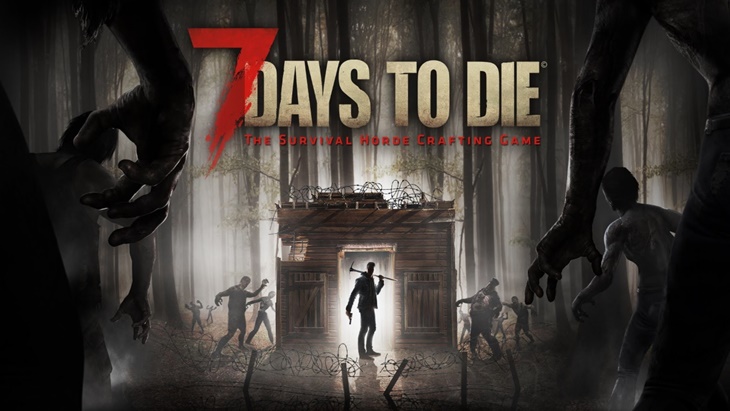





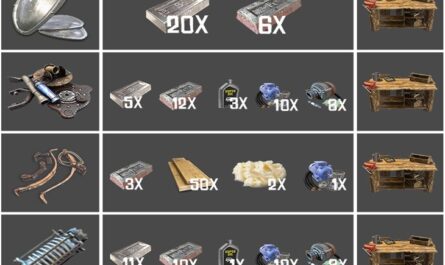



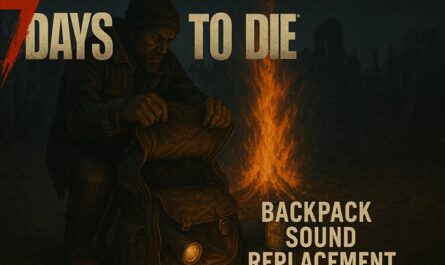
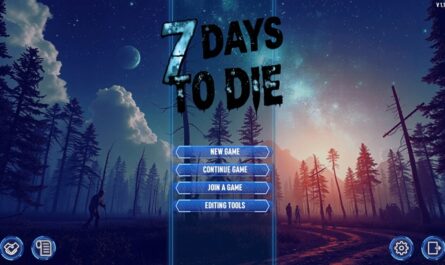
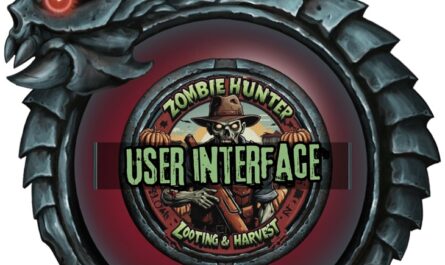
If you have any questions or have any problems/bugs, please use the support link (Discord, Forum Topic, GitHub Issues, etc.) in the post. If there is no support link in the post, please use the comments section.
I play this game with my wife. Does this MOD allow another player (not the owner of containers) to craft from them even if the owner is “out of range” ? I hope I expressed myself clearly. I/We don’t want to have a restriction who is or isn’t allowed to get into the containers. Thank you.
can you add darkness falls?
Thank you for your interest. We have a mod called CraftFromContainerPlus that might meet your needs, available here: https://7daystodiemods.com/craftfromcontainerplus/. Please give it a try, and if it doesn’t meet your expectations, feel free to let us know.
It doesn’t work on mac on version 1.0 or I do something wrong, other mods are working.
Dont know how people are having issues with the mod, we play District Zero plus some server side mods and everything works fine, people in our group can craft from containers and I love this mod. This should be vanilla thing, its unfortunate it is required to be a mod instead.
Good job for making the mod. Working fine. CraftFromContainers(InParty) version of the mod in use.
My issue is wanting it to pull from wall safes. It works great from standard containers but wont pull from a wall safe.
We have prepared it here for your enjoyment.
https://7daystodiemods.com/craftfromcontainerplus/
using both versions 1.1.4 and 2.0 I am receiving an error
ERR [XUi] Error while updating window group ‘workstation_workbench’:
2024-09-28T22:40:04 563.575 EXC Object reference not set to an instance of an object
Can it work for the Afterlife mod?
I`ve tried, but unfortunately, it didn’t.
Thank You
Did someone made something like this work with afterlife?
al is already extremely tedious without it..
Best mod, ever!
It has made the game so much better, thank you!
How are you getting it to work?
the new update kind of funked with my game, the previous update ran but wouldn’t allow me to craft certain items such as duct tape, this update is making where it won’t allow me to craft anything and pops up red coding whenever I open the crafting menu I have a screenshot but not sure how to post it. I love this mod and it makes crafting much more tolerable not having to run around and gather everything in my inventory, I hope it gets figured out soon!
I was wondering if you could make it possible to craft from the wall safes? I had it all working perfectly then moved things to wall safes not even thinking about it and now it doesnt work.
im playing in v1.0(b309) , i still can not upgrade block, it still have red line in console
“Now, when new containers are detected, the system checks if there are any existing containers within the specified range and reads them accordingly.”
The range in the configuration file is -1. This means that you can craft from the other end of the map! Why?! I’m using version 1.1.0, changed the range to 20 and everything works fine. You created the mistake yourself and heroically deal with it! 🤦♂️
Indeed, yes, if the range in the configuration file is -1, it could be unlimited regardless of distance. This mod updated the original author’s mod to V1.0, so I didn’t realise the blind spot was there.
It could be my imagination, but I recall seeing a message somewhere from the original author suggesting that setting the range to -1 allows the game to automatically handle the distance. If this issue was not present in Alpha 21, it might have started occurring in version 1.0.
Still getting this error when opening the camp fire. The game just spams this exception in the console and can’t continuer. Version 1.1.1.336
2024-09-14T20:46:04 83.272 ERR [XUi] Error while updating window group ‘workstation_campfire’:
2024-09-14T20:46:04 83.272 EXC Object reference not set to an instance of an object
at CraftFromContainers.CraftFromContainers.ReloadStorages () [0x00155] in :0
at CraftFromContainers.CraftFromContainers.AddAllStorageStacks (System.Collections.Generic.List`1[T] items) [0x00001] in :0
at (wrapper dynamic-method) XUiC_RecipeList.DMD(XUiC_RecipeList,single)
at (wrapper dynamic-method) MonoMod.Utils.DynamicMethodDefinition.SyncProxy(XUiC_RecipeList,single)
at XUiController.Update (System.Single _dt) [0x00084] in :0
at XUiController.Update (System.Single _dt) [0x00084] in :0
at XUiC_CraftingListInfo.Update (System.Single _dt) [0x00080] in :0
at XUiController.Update (System.Single _dt) [0x00084] in :0
at XUiC_WorkstationWindowGroup.Update (System.Single _dt) [0x00000] in :0
at XUi.OnUpdateDeltaTime (System.Single updateDeltaTime) [0x00159] in :0
thanks for the mod, been using it for a long time even for 1.0
is there a way it can work coincide with the secure storage in this mod: https://community.7daystodie.com/topic/34153-10-littleredsonja-fancy-home-deco-mod/page/2/ ?
thanks again
Hi! I was not aware this was such a popular request, so here it is, I have updated all the custom containers in my mod to be compatible with “Craft from Containers”. One important thing to remember is to empty all the custom containers before updating or you will loose its contents. After updating replace the containers with the new ones for the compatibility to work. This only applies if you update into version 1.2.0 from previous versions of my mod in an existing save, otherwise you do not need to do anything when updating. I hope you enjoy it! 💜
Hi with this mod when you play with another person only the person that places the box can use the mod and craft from containers , is there any way of making it so both can craft from containers instead of only the person who places the box.
We currently have an experimental version available, so please feel free to try it out. You can download it here: CraftFromContainers V1.0 – Experimental Local Play and Party Access MOD
If you encounter any issues, please report them on CraftFromContainers V1.0 – Experimental Local Play and Party Access MOD
I downloaded this version and it is not working for me.
I’m running game version 1.0 (b336) and the other mods I’m using are: War3zuk farmer life, muads custon stacks, khv1 96 backpack slots, khv1 15 slots toolbelt, khv1 zombie reach adjust and better full amorset 1-6.
I have other PC running the same set up and it is working, the only difference is the version of your mod.
Check for the presence of the ‘0_TFP_Harmony’ folder in the mods directory and it may be related to the loading order of mods and compatibility with other mods. Please do this and let us know if this still causes problems.
Hi, thanks for the repply, I’ll check those advices and will revert back to you.
I noticed that after reaching a certain point of either items or level or generated containers in a world that i would not be able to get my crafting menu to show up. after deleting the mod from my folder i was able to get the recipe menu to show up and no longer have any errors. i hope this error gets fixed soon i really enjoyed the mod!
Is there anyway to make this work so the whole party has access to the crates and not just the owner?
Latest version doesn’t seem to work, I’m wondering if this is a mod conflict potentially with another mod that creates it’s own blueprint in the crafting menu.
Here’s the error message,
ERR [XUi] Error while updating window group ‘crafting’: EXC Object reference not set to an instance of an object.
Detailed error message found in logs – https://pastebin.com/pvhp9Ue1
It’s quite odd as it randomly started happening today.
Prior to the most recent version (1.1.0.336) I was using (0.6.0) which gave a completely different error message – LockRecursionException: Recursive read lock acquisitions not allowed in this mode.
It seemed happen right after installing LittleRedSonja_GrabYourStorage.
What made me chuckle was the candy cane turned into raw beef when I removed LittleRedSonja_GrabYourStorage haha.
Yea i just had the same issue. uninstalling the mod seemed to fix it for me. i dont know about re-installing it though.
Everything seems to be working but the repair sounds, still cannot get the mod to recognize a block even with the TEFeaturedStorage property
The mod is now not reading any container for the remote crafting nor for upgrades
The latest version should have addressed this issue, so please try using the most recent version.
After using the most recent version, it seems it’s not working. Can’t craft anything with items in the standard wood storage box. Version: 1.0.8.336 according to the xml.
having issues with the ddl not working
I’m having an issue where when I use this mod and upgrade a block, the block does not change. And the resources are still consumed, endlessly.
Thank you for all of your hard work!
I have noticed that not all containers are recognized as having items in them, only things like wood/iron/steel crates, items like cabinets and cupboards or anything else with storage capabilities do not seem to work.
When upgrading any block there is no xp gain
Thank you very much for your feedback. As you pointed out, there was an issue where XP was not being gained when upgrading blocks. We have now fixed this issue, so please enjoy the update. We appreciate your continued feedback and support.
Just after getting to the wasteland I’m experience an issue whenever I try to open the crafting menu with this mod. I’ve tried multiple times and the problem only happens with this mod installed.
After opening the menu I get a string of red text constantly scrolling by nonstop and I have to force close the game so I wasn’t able to copy paste the errors. I’ve tried resetting my pc, verifying file integrity, and redownloading the mod several times and none of them fixed the error.
Wish I could post images but it’s basically a string of numbers followed by EXC Recursive read lock acquisitions not allowed in this mode. and ERR [CUi] Error while updating window group ‘crafting’:
I apologize for the inconvenience caused by this issue. We have worked on improvements in the latest version, but if the problem persists, please feel free to report the issue again. Your feedback is invaluable for future updates. Thank you for your understanding and continued support.
Only the person who placed the container can craft from it. My teammate placed one storage box “Crafting materials” while I placed the numerous other ones. When using this mod, I must manually grab any material needed from that specific box, while the teammate needs to grab all other items (while not needing to grab materials from the crafting materials box).
upgrade/repair sound stops working
Thank you for your inquiry. Yes, the latest version includes several fixes, including adjustments to sound and other minor improvements. If you encounter any specific issues or have further suggestions, please feel free to share them. Your feedback is always appreciated!
Hi i am getting this error, when opening inventory. This causes my crafting menu to vanish and when i exit it freezes, and the log window opening displaying the following message…
LockRecursionException: Recursive read lock acquisitions not allowed in this mode.
when i remove the mod it fixes the issue
please fix…love the mod and really want to continue having it in my playthrough
My group is getting this error, when opening inventory. This causes the game to freeze, and log window opening displaying the following message:
LockRecursionException: Recursive read lock acquisitions not allowed in this mode.
This does not happen after removing the mod.
i am having the same issue
can’t upgrade storage boxes from wood can’t wait for this to work 100% thanks for your mod your amazing
There may be unexpected issues occurring because the range in the JSON file is set to a negative value. Please try setting it to a positive value and see if the problem persists. If the issue continues, please let us know.
Then just fix it and update it. Some of us aren’t really savvy on the xml editting. We would like it to just work. Thanks. This is one of the best QoL mods out there, just needs to work.
yer didn’t work got red messages stop couple other mods from working before i even got to menu deleted and could start game without a problem might have to make a separate mod for upgrades until fixed maybe
minor issue, if you have the upgrade materials in your backpack, the mod will consume the materials but not upgrade the block, everything works if all the materials are in storage crates, but there might be times where if in a hurry ie hoard night and you grab upgrade materials but cannot use them properly.
There may be unexpected issues occurring because the range in the JSON file is set to a negative value. Please try setting it to a positive value and see if the problem persists. If the issue continues, please let us know.
I tested this and found it to exactly the issue I was having. hopefully this helps in finding the issue
Wish this was server side only. Not sure it would be possible for that.
Now you can’t repair ground around the base.
Your first suggestion for a fix Worked for me, but thought I would try this … uninstalled and went to your last fix:
(( go into the json file and change “enableForRepairAndUpgrade”: true, to “enableForRepairAndUpgrade”: false, )) and that fixed the issue.
Still broken.
When trying to upgrade or repair a block I am still receiving this error:
ArgumentNullException: Value cannot be null.
Parameter name: key
@ System.Collections.Generic.Dictionary`2 TKey,TValue . FindEntry *TKey key*
@ System.Collections.Generic.Dictionary`2 TKey,TValue . TryGetValue *TKey key, TValue& value*
@ ItemClass.GetItemClass *System.String _itemName, System.Boolean _caseInsensitive*
@ ItemClass.GetItem *System.String _itemName, System.Boolean _caseInsensitive*
@ CraftFromContainers.CraftFromContainers.RemoveRemainingForRepair *System.Int32 numRemoved, ItemStack _itemStack*
@ *wrapper dynamic-method* ItemActionRepair.DMD
System.Boolean ItemActionRepair:removeRequiredItem*ItemInventoryData, ItemStack* *ItemActionRepair,ItemInventoryData,ItemStack*
@ *wrapper dynamic-method* MonoMod.Utils.DynamicMethodDefinition.SyncProxy
System.Boolean ItemActionRepair:removeRequiredItem*ItemInventoryData, ItemStack* *ItemActionRepair,ItemInventoryData,ItemStack*
@ ItemActionRepair.ExecuteAction *ItemActionData _actionData, System.Boolean _bReleased*
@ ItemClass.ExecuteAction *System.Int32 _actionIdx, ItemInventoryData _data, System.Boolean _bReleased, PlayerActionsLocal _playerActions*
@ Inventory.Execute *System.Int32 _actionIdx, System.Boolean _bReleased, PlayerActionsLocal _playerActions*
@ *wrapper dynamic-method* PlayerMoveController.DMD
System.Void PlayerMoveController:Update**
*PlayerMoveController*
@ *wrapper dynamic-method* MonoMod.Utils.DynamicMethodDefinition.SyncProxy
System.Void PlayerMoveController:Update**
*PlayerMoveController*
//stars = ( and also )
this only happens on repair not upgrade
Download link goes to a 404 page not found
Same for me!
I apologize for the inconvenience. The link was disabled as a precaution because the game had the potential to crash. I have now addressed the issue, and the link should be active again. Thank you for your understanding.
ArgumentNullException: Value cannot be null.
Parameter name: key
at System.Collections.Generic.Dictionary`2[TKey,TValue].FindEntry (TKey key)
at System.Collections.Generic.Dictionary`2[TKey,TValue].TryGetValue (TKey key, TValue& value)
at ItemClass.GetItemClass (System.String _itemName, System.Boolean _caseInsensitive)
at ItemClass.GetItem (System.String _itemName, Systeat CraftFromContainers.CraftFromContainers.RemoveRemainingForRepair (System.Int32 numRemoved, ItemStack _itemStack)m.Boolean _caseInsensitive)
This mod doesn’t allow for blocks to be upgraded to stronger blocks. It just repeatedly keeps trying to upgrade the block.
yes, its a @bug@, you need to have the materials in your containers, if you have the materials in your inventory, it won’t work and you don’t get experience for it either.
Ошибка с улучшениями – улучшает только один раз, а дальше зависает.
Те с дерева – только до булыжника, а дальше не улучшает…
Ошибка уже новой версии
Hello,
Thank you for your feedback. I’ve looked into the “upgrade issue” you mentioned. In version 1.2, we have fixed the problem where upgrades would only work once and then freeze. Previously, upgrades from wood to stone were functioning, but further upgrades were not progressing. The new version addresses this issue, allowing all upgrade stages to proceed correctly without freezing.
If you continue to experience issues or if the mod does not behave as expected, please let me know via comment so I can further investigate and assist.
Thank you for your continued support.
Best regards,
Not working for me. This for multiplayer? Or only single player?
hello
i have a problem with the mods
i have an allied player 30 blocks from my claim and in my workbench i can craft from these resources from his crates at home and my crates are empty
how can i reduce the range of the mode please
Thank you for the Upgrading/Repairing Block patch. This is very much appreciated!
I get an Error when trying to repair or upgrade block. I made a copy of it … But can not post it.
Stops me from being able to upgrading Blocks.
scroll down in the comments, there is a setting that needs changed in the json file.
Hi.
Friends are asking for it and i installed it on our server. Unfortunately it did not work or it’s supposed to work differently as expected. Tried to cook in Allies base but did not work until i moved stuff to my backpack from the nearby container. Is it Win only (dll found) or require config before been used?
Thank you for your feedback. I understand there seems to be some confusion regarding how the mod works.
This mod is designed to allow crafting directly from writable containers without needing to open them. Instead, you can open your inventory (crafting window) near the writable container and craft using items from it.
There is a known issue related to block upgrades. To address this, please check the JSON file within the mod’s folder and set enabledForRepairAndUpgrade to false. This adjustment is necessary to resolve the issues with block upgrades. I am actively working on fixing this problem and appreciate your patience.
Regarding platform compatibility, the mod is designed to work on Windows, and no additional configuration should be required.
Thank you for bringing this to my attention, and I appreciate your patience as I work on resolving these issues.
Just wanted to say thank you for the fix. This is one of my goto mods every plat thru
fix? it’s still broken, where is the fix?
Edit: it only works from writable boxes
Is there some where I can trouble shoot this mod? I installed it on my server and my single player game and can not get it to work on either.
We apologize for the inconvenience. We are currently working on resolving the issue with the mod. Please bear with us a little longer.
hello, it’s impossible to upgrade the blocks with any tool when the mod is installed, everything returns to normal without it.
Same issue, cannot upgrade blocks
hey I fixed it. go into the json file and change “enableForRepairAndUpgrade”: true, to “enableForRepairAndUpgrade”: false,
tks for info 🙂
What does this do?
it’s a … Crafting is possible without removing it from the writable container.