Developer- croxsibid
3D models and textures made by croxsibid.
v1.3
For vanilla 7 days to die only.
Client sided
The Disassembly Workstation can uncraft ammo, vehicle components, weapons and tools.
How to unlock the Disassembly Workstation
Read 45 forge ahead magazines
How to use the Workstation
Once you have the object you want to disassemble, let’s say the 44 Magnum. Go to the Disassembly Workstation then the item you want disassembled and craft it, it will give you an item bundle. Open that bundle and the bundles within it you will get your resources for that item/tool/vehicle/ammo and weapons.
Highly recommend clearing out your inventory or at least most of it to have room to receive the disassembled items.
Installation:
download the file.
Extract the 7 days to die mods folder.
go into the folders until you see “DissasemblyBench”.
go to your 7 days to die on steam and right click on it.
go to manage then browse local files.
if you don’t have a Mods folder create a folder named “Mods”.
drag and drop the “DissasemblyBench” in the Mods folder.
start the game.
Feedback on this mod will be appreciated both negative and positive for improvements.
enjoy!
DOWNLOAD (6,9 MB)
Credits: croxsibid



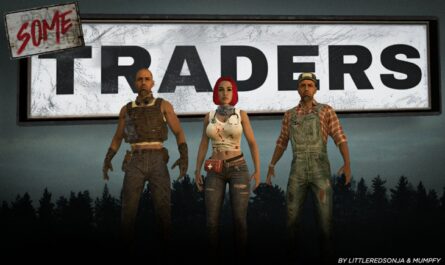


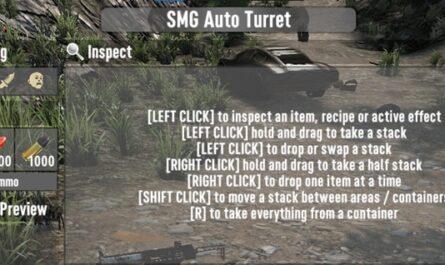

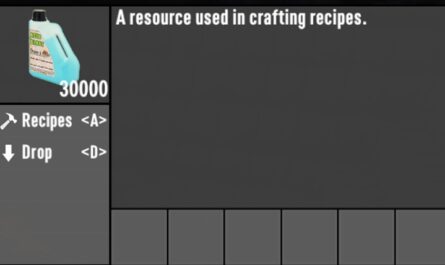


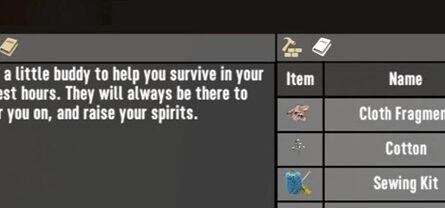

If you have any questions or have any problems/bugs, please use the support link (Discord, Forum Topic, GitHub Issues, etc.) in the post. If there is no support link in the post, please use the comments section.
Good evening Croxsibid! This mod looks cool and would be a great addition to our mid/late game stuff. Would you be okay if we edited the time to (un)craft most items to be much longer? This would be for a private server.
good evening to you too and yeah go for it.