Here comes the A21-Version of the ultimate City-Map “New York Undead II“: New York Undead 21.
I updated the A20-Version by fixing all Trader- & many Building-Positions in the World Editor & added a lot of new A21-POIs (f.e. the new Prisons, the Vanity Tower & many many many more).
Gameplay-Info
- The whole Map is a burnt and devastated City so you’ll need much Experience to master this ultimate Survival Trip.
- The Good Thing: This Map has many big Buildings and is a real Paradise for Looters and recommended for Players who like to switch off the Loot Respawn.
- Tip: Go into the Central Park – it’s the only green & save Oasis of the Map.




Installation
Just put the unpacked Folder “New York Undead 21” into your Generated Worlds-Folder:
OS(C:)/User/”YourUserName”/AppData/Roaming/7DaystoDie/GeneratedWorlds
If the Folder “AppData” is not showing up just unhide your “YourUserName”-Folder!
Choose the Map in the Game Menu and Start the Game.
Enjoy & have Fun!
Your DirkillerGaming (check my Channel on Youtube)
Important Info
The Map has been updated!
Reason
I had some Requests because of the high amount of empty Buildings.
Changes
- All empty (unfinished) POIs removed/exchanged (i hope i’ve found them all)
- 4 Lakes/Ponds & some POIs in the Central Park from the B-Map-Version added
- Two overlapped POIs fixed/seperated
If you want the empty POIs back i recommend to install the POI-Plus-Patch for this Map! I think this is a good compromise!
Enjoy & have Fun!
DOWNLOAD (19,5 MB)
If you appreciate DirkillerGaming’s work and you want to show support, use this donate link.
Credits: Made by DirkillerGaming
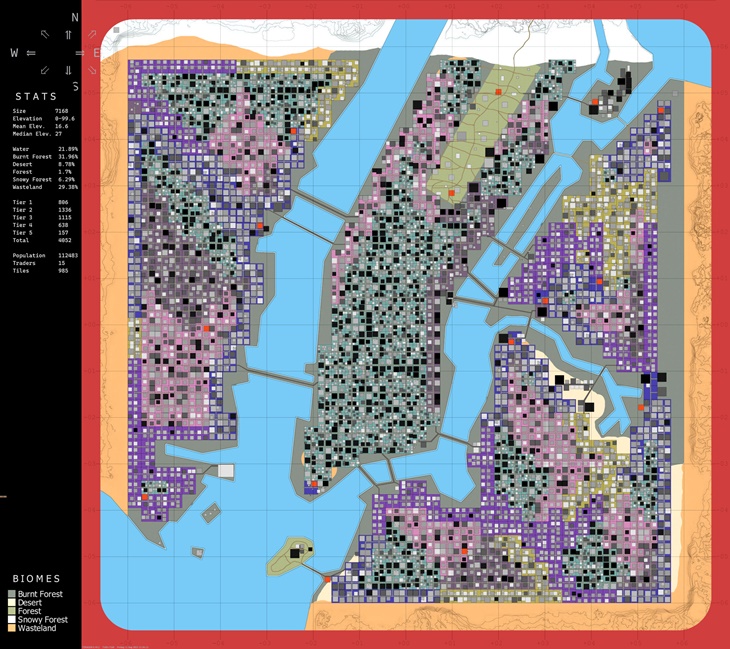




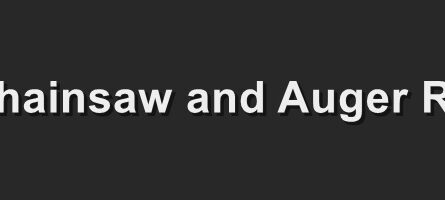

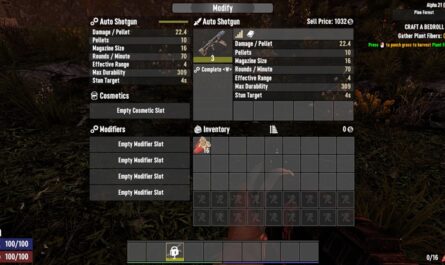






If you have any questions or have any problems/bugs, please use the support link (Discord, Forum Topic, GitHub Issues, etc.) in the post. If there is no support link in the post, please use the comments section.
Found bob xD bottom right
Will this be updated to run on the latest major version update? game will not let me load it
same cant start get
World Version : Alpha 21 yellow text on New Game screen.
Hoping for an update for 1.0!
Would be dope if it had Zztong and ore PEP poi’s added in
Important Info: The Map has been updated!
Reason: I had some Requests because of the high amount of empty Buildings.
Changes
– All empty (unfinished) POIs removed/exchanged (i hope i’ve found them all)
– 4 Lakes/Ponds & some POIs in the Central Park from the B-Map-Version added
– Two overlapped POIs fixed/seperated
If you want the empty POIs back i recommend to install the POI-Plus-Patch for this Map!
I think this is a good compromise!
Enjoy & have Fun!
Dear Admin, plz add this to the Map-Description above – thank You
Have been playing for a week or so now and really enjoying the map, thanks for the amazing work. Recently ran into a Problem when we were heading for the desert biome to the east. on a little bit north of the water inlet, in the wasteland biome, all the way down through the desert biome, no POI’s are loading in. When going back north on a different route, the POI’s started loading again. Playing a Co-op with the game being hosted on my ASUS rig.
Any ideas why there would be a big section of the map that just isn’t playing? oh, there was zero Oil Shale nodes visible either, which I doubt is intentional.
Thanks much
Weird. Me and my Buddies never had this issues and we even played the Map with big Overhaul-Mods like Undead Legacy and Darkness Falls.
If the POIs won’t load anymore you could try the Region-Reset-Trick in the Description “How to play with your old Savegame” to Reset the Map (except your Base-Region).
If anyone else has this issue too plz let me know…
We were having a great time using this map on a dedicated server but every time the server has restarted for the first time we have an issue with “Exception: Incorrect region file header! Data\Worlds\NewYork\My Game\Region/r.-1.-3.7rg
at RegionFile.Get ” Does anyone have any advice on how to fix this?
I’m not sure but i think that this Region-File is corrupted.
I would erase or drag it out of the Savegame-Folder: OS(C:)/User/”YourUserName”/AppData/Roaming/7DaystoDie/Saves/New York Undead 21/”Your New York Savegame-Name”/Region/
Then try to start the server again and hope, that this Region was not your Base-Region …
Good luck!
Just downloaded and installed this map, loved playing it on the Rage server so now playing it solo, no problems or bugs so far, great build, well done Dirkiller on creating an awesome map
Thank youuuu

And Merry Christmas to you all
How long does this map take to build…? I’ve been waiting for almost 2 hours now and it’s still not done yet
Strange it does not take so long for me it took 1-2 Minutes. Check if you imported it right or if your PC can handle this.
Yeah – normally only a few minutes. Maybe you have some broken Mods installed?
For testing i recommend to deactivate/unistall all Mods and try again.
Anyone know why the zombies are bugged? Every zombie in any building can’t move but can attack me. And another question: Is every building furnished because that’s the best map i‘ve ever seen.
Bug: That’s weird. I don’t have this Bug. Maybe some of your Gamefiles are broken, f.e. one Zombie Moving Script or something like that. I recommend to verify all Game Files in the Steam Game Directory Menu and hope that will fix it.
Buildings: The Map Generator Teragon placed some unfinished/empty POIs on the Map. I let them in because i believe that die Devs will finish them in the future. Players can also use them as easy Bases because they are free of Zombies.
And thank you very much that you like the Map – that makes me really proud
Thank you for the reply i will test it soon but i forgot to ask another two questions:
First, is the map randomly generated?
Second, is it possible to play the world with mods especially world generating mod?
This ist not a RWG Map – the Heightmap was made by myself. Then i let Teragon generate most of the POIs and i added & fixed many POIs by Hand in the World Editor.
Many mods will work, but i don’t know if all works. Yesterday i tested it with the Winterween-Mod and the Map looks really cool – like the Day after Tomorrow
Game will not open the map. Shows that its A20 in the startup and the Start button remains forever greyed out.
It seems you downloaded the old A20-Version “New York Undead II”.
Download “New York Undead 21”
I also downloaded the 21 versionb and put it in the order but when I want to play it alone it wont show up but the map shows up at multiplayer servers…Another problem I have I want to play with my father but the map wont show up…do I have to unzip the data in the ordner or not?
Yes: Unzip it & put the Folder “New York Undead 21” in your G.-Worlds-Folder!
I’m trying to download the map but it’s always corrupted. Can you please reupload it, thanks in advance.
For me it works – weird.
Just tested it 3x. The Access is a little bit slow at the moment & idk why.
Maybe a problem with Google Drive?
But it works – check your Download-Folder.
Where is the secret bunkers? I only found 1 in the snow north on the little island, are there more?
Turns out its bugged the one south, when i start the quest for anna. The bunker spawn in the sky tumbling down so i cant finish the quest and proceed the questchain.. Rip
It seems that the POI goes to deep under the Ground and penetrates the Ground Level of the Map. If that happens the POI will be cutted and the cutted Part gets placed in the Air and starts to collapse.
Solution: The POI should be placed on a higher Ground, f.e. in the Mountains of the Map-Edges. Ask GN&S if he can move the POI – it’s his Mod. If not i could do it and you don’t have to start a new Game – just do the Reset-Region-Trick as i described here.
… “too deep”…
Sorry
Sorry, i have not much experience with the DF-Mod so far (just started playing it).
I would ask the DF-Modder of my Map if this Bug can be fixed.
I fixed it by moving the Research Lab to a new & higher Position – here’s the Patch:
https://drive.google.com/file/d/18Fn-kpjAJjVHM4ig4TfKG41BlUHiNGTq/view?usp=sharing
There is only one Red Mesa Rocket Bunker on the Map and you found it.
There are also some Caves, the House with the Twin-Garage plus Bunker and some Subway-Stations to find.
But some old Bunkers were not (yet) converted for the A21-Version by the Devs – maybe these are the Bunkers you miss? Hope i could help.
… and if you play the Map with the Darkness Falls-Mod from Guns, Nerds & Steel:
Sorry, i’m not responsible for this Mod and don’t know where he placed the DF-POIs.
I noticed a lot of the buildings were empty, like a Hollywood set.
Did I do something wrong with the installation?
No. They are just unfinished – under construction – POIs which will be finished by the Devs in the future. After that the Players can update/reset those POIs: Stand in front of the POI, press F1 (opens the Console), type “CR” & press Enter).
Anyway to use this map layout but put my own POI’s in it? Like PEP and Zztong POIs etc?
Do it
Sorry if this is a silly question but when I go into the appdata/roaming/7d2d there is no generated worlds folder… am I missing something?
Create the Folder or let the Game create a Map – after that the Folder will be there!
Has anyone been able to get this map working on HostHavoc? If so…. HOW?!
Can’t help – no experience, sorry.
Hello!
Love the map! But when the White River Scout gave me an open trade route mission, it immediately said Failed and reason was “No trader” What did I do wrong? I’m not using any other mods.
Thanks in advance!
Mike
Forgot to mention I was playing Darkness Falls…LOL
Idk but i think that maybe DF needs some excklusive POIs.
You could try the DF-modded Map from Guns, Nerds & Steel – visit his Channel on Youtube & look for the Link in the description …
Thank you!
Ok, maybe I am dumb, but i cannot figure out how to get this to show up in my game menu. I followed the instructions above, have no other mods installed and turned off eac. I’m new to using mods and I’m not sure where I went wrong. I have the correct version and even tried to re-install.
Did you unzip the File?
You also could try to install the Map-Folder directly into your Game-Folder here:
…Steam/Steamapps/common/7DaysToDie/Data/Worlds/New York Undead 21
Building Environment takes forever. Is this normal? I’ve been waiting 30 min for it to load.
No. Normal are 1-3 Minutes.
Do you use many Mods or even big Overhaul-Mods?
Or/and maybe your System is too old and has no SSD?
If yes: Try to install the Game on an external 3.X-USB-Stick or SSD.
Hey, good job on the map but we’ve got an issue. We’re planning to play the map with a bunch of friends after almost clearing the default map of the game. We joined the map but the number of enemies around seemed not enough for us. Will that balance to our level or is it like we won’t see many enemies at one place at all ?
It depends on your Level & your Game Settings.
And you could install some Mods to increase the Number of Enemies/Hordes.
Hey, the map seems pretty solid We’re planning to start to play the map but we’ve got a few questions. Couldn’t find really many enemies around and they seem weak,
We’re planning to start to play the map but we’ve got a few questions. Couldn’t find really many enemies around and they seem weak,
do they balance to our lvl or game stage ?
Don’t worry! The first Levels the Enemies are weak but then …
Be patient
Tip: If you haven’t played 7D before better start with Navezgane X21 or Ireland Undead 21.
The new Ostrich Hotel is on the Map (Spoiler!):
https://www.youtube.com/watch?v=t_4vvlKwBjI
Any easy way to turn the Burnt forest into regular forest with everything else remaining the same?
Top-tier map but i want to see leaves and nature in the city lol
Its a cool map..cheers, I did change biomes a little though.
https://www.youtube.com/watch?v=HJUwdLDkXlM
You could play the Better Vanilla-Version – it’s the old Map-Version but has much more Pine Forest. Or you could patch the new Version with the biomes.png-File from the Vanilla-Version.
Thank you for another great map!
Do you remember a 7DTD POI called NEPA?
If possible, could you add it to an upcoming map?
Adding it would be no Problem.
I just need the POI and the Permission from the NEPA-Maker.
Important Info:
The Fun Pimps added some new POIs with the latest Update so here comes my 2. Map-Update!
Changes:
– 3x new Ostrich Hotel added
– 6x new Large Park 2 added
– A Snow-Biome was added in the northern Region (important for some Mods)
– The Radiation-Zone was decreased – now there is more Space on the Map-Edges
– 1x Cave 7 in the Snow Biome added
– 1x Ranger Station 5 in the Snow Biome added
You can play on with your old Savegame with the “Region-Reset”-Trick – read the Description above!
Enjoy & have Fun
Not sure If my question has been deleted, or. I feel I need to revise what I wrote. I am using a mod pack (Not Have one) and is is spawning ore just inside the boarder rad warning zone. Either way, if there is not away to remove it that is fine. still a great map. Thanks for your time.
As i described above:
Just remove the “radiation.png”-File from the Map-Folder.
Is there way to remove the Radiation Ring around the map? I know it is a warning for end of map. I have a mod pack that spawns ore in the wasteland, and it seems to only be spawning in that area. If not still a great map. Thanks
Yes. Go into the Map-Folder …
OS(C:)/User/”YourUserName”/AppData/Roaming/7DaystoDie/GeneratedWorlds/New York Undead 21
… and remove the File “radiation.png”.
Anyone have an issue where no Zombies spawn in?
Did you travel back in Time with the “settime”-Command?
If yes: Wait until you reach the “Present” – or set the time “back”!
Btw: If you need HiRes-Previews of my Maps check this Link:
https://drive.google.com/file/d/1DQaIB5QlS4qFkMdc5ECc9FTdxch4Kffh/view?usp=sharing
Hi DirkillerGaming.
Using latest version and I’m still getting 4 panels missing in side fence of SE trader jen. Most of the missing fence is intact thanks so much for the update, sorry to bring you this news.
https://drive.google.com/file/d/1iYdlmXAoVWlOhdbcif8nR6Bz3AAJTAJZ/view?usp=sharing
Thank you. I will take care of that in the next Update. First i wait until The Fun Pimps finished more POIs to add – some of them are already in (the empty buildings ).
Hope you Guys post more Bugs you find here – i will fix them all!
Enjoy & have Fun
Any chance you could add a trader that sits squarely in the middle of the SE desert area so that we can capitalize on the desert biome difficulty? The closest I’ve found was a Trader Rekt compound that literally straddles both Burnt Forest and Desert biomes with the line basically dividing his compound.
BTW, if you haven’t checked it out already, Halmod’s “Last Survivors” mod is a great pairing with this map as that mod is designed around progressing through the map via biome difficulty. The only thing missing is the snow biome.
Trader in the Desert? Yes!

I checked it out in World Editor & haven’t found this Bug – weird.
Did you reset your Regions in your Savegame-Folder (see Description) ?
If not: This Bug could be an artifact from your old Savegame (some Parts of old Trader Jen could be still in this Region and could cause overlappings).
You should also make a clean install of the new Version: Go to your “GeneratedWorlds”-Folder, delete the old Map-Folder “New York Undead 21” and draw the new in.
Can this map be pushed from a server to clients? Or does it have to be downloaded by all server members?
I don’t know, sorry (no experience)
The server will trigger each client to download the map if they don’t already have it. There’s no need for each individual to download it manually and install it.
How do I add this to a server, I have one, Host-Havoc, but trying to research how to upload it, does it not just have a seed number we could plug in? Looks like a great map
IMPORTANT INFO !
I have updated the Map & uploaded the new Version!
It has to be done because the Fun Pimps added many new POIs with the latest Update!
Changes:
– Map is now 7k with wasted Hills around & the Radiation-Zone was extended
– More than 60 new POIs added
– Trader Jen -Position in the South East fixed.
– Some House-Positions fixed (POIs were 1-3 Blocks too high over the Ground)
– Connection-Streets now have Gravel-Edges
– Some Gravel-Roads near Military-Area added
You can play with your old Savegame with this Trick:
– Go to your Base & leave the Game
– Go into your Savegame-Folder (better make a Savegame-Backup before doing this): OS(C:)/User/”YourUserName”/AppData/Roaming/7DaystoDie/Saves/New York Undead 21/”Your New York Savegame-Name”
– Drag the Folder “Region” out on your Desktop (keep it for later!)
– Load your Game and leave it again – a new “Region”-Folder only with your (resetted) Base-Region has been created – don’t panic! Important: Now you know in which Regions your Base is!
– Replace this new Regions-Files (i have 4) with the old Files from the “Region”-Folder on your Desktop – your Base & Stuff will be re-created this way!
– Erase the File “decorations.7dt” to make sure that all Trees & Grass will be set new.
– Load your Game & play on with your Base & Stuff on an almost complete resetted Map, except your Home-Region (its approximately 500x500m big – everything new in it will be replaced/cutted with your old Region-Files).
Alternatively you could reset the Map complete & keep only your Char-Progress & Stuff (maybe also interesting for Server-Admins which want to wipe the Map without resetting the Players & Stuff):
– Put all your good Stuff into your Inventory & your Vehicles
– Move for sure on an empy Street
– Erase the “Region”-Folder & the “decorations.7dt”-File
– Load the Game & build new Bases etc.
Enjoy & have Fun
Your DirkillerGaming
Hi. Thanks for the update and the concise instructions on how to update current saves. Myself, I started A21-317.
My very elaboate base, seems intact. The only thing I cannot account for, is, it appears my Gyro is MIA. It was parked the on roof and I cant seem to find it anywhere. It might turn up, who knows. All my other ground vehicles (3), were down at the street level and are just where I left them.
10/10
Oh, sorry. I never tested it with the Gyro.
Maybe you could load all back & try it again?
Its all good. It clipped thro the roof and ended up a couple of floors down lol.
Fine Lol
One of the Trader Jen compounds in the SE corner of the map is missing one entire side of the usually invincible wall, leaving the whole trader compound open to zombies.
Great map and thanks for all the hard work!
Oops. I will fix that – thanks.
Fixed – and many more
Awesome! And again – thank you. Your hobby here brings joy to lots of people.
Great map! Thanks.
I can’t get the map to load. Completely fresh install of 7DTD. I even replaced the contents of a randomly generated map with the contents of your folder. The game says its a A20 map and won’t load it.
Are you sure that you downloaded the A21-Version?
https://drive.google.com/file/d/10o_t2c0gI9miYwy0ZZN6xlzcW6UI29B7/view
I used 10k for this will that work?
10k? What do you mean?
Now that the stable version has been released, is there any possibility of releasing a Map that includes the latest POIs?
Yes. I could add the new POIs by Hand in the World Editor. But all Players will have to start a new Game – this is maybe a Problem for many (loosing all the Stuff, Progess etc.)
There is no Map with all POIs on it, incl. Navezgane.
do you have a version that does not realy so heavily on the POIs that are just empty shells of buildings with nothing in them. preferably one with none of those.
No. I made only this Version for the A21. But you could exchange all POIs by yourself in the World Editor.
Is there snow biome anywhere on this map?
No.
I was wondering if this can be made in a winter biome instead of burned forest?
Yes. You could alter the biomes.png-File: Paint it all white or only the regions you want.
But it looks weird with all those wintertrees.
Hey, I can’t manage to make this work I used the old II on alpha 20, but idk why the map isn’t loading. It gets stucked in “Loading enviroment”. I tried without any mods, and still the map isn’t loading…
I used the old II on alpha 20, but idk why the map isn’t loading. It gets stucked in “Loading enviroment”. I tried without any mods, and still the map isn’t loading…
Make sure you have the latest Experimental installed!
I recommend to erase or rename the old “7 Days to Die”-Game-Folder before installing the A21.
I renamed my folder to “7 Days to Die A20” because i wanted to keep the old Version on my System.
Also you need to remove all A20-Mods from the “Mods”-Folder in your Savegame-Folder here: OS(C:)/User/”YourUserName”/AppData/Roaming/7DaystoDie/Mods
there might be a bug with trader hugh. seems like he’s spawning in underground
Weird! I don’t have that Bug:
https://www.youtube.com/watch?v=wnROJzrOF1Y
Yeah seems to be an isolated issue. reloaded on another save and it’s fine
Is the map updated with the new buildings? from A21
Yes
how many traders are in this map?
13
Awesome! Thank you!
Thx U too