Comments: 45
NOTE: The mod was removed from Experimental and is no longer in Stable A20.1. There were reports of some people crashing.
The mod is still available for those it worked well for.
This mod can increase FPS by a large amount if your GPU is underutilized (it is for most people)
This mod is compatible with Alpha 19 & 20.
Unzip in your 7 Days to Die folder and overwrite.
Enjoy.
Credits: Yakov





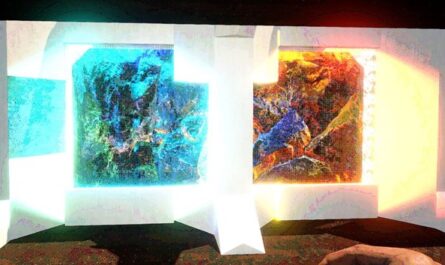



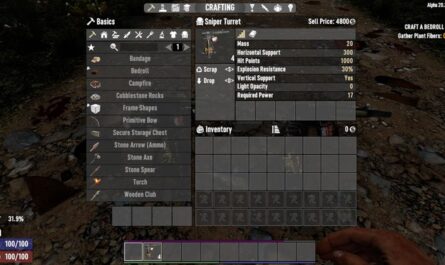


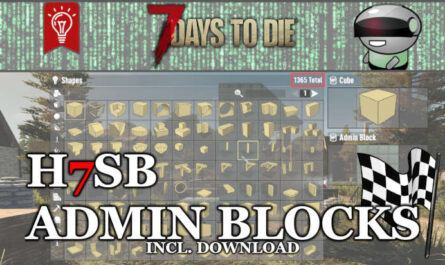
If you have any questions or have any problems/bugs, please use the support link (Discord, Forum Topic, GitHub Issues, etc.) in the post. If there is no support link in the post, please use the comments section.
как правильно установить и что надо для этого включить ?
nevermind it was my own fault that i had these horrible stutters
hey i got a problem. i have horrible stutter and massive framedrops(below 10) when i enter an area with a lot of trees. any idea how i can get around that? i only have the boot data thing. i still get a BIG fps boost in cities and stuff but as soon as there are more then say… 4 trees in close proximity the framerate absolutely plummets
It actually works i got an increase of overall 15fps from 68 to about 83
Thanks
Yakov hello. Tell me something, I got a little lost with the comments. I have the game and I will open a dedicated server. Does this performance mod only work on the single player or does it work online as well? And in each case, I ask: On the server, it is necessary to by the mod too and ask all clients who have it? Or is it enough for customers to have performance improved, whether in single player or multiplayer? I need to know the real use of this mod, because this comment (“30-60 now it’s 50-100”) makes us imagine that this mod is wonderful. Can you give me a super detailed explanation of all the possibilities in using this mod? VERY GRATEFUL for your collaboration in the mod community.
Hey there. EAC on the server and clients must be off. The mod only needs to be on the clients to work. It will work single player or multi player as long as EAC is disabled.
Also it doesn’t need to be applied for everyone on the server, if someone doesn’t want to use it.
So… does this go to the root 7d2d folder? or on the main Data folder?
Replace the boot.config file in your 7DaysToDie_Data folder
Think this is out now, as A20.1 went stable today.
How exactly does the mod work? Due to what performance is improved?
So I’ve been having an odd issue with this. Took me a bit to track down which mod was causing it. By I i mean me and 4 others I’m playing with. When the mod is installed, most the time on joining in game you can’t see the screen, it is hidden behind the main menu background image. Once you verify game integrity and it replaces the .dll with the original the issue goes away.
I believe this mod works for NVIDIA GPUs but not AMD GPUs, at least on Alpha 20 it would seem (Tested on my PowerColor Radeon RX 5700-XT and my buddy’s RTX 3060). The performance uplift was noticeable on my system, overall FPS increased, but I noticed micro-studdering in more complex areas, not even Tier 5 stuff, once I entered Tier 3 POIs with fairly large fights at the end (5-10 zombies) I would micro-studder several times per second until we left the area. Meanwhile, my buddy’s RTX 3060 system seemed to have almost no studdering at all. Because of how many people actively play on our server, we decided to remove the mod, and instead use a combination of slightly lower maximum view distance per player in server settings as well as the 10 second zombie corpse mod to improve our performance. We do enjoy the mod though, so let me know if anything can be done about the micro-studdering on AMD GPUs.
HEY have one question.. mod works fine but… only for a while. During play on my server with my firend game just randomly closes. No errors no console .. it just close itself. No idea why. Mod is awesome … any idea what can i do? i deleted streamig folder
edit: 8 gb ram if its important.
w8 for repply i would love to use mod it gives me 15-20fps
i would love to use mod it gives me 15-20fps
I Ment its only closing when i have this mod installed
Do you have EAC enabled? It doesn’t work with it. the server will need to have EAC off as well.
ok i turned it off now will try now
HEY:) THANKS FOR YOUR HELP BUT SEEMS LIKE GAME IS STILL CLOSING AFTER TURNING OFF EAC THERE IS JUST MESSAGE “UNITY STOPPED WORKING” BEFORE TURNING OFF EAC THERE WAS NO ERROR JUST GAME CLOSED. AWWW :c DUNNO WHAT TO DO
AFTER TURNING OFF EAC THERE IS JUST MESSAGE “UNITY STOPPED WORKING” BEFORE TURNING OFF EAC THERE WAS NO ERROR JUST GAME CLOSED. AWWW :c DUNNO WHAT TO DO
File does not appear to available for download as of 1/11/22?
No problems this side, give it another shot
I know this is a long shot but can this mod work with Alpha 18.4??
I’d love to know how this mod works and how it improves performance
Yes it does. It works with any unity game infact. It’s already applied in games Escape from Tarkov & Rust.
This helped a lot. Unfortunately (as the author states) it cannot be used with EAC. Hopefully the pimps see this are able to utilize the same tweaks.
Yakov, the blurry textures isn’t an issue with your mod I don’t think. It happens to me even without your mod if I turn off texture streaming via console. There are also several other mods that trigger this to happen. Being that I can have this happen without mods at all by disabling texture streaming implies that it is a vanilla bug. It is also easy to rectify as simply pausing the game, going into the graphics options and just toggling any of the texture options back and forth then hitting apply solves the issue. I usually just slide the lod distance from 100 to 90 and back to 100, hit apply, and its good to go. Could you be persuaded to keep the texture streaming option in as an optional mod for those that like it? It makes a huge difference for me personally. Either way, thank you for your work and time.
Thanks, ill re-add it as a second option soon. Basically all the DLL patch does is apply a console setting so you dont have to. “gfx st budget 0” if you know of it
So apparently the boot file does trigger the EAC on experimental so maybe it’s something in that version. It wouldn’t let me load into my server. Oh well. It was worth a shot.
I’ll keep the boot file for test but removing the other stuff… it made my game look really weird and some textures started to flicker.
Doesn’t work, client recognizes modified boot.config as cheat, disables EAC and you cannot play on dedicated server with EAC verification.
Looks like i was incorrect, it doesn’t work with EAC enabled.
Can I use it to play online in server with EAC enabled? it throws an error message saying something about the “boot.config”
Can’t use the texture streaming off mod it’s causing hatches cars and double doors to have blurry textures for whatever reason probably other things to didn’t use it long enough to find out though I am liking the config file change so far.
A19 Cannot be used Client does not load dll
Ah good point, i forgot the patching method is different. You can still use the performance mod, which is the boot.config.
The DLL is just for texture streaming.
Can an A19 version be made
That’s so much appreciated, thank you!
I don’t know what you did exactly, but it runs faster and by a lot.
It helps during the very laggy Tier IV and Tier V quests (A20)
Does it work as well?
This mod made the fps a night and day difference for me. The change is unbelievable. Was at 30-60 now it’s 50-100. Amazing work and thank you!
work in new A20 b238?
Yes, it will work with any version.
One of the best performance mod I’ve used for this game. Even if in some areas I was getting the same fps as vanilla, this mod reduced the stuttering, smoothed the fps and is nowhere near as sluggish, makes A20 actually playable in cities.
Cheers
WRN[MODS]Not loading DLL,only supported on the dedicated server build
is this server side? can i play on my server after instal with friends”??
It’s client side and wont negatively impact playing online. There might be an issue with the DLL file which ill fix, but what you want for performance is the boot.config.
Would this trigger EAC if I tried to play on a server with EAC?
Nope, you’re good to go.
Correction: it will trigger EAC. It must be turned off to use the mod.