Current version: 1.5.1
Enables the player to quickly deposit items from their inventory to nearby containers without the need to open them. The range is currently 7 blocks in each direction i.e. 15x15x15 area cenetered on the player. The player can also press Left Alt + X to trigger the same functionality.
Enables the player to quickly restock items from nearby containers to their inventory without the need to open them. The range is currently 7 blocks in each direction i.e. 15x15x15 area cenetered on the player. The player can also press Left Alt + Z to trigger the same functionality.
Enables the player to lock specific slots by holding Left Alt and left clicking on the desired slot.
Download from Google Drive
Download from GitHub (with source code)
Credits: Westwud
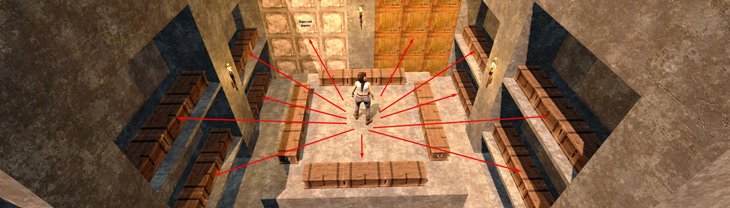


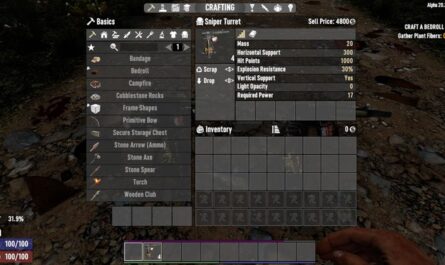




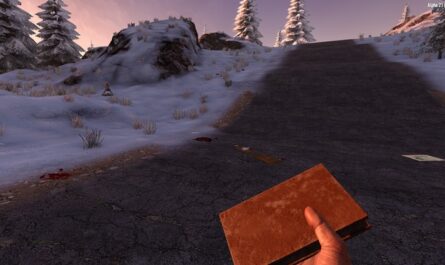

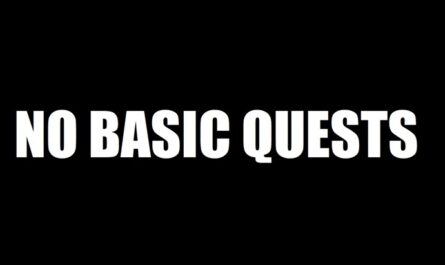
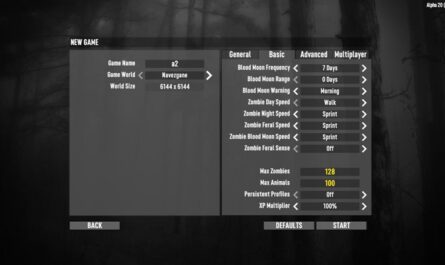
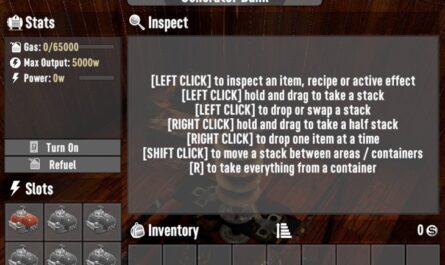
If you have any questions or have any problems/bugs, please use the support link (Discord, Forum Topic, GitHub Issues, etc.) in the post. If there is no support link in the post, please use the comments section.
This is a great mod. Can you update it for V2?
Anyway to integrate this into alpha 16.4? Im sick of the future 7 days, its entirely too easy
It doesn’t work on mac on version 1.0 or I do something wrong, other mods are working.
Loved this mod!
It has an issue with the current V1(b333) where the icons overlap the new inventory locking icons. Hoping it’s just an issue of moving the icon locations in the appropriate windowsXUi. Anyway, I’m hoping it gets updated soon as I really miss it.
Our group loves this mod. Could it please be updated to work in v1.0?
Hey, Love the mod but is there a way to get it to work with vehicles too?
Leider geht es nicht mehr mit der 21.2 b30 Stable
Darf man auf ein update hoffen ?
Hello, if you can update it, problems in cooperative in alpha 21.b16, thanks, great mods
Hello, if you can update it, alpha21.1b16 problems in multiplayer, thanks, great mods
works in a21.1, but not the lock part.
please make it for the alpha 21 ,pleeeeeaaaaase
an update for a21 would be very VERY much appreciated.
Its one of the core featuers this game misses. combined with “CraftFromContainers” Mod its an absolute blessing.
Fantastic mod and seems to function just fine in A21. I’m also running it with the District Zero mod.
I have an issue, though. Something about this mod (I suspect the slot-locking feature) conflicts with Khaine’s Lockable Slots, which is built into District Zero and my play group prefers over locking specific slots. The Khaine-locked slots still don’t deposit, but are no longer excluded from sorting when this mod is installed.
Is there any way to disable this mod’s slot-locking feature and restore full functionality to Khaine’s locking method without breaking the deposit/withdraw feature?
have you updated to 21.1? on 21.1 it breaks upgrading of blocks
or maybe it doesnt.. I removed Quickstacks and it fixed issue… but now I put it back and cant recreate the issue. Would be interested if anyone else has experienced an issue though.
It stocks up other people containers or any other container. Even if they are locked and under someone else’s claim block.
So, if you use it and near a claimed storage container then good by your goods. Else it’s great for sorting items
Is it server side or do both client and server need to have it?
Anybody know if there’s a way to get it to work with War of the Walkers?
Works with A21
2023-05-01T15:07:32 155.730 ERR [QuickStack] Failed to write locked slots file: Object reference not set to an instance of an object. Slot states will not be saved!
Mod works fine with the exception of the above. Only thing I need to do is re-apply the locked slots when rejoining, so not a big deal, but would be nice not to have to. It’s definitely a server / multiplayer issue. If I host locally (through the game itself) it works fine and saves.
For anyone having issues here, try this.
In Steam, right click on 7 Days to Die, go to Properties, and under the General Tab, find Launch Options, and ensure “Show Game Launcher” is selected.
Then start 7DTD. When it starts, UNCHECK the EasyCheat option. Then join your server and see if it works.
Timesaver. However, mod need to be updated to exclude jammed chests. Otherwise, you end up filling your party’s chests instead of your own. It should only stack to chests the player has access to.
Also, even worse, quick restock allows you to take from jammed chests!! This is game-breaking if you’re in a party and you each keep your inventory separate. I can just put a single rocket in my inventory, go near my team-mates chests, and steal all of their rockets with a single click.
And why do you have friends who steal from you?
Also just change the key mapping on whatever software pops up when you hit Alt+Z. Problem solved.
This mod works just fine on my dedicated server with a huge list of other mods installed. Saves a bunch of time when depositing loot. It seems to have slightly broken inventory slot locking from the Sorcery mod so those slots will sort now, but they still don’t get deposited so I’m ok with it.
Like others have mentioned, this mod does not work for A20 in it’s current state. The buttons appear (and overlap the default chest ui container buttons) but do nothing – the keyboard shortcuts also do nothing. Hoping for a fix soon
Your mod is the best thing ever happened to sorting Items.
Could you change shortkeys please??
Anyway: two thumps up!
Could you change the shortcut for this mod? When I press left alt+Z ist opens GeForce Experience
same also opens AMD software overlay
I….cant get this to work. I press left Alt plus X and nothing happens. left alt plus Z is a keybind for NVDIA recording software…
Thanks for the mod, great idea. A real timesaver.
I have a problem, that for some reason, that when we run a co-op game with my wife, which I host on my computer, she can lock slots, but I cannot.
Same is for my solo games. We both have the exact same installation and mods list, so this has me baffled. Any idea what might be the cause?
Hey! I have implemented this on my dedicated server with only Mega Stacks being the other mod. I am unable to get this one to work. The buttons appear and when pressed, play the sound, but no items are moved. I tried several test cases but can not get it to work.
Didn’t work on my solo play either.
knowing this mod exists makes my day