Greetings! This is a series of maps with additional content that introduces you to a little bit of a different approach to how you play 7 Days to Die.
In fact, my decision to pursue this idea warranted the creation of a whole website, community, and series of additional content and mods: The Wilderness Project.
More information, additional content and development news can be found on it’s website – It’s open to anyone wanting to participate, make suggestions, become a creator, or just kick back and relax a little bit.
Preliminary Notes
The maps are designed to minimize the necessity to spend a great deal of time in cities, but they don’t stop you from doing so, there just aren’t many of them.
Due to the nature of the Wilderness Project itself, there’s just not enough content to really do anything substantial with vanilla but that’s a limitation with 7 Days to Die vanilla itself- So there are two packages in the archive, one for your 7 Days to Die folder and the other that contains the maps.
I’ve curated and tweaked the prefab list for Compopack, included a couple of additional prefabs on the TWP list, ZZTong’s POI’s, and a package by Arramus, Old West Migration.
What’s In The Map Package
- Compopack – 48 (Curated list)
- ZZTong”s Custom POI’s
- Old West Migration
- TWP Prefabs Beta (just a couple at the moment)
- Wolfrune’s Starter Items Vanilla Version (optional, you can edit or remove)
- 4 Maps – 2 8k, 2 10k
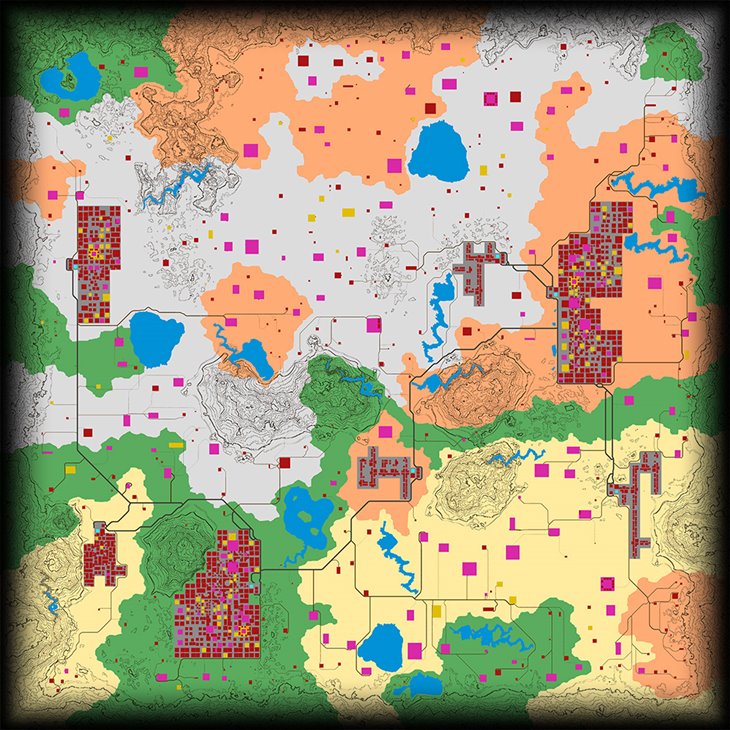
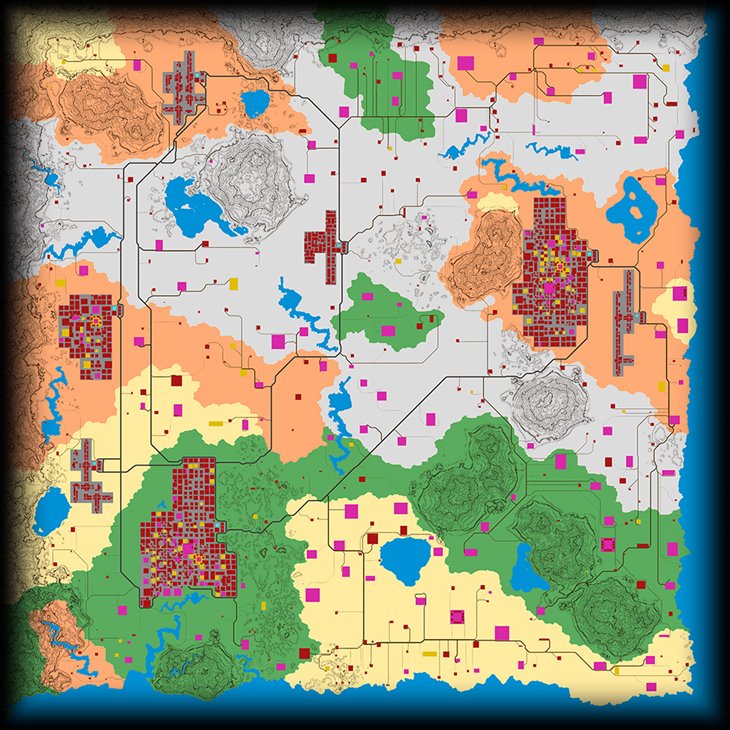
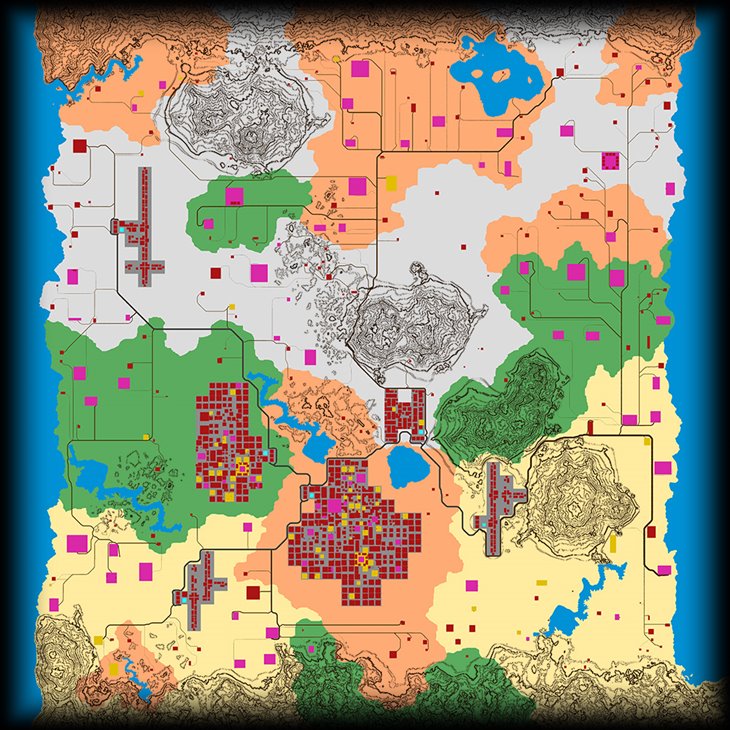
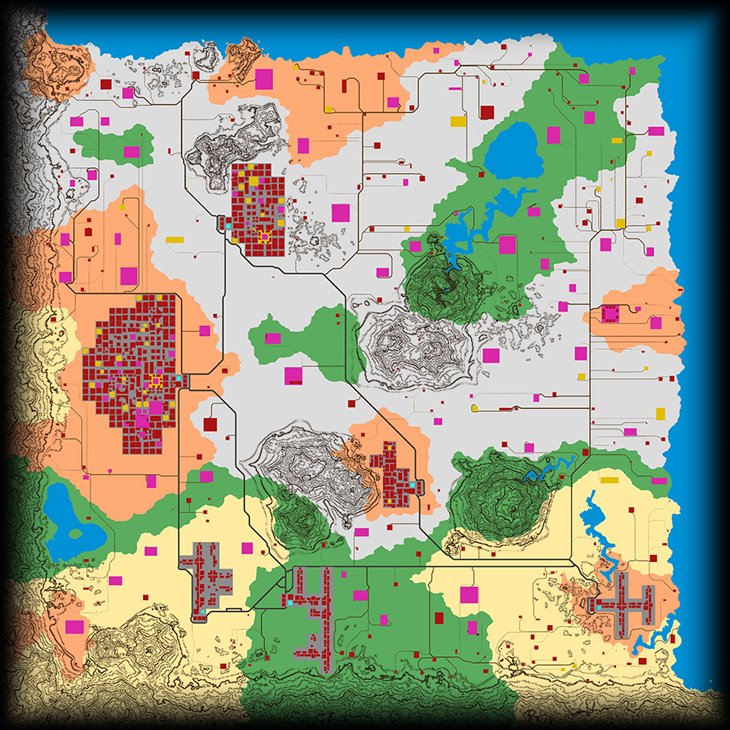
Installation
There are two separate archives included in the package, “TWP_Extract_in_7DTD_Folder.zip” – all you need to do is extract it in your 7 Days to Die game folder.
It’s strongly recommended you make an additional copy of your 7 Days to Die game and NOT install it in your Steam folder main game directory. There are already multiple videos and instructions out there for showing you how to do that, but in essence it’s just a matter of copying your 7 Days to Die game folder elsewhere on your system and installing everything there.
The 2nd archive, “TWP_CPV_Maps.zip” contains the actual map files and those are placed in your world folder, typically: C:\Users\yourname\AppData\Roaming\7DaysToDie\GeneratedWorlds”.
Be aware that they are all in a subfolder and you can either copy all of them or selectively the one you wish to use end place that folder in your worlds folder, not just extract it there.
Dedicated Server Installation
All files need to be on the host and the client, the only difference is depending on your dedicated server host your worlds folder may be in a different location.
Credits
- Stallionsden & Co – Compopack
- ZZTong – ZZTong”s Custom POI’s
- Arramus – Old West Migration
- The Old Man – Showing me how to kill a room full of zekes with a can of peas.
Donations for Coffee: I wont complain if you want to spot me a coffee, I go through alot.
If you appreciate The Wilderness Project’s work and you want to show support, use this donate link.
Credits: The Wilderness Project
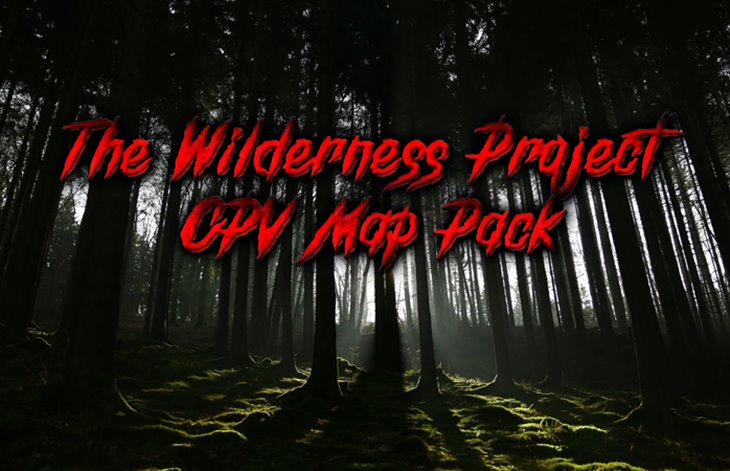










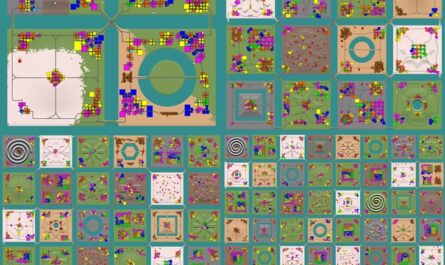

If you have any questions or have any problems/bugs, please use the support link (Discord, Forum Topic, GitHub Issues, etc.) in the post. If there is no support link in the post, please use the comments section.