A very useful Backpack Buttons mod by KhaineGB for 7 Days to Die.
Moves buttons to the left of the inventory window (so sort is where it used to be) and uses custom icons rather than the ones provided by TFP.
There is also a box with numbers in it. This box locks the amount of slots shown (default 0) so they are not affected when you click any of the buttons. It caps at 45, which is the entire, vanilla-sized backpack.
This is just an XML mod + some new button icons so you can clearly see what they are. No SDX needed. KhaineGB has also tested it with his 60/96 slot bigger backpack mods and it’s working fine.
Changelog
- Updated Backpack Buttons V1. It still uses the new code, AND has the lockable slots included. However, KhaineGB removed the backpack icon on the left, moved all the buttons to the left, moved the “Inventory” text to the middle of the bar and put back my custom icons.
- Backpack Buttons V1 also had a folder rename so it loads FIRST, which means backpack modlets should then work with it.
Download for A19
Download v2 for A19 (As above, but uses vanilla icons which is better for servers.)
Download for A18
The forum topic of the mod is here.
Credits: KhaineGB



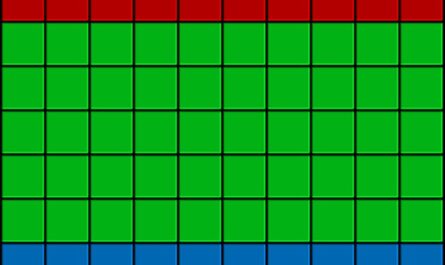









If you have any questions or have any problems/bugs, please use the support link (Discord, Forum Topic, GitHub Issues, etc.) in the post. If there is no support link in the post, please use the comments section.
Is there a github repo for this? Or even a planned release for A20? Couldn’t find this mod on Khaine’s GH, https://github.com/KhaineGB
hi i have created the Mods folder added opened zip file but seems i have both old an new icons on the bar how do i get rid of old icons as they are layered over each other
latest experimental build added there own buttons into the game horribly breaking this add on now which is a shame the add on works better then what tfp have put in now 🙁
It doesn’t work in alpha 19 :(.
Latest update (b163 experimental) broke it. Can’t paste code and not sure the proper way to submit a fix, not my work after all. You might be able to find fixes online, there’s updated code floating around.
Mod seems to work as i installed it on the server and then logged in on my client
Its just that i dont see the icons ontop of the backpack menu
Any Idea?
https://prnt.sc/tbaspa
Icons need to be added to the client side as well
i have tried everything but still cant get this mod to work its a clean install alpha 19 experimental i made the mods folder in main 7 days directory i pulled the mod from the 1st folder leaving it in the second folder that opens to the xml file i place it in the mods folder and start game but it doesnt work been at this for hours what am i doing wrong can anyone tell me please
Hello. The folder name must be “Mods“, not “mods”. And place KHA19-BackpackButtons folder into your “Mods” folder.
Does this mod conflict with any other mods, I have backpack mod 96 slots and doomsday mod but i cannot get this mod to work? any ideas?
Hello. Doomsday mod may be causing this problem. Because it works with 60/96 Slot Backpack mod. Try again without Doomsday mod.
Maybe he just forgot as me and every other user to take out the actual modfolder out of the pre folder, otherwise 7d2d won’t recognize that there is a mod inside mod folder.
Hi, I don’t know why, but it doesn’t work, I extract the file and put it on the Mods folder located in the local files of the game and nothing happened, Does it need to be on a new save? and if it don’t, do you know how can I make it work? I’m playing on the Alpha 18.4 patch
Ok, so I fix it and it was really simple af, when you extract the RAR the mod comes in a folder inside another folder, so I’ve just deleted the first folder and put only the mod folder and it work hhahaha hope it help someone
Bingo thanks for that tip. Got it to work.
does this work on 18.4? ive tried everything and it still wont work
Podrias explicar como se instala, es que copio la carpeta y la añado en mods abro el juego y no me sale nada
Download and extract this mod. Move KHA18-BackpackButtons to your 7 Days to Die/Mods folder.