Description
This is an experimental mod that will create a procedurally generated Backrooms as its own world for you to explore. There are some resources and zombies littered about allowing you to fight and survive. The only endgame is that there does exist one “exit” room at the end of the maze.
Do note, Horde Night will not work as there are no viable blocks for the zombies to spawn on.
INSTALLATION
1.) Download the Mod.zip, LocalPrefabs.zip, and BackroomsWorld.zip files
2.) Unzip the Mod.zip file and put the extracted folder in place of your Mods folder (typically located at C:\Program Files (x86)\Steam\steamapps\common\7 Days To Die\Mods).
3.) Unzip the LocalPrefabs.zip file and put the extracted folder in place of your LocalPrefabs folder (typically located at C:\Users\[YourUsername]\AppData\Roaming\7DaysToDie\LocalPrefabs).
4.) Unzip the BackroomsWorld.zip file and put the extracted folder into your GeneratedWorlds folder (typically located at C:\Users\[YourUsername]\AppData\Roaming\7DaysToDie\GeneratedWorlds).
HOW TO USE
1.) Run the game
2.) In the main menu, run the command “genBackrooms” (press F1 to open command log). This may take a few moments.
3.) Create a new world and be sure to set the Game World to “Backrooms World”.
4.) That is all, enjoy 🙂
CREDITS
Just-Mir-Sir on Git and some variation of Mr. Sir elsewhere
Blu Malice for the No Block Physics mod
Images

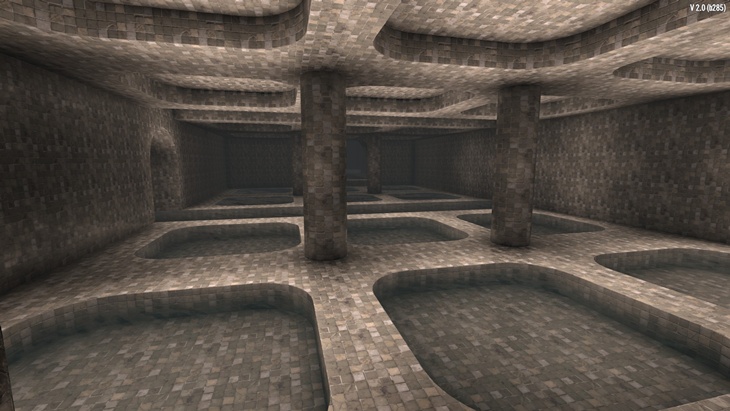


Download
DOWNLOAD (1 MB)
Credits: Mr. Sir



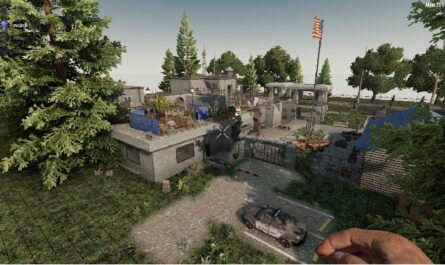

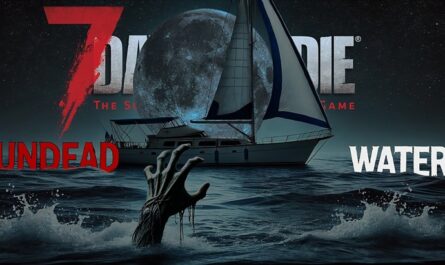







If you have any questions or have any problems/bugs, please use the support link (Discord, Forum Topic, GitHub Issues, etc.) in the post. If there is no support link in the post, please use the comments section.
Of course, I wish there were more diverse POIs. And let’s say the ultimate goal is to find a way out.
Please upload a video on how to use it
I have put in a form to add the video link to the mod page. Until then, here is the link to a walkthrough: https://youtu.be/Bk9pWSsudAQ
Thanks buddy! A very interesting idea, maybe a global mod will appear on its basis. I’ve just started playing so far.