What Is This Map?
This is level 0 of the Backrooms; inside of 7 Days to Die. This is a small part in a way larger project that I am working on. This map started as a proof of concept but has since been added onto and designed with survival in mind. (still lacking food and resource lootables).
The larger project is called ‘7 Days in the Backrooms’. It is a collective effort of me, my friends, and builders trying to recreate different Backrooms levels in 7 Days to Die and putting them all together in one large map. The end goal is to provide players with a Backrooms experience in 7 Days to Die; without needing to rely on entities, monsters, or other creatures to bring a spook factor; solely utilizing isolation and liminality to bring you a feeling of unease.



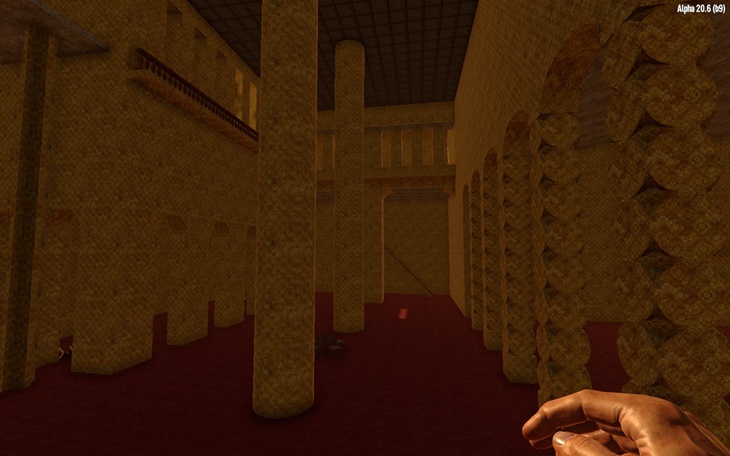
What Are the Preferred Setting for This Map?
The goal of the level is to give you the feeling of uneasiness; brought about by isolation and knowing that you are the only one in this large area… or so you think
The lighting in some areas was placed very carefully to improve immersion and ambiance; to utilize and appreciate this lighting to it’s fullest; set your game brightness to half way or as low as 25 (depending on your monitor and OS brightness settings.
- Turn off ‘Enemy Spawning’
- Set ’24 Hour Cycle’ to 120 or 90
- Set ‘Daylight Length’ to 16
- Turn off ‘Blood Moon Frequency’ entirely
- Set ‘Player Block Damage’ to 25%
- and finally, keep ‘Cheat Mode’ off if you really want a challenge
(These settings are purely suggestion. These are the settings I use when testing the map and environment for ambiance and difficulty. But you can whatever settings you’d like. Heck, my buddies and I had a team deathmatch on this build. Literally Team Deathmatch in the Backrooms. Just know that the entire build was built using wood cubes. I will eventually get around to converting it all to something a little stronger / invincible).
What’s New!
- Updated the map with another WHOLE area (left of spawn)
- Made areas more accessible (less maze like and more free roam)
- Fixed some misplaced blocks
- Added a base to the prefab so you can place down blocks and items inside the map without physics breaking the map
Current Issues
- Sometimes trees, cactus, and other random generated items glitch into the prefab (this can cause blocks in the floor of the build to be broken)
- Some areas have unstable physics still, so placing items in those areas is a no go
- Some areas are to empty or bland
- Some areas are to populated with items, breaking the immersion
What’s Next? (Backrooms_lvl0_v3)
I don’t plan to release version 3 of the map immediately after it is finished due to the amount of testing, bug workarounds, and effort it takes to import the build into a random gen world. Version 3 will be released when I release version 1 of Backrooms Level 1 (Backrooms_lvl1_v1)
- Adding a few more small areas (hallways, corridors, stairwells, rooms)
- Adding a final large area (will lead into level 1 probably)
- Raising the build floor to 15 blocks high
- Adding a few more lootables / containers (mailboxes, food machines, piles of cans)
- Create a transitional space between Level 0 and Level 1
P.S. Read the README.txt to know where those files go. There is a prefab and map file that need to be placed in a certain location.
Credits: NextPancake401
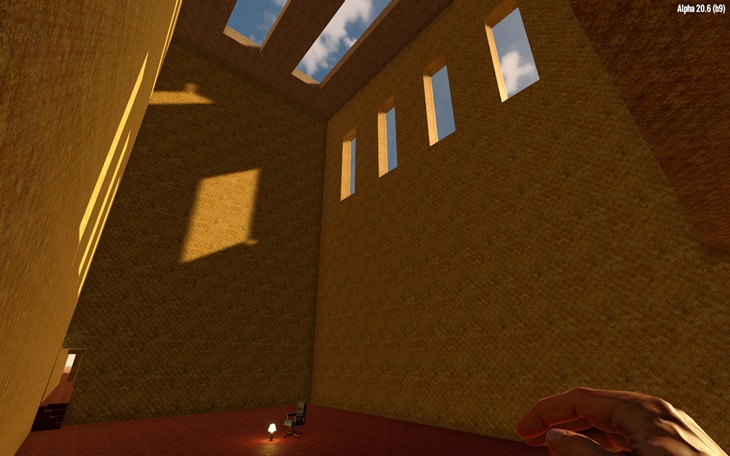

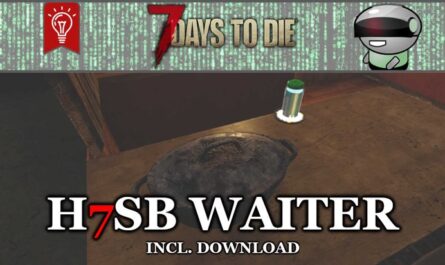










If you have any questions or have any problems/bugs, please use the support link (Discord, Forum Topic, GitHub Issues, etc.) in the post. If there is no support link in the post, please use the comments section.
This is an awesome idea! PLEASE fix the download link. It would be awesome to play this!
Broken link
Playing 7 Days to die in the backrooms is a super cool idea, for such creepypasta fans like me would be super happy for a 7 Days to Backrooms world.
That nobody has come up with the idea yet?
I ended up fixing some issues with the prefab
I have everything working now if you wanna try it. You have to put the prefab into your prefabs folder and the world into your world folder or whatever. I have a read me in there too! If you have any questions.