The ‘Not Medieval Mod’ is a fantasy Modpack based around a ‘medieval/historical’ theme. It provides an immersive environment, from game characters to the overall theme. The goal was to move back in time and bring in a touch of magic. As such, modern day assets have been removed, renamed, or replaced where possible.
It is brought to you by Darkstardragon, who has been very active supporting the community project NPCMod, with an abundance of custom Addon entity packs. With the NPCMod being released (which powers the NMM), followed by CP48 Medievil Village (which adds that full on immersion to locations), the ‘Not Medieval Mod’ was simply waiting there for the taking.
The ‘Not Medieval Mod’ should really be considered as a team effort because it combines the creativity of Prefab/POI creators, modelers, coders, and everything and everyone else that is required to release a full on mod.
Many regular game features will be recognisable and allow players to quickly adapt to the new theme. For example, a Worktable is now an NMM Dragon Worktable with some craftable items removed but some new ones gained. Regular modern zombies are also gone but you’ll still see Burnt Zombies out there and a few crawlers in POIs. The Wasteland is now Orcland with a partial burnt crispiness and wasted feel.
About the World – NMM01
Custom OPTIONS
As of A20.6 Stable, a fire system was introduced as default. While it has received very positive feedback, this may not be for everyone. There is a new folder called ‘NMM Gameplay OPTIONS’. This provides players/communities with custom options related to the food spoilage and fire dynamic. The associated Readme as follows:
NMM Gameplay OPTIONS Readme
This folder contains separate mod folders. The mods can allow you to customise your NMM experience depending on your game style. To use any of them, copy directly into the Mods folder. They will activate as you launch the game. Simply remove them from the Mods folder to deactivate them if they are no longer appropriate.
A) 1-NMMCore Food Spoilage
This mod activates food spoilage for NMM. This allows any food you have (except for fish and honeycomb) to degrade over time.
B) 1-NMMCore No Fire
This mod turns off all fire features for NMM. This means entities and selective ammo cannot burn wooden buildings, etc.
C) 1-NMMCore No Fungus Fire
This mod turns off the fire feature for the 3 Fungus entities. This means the acid vomit and globules cannot burn wooden buildings, etc. All other fire features will remain active, such as Fire Breathing Dragon attacks.
Sample World
Here is a 7K sample World. Be warned that there is a ‘Spoiler’ image of the World layout at this location.
NMM uses the game’s in-house RWG with a little repainting of the Biomes for additional variety. In addition, all buildings are community made and incorporated into A20s superb Tiling system. This image shows how the biome and layout will look. The placement of Wilderness POIs and mixing of POIs in the tiling system may change as updates arrive but this image will be a very true likeness of what can be expected.
NMM7K01 Layout
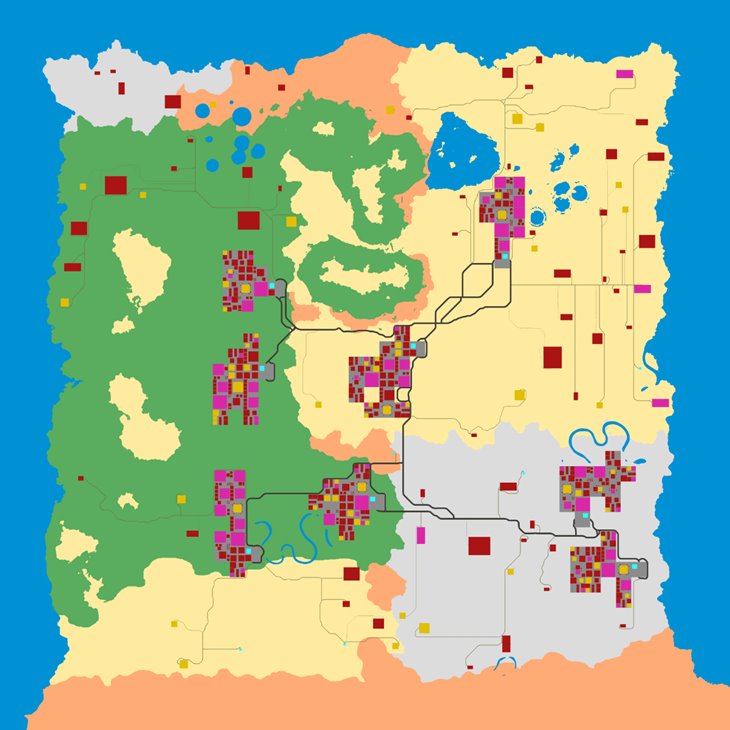
And the original 7D2D RWG Seed and Settings for reference.
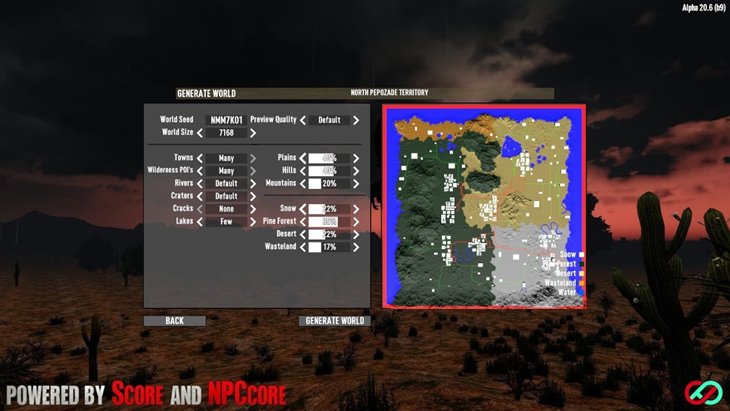
To make your own RWG, temporarily remove your Data > Prefabs > POIs. This stops default POIs from spawning in the Wilderness. The NMM is bundled with all the required POIs to generate a World. If you prefer not to temporarily remove your POIs folder, your World will only have NMM City/Town/Village Tiles, but the Wilderness will contain regular default buildings.
More About the NMM
NMM provides a multitude of custom assets from game characters to a fully immersive environment. Here are a few images to demonstrate.
Environment
This images shows CP48 Medievil Village minimally customised for the ‘NMM’. Beyond changing things like electric lights and other modern assets, the POIs stay totally true to the original creators concept. The player is riding on the Pegasus which is currently available after completing a Tier 4 end tier Quest.

Entities
There are Orcs and Goblins which are ‘Bandit’ class entities. They will attack players without hesitation. In early Game Stages they will be melee type and as you progress you will experience some with ranged weapons (crossbows and bows). They will appear in the Biomes and selective POIs during Quests.
There are the Undead. These are a collection of ‘Zombie’ class entities. They will attack Players, Orcs and Goblins. However, some types of Orc and Goblin are also built into the Undead faction to help make Horde Night a more eclectic experience.
There are the Friendlies. These consist of ‘Survivors’ and ‘Hireable’ classes. The Survivors are just trying to survive like regular players, while the hireables can be hired by players to assist you. You can build your own merry band of followers.
There are also Mythical Beasts such as Dragons out there… And some giant Rats and Spiders are known to lurk around as well.


Vehicles
Players can gain a horse (kindly created by Zilox) after completing a Quest Tier if they so desire.

The Shaman Goblin. And that stick is not just for show… ^^

Weapons
Players also have access to a variety of custom weapons:
- Smite Thee Down type. These consist of hand held cutting, stabbing, and head cracking weapons.
- Flintlock and Blunderbuss weapons.
- Semi-automatic crossbows that hold 4 bolts at a time.
- Speary things.
These progress using their associated skill from Quality 2 – 6. They are integrated into the regular system but you’ll see a little difference in name changes.
oakraven has been prolific in sharing assets with the NMM and had these weapons all ready and prepared well in advance.



Traders
There are also custom Traders which are piggybacking the regular traders and their unique traits.
Rekt has become Baker, who is built into the NPCMod Core files and being put to full effect. He also sells roast chicken and provides two custom quests.


And Laz Man’s older version of the Blacksmith POI has also been converted into its own Trader POI with an appropriate character from the NMM.


Quests
There are an abundance of Quests beyond regular Fetch and Clear.
- One is automatically provided upon entering the game and after completing the ‘Tutorial’ stage. It gives Skill Points for completing a certain number of eliminations during Horde Night. Players who prefer not to have this automatic quest can delete it from their quest tree list.
- One can be found in the player tool belt and starts an entity quest to eliminate the Undead faction. This has 5 quest stages and awards experience and skill points upon full completion. Others in this series can be purchased from Traders.
- Another is also shared in the tool belt and offers a mixed quest of collect / craft / defend. This can also be purchased again from Traders.
- Some Traders have their own specific side quests which only they will offer.
The Main Quest
The Main Quest is one which requires visiting certain POIs in a certain order based on the scroll instructions. This quest is primarily designed for SP or smaller groups who share as a party. It is not designed for large communities or public servers. A starter scroll is found at a certain central POI (which can be found in multiple towns) and leads players on a sequential quest mission. These POIs and scrolls will not reset and once taken or complete are gone forever. However, a server admin using server admin tools can reset the specific POIs or region that they sit in to provide a ‘loot respawn’ equivalent which will then bring them back into place.
The names can be provided to server admin on request but will not be publicly shared to avoid any spoiler disappointment.
What else will you find? The Oakraven Forest Collection has been ‘plundered’ and incorporates the fish farming, bee hives, chicken coops, wells and and and… ^^
Here is the Read Me added into the mod which shows a list of Credits, without whom the NMM would not be possible.
Not Medieval Mod for 7D2D is powered by 0-XNPCCore and 0-Score
Assets
1-NMMCore
1-NMMCore contains all of the base resource files and connected xml files.
‘Not Medieval Mod’ (NMM) Creators and Developers in Alphabtical Order from Z – A:
- Zilox – Kindly provided the Medieval Horse.
- xyth – Kindly developed the 0-XNPCCore, along with the team. The 0-XNPCCore is a complete bundle of models, code, and other game assets.
- Xyth/SphereII/Mumpfy – Kindly developed ‘Locks’ mod powered by Score.
- sphereii – Kindly developed the 0-Score, along with the team. Also provided the 0-SphereII Legacy Distant Terrain.
- oakraven – Kindly provided the NMMOakCore content, consisting of multiple released and NMM standalone mods. (Full list below)
- magejosh – Kindly supported background development, such as Biome modification.
- MichaelL./mplogue – Kindly provided custom Prefabs that match the theme of the NMM. POI creator extraordinaire.
- KhaineGB – Thank you for sharing Lockable Inventory Slots for mod use.
- Guppycur – Kindly provided resources, and a venue for the NMM development.
- Darkstardragon – NMM Creator and Overseer. Bought and brought all entities, and some models, into the NMM along with a host of other critical tasks.
- Compo Pack Team – Kindly allowed ‘Medieval’ type Prefab submissions to support the NMM. stallionsden brought them all together into tiled Medieval townships. (Full list below)
- arramus – Kindly supported this, that and the other.
(Some customisation from original assets was required for integration and balance)
2-NMMOakCore
This 2-NMMOakCore Mod Pack compiles mods created by Oakraven, with support from arramus. It is a highly fundamental part of the NMM and Oakraven has really gone above and beyond. Thank you. The majority are individual mods and part of the Oakraven Forest Collection that can be found here.
Oakraven Forest Collection Mod List:
- Bee Hives
- Chicken Coops
- Cooking Stations
- Dragon Beds and Stuff (A custom collection made for the NMM)
- Dragon Blunderbuss (A custom collection made for the NMM)
- Dragon Cannon – Ranged (A custom ranged weapon made for the NMM)
- Dragon Carts (A custom collection made for the NMM)
- Dragon Crossbows (A custom collection made for the NMM)
- Dragon Flintlocks (A custom collection made for the NMM)
- Dragon Weapons (A custom collection made for the NMM)
- Fireflies
- Fish Farm
- Oakdragon UI
- Torches and Lights
- Water Wells
- Work Stations
1-NMMSmittysArmor
This 1-NMMSmittysArmor Mod compiles assets provided by Smitty from the Smitty’s Armor mod. Thank you for giving your kind permission.
2-NMMCP48 Medievil Village Modded
The Compo Pack is a well know and very well establish 7D2D resource that allows custom POIs/Prefabs to be added to Worlds. Submissions are made to the CP team and kept as intact as possible beyond carefully modifying for quality and performance.
The beauty of the CP is that it is very welcoming and open to all submissions and supports over 1000 Prefabs.
A20 further diversified Worlds with a Tiling system and Stallionsden and team have carefully created themed tiles. Check them out here.
The Medievil Village is one of the themed tile sets and consists of 31 community made Prefabs that have been updated or submitted for A20. All of the Prefabs keep their original names. However, the Sleeper Volumes, some internal assets, and tags have been changed to match the theme and avoid conflict where the originals are installed.
Prefab creators from Z – A include:
- Zyncosa
- WormPie
- WildPig
- Vitamin E
- ‘Unknown’
- Tom
- TehKarmah
- SirLoachalot
- Riahsaurus Rex
- PVWolfgang
- Pashmina
- Midnight Peach
- Libby
- Laz man
- Guppycur
- Ericbeaudoin
- Eko
- Eihwaz
- Ataxia78
- arramus
Additional POI submissions for CP49 are joining Medievil Village Modded.
Prefab creators from Z – A include:
- Shema
- Redzero83
- Magoli
Optional Setting
By default NMM has no food spoilage system. However, it is hooked up to allow it and this can be easily turned on to increase the challenge.
- Step 1. Go inside your ‘1-NMMCore / Config folder and open the blocks.xml file.
- Step 2. On Line 4 you can see this code line.
<set xpath="/blocks/block[@name='ConfigFeatureBlock']/property[@class='FoodSpoilage']/property[@name='FoodSpoilage']/@value">false</set>(may say true at the end depending on your version)
Change the false to true to turn on food spoilage.
Change the true to false to turn off food spoilage.
Known Quirks/Issues/Exploits
- The NPCs are not governed by low level protection rules and initial spawning may be met with a hostile or friendly interaction.
- Response: Run to a safer place, ideally close to a friendly who will attack the hostile by default.
- The NPCs sometimes pause, disappear, do not follow requests promptly, attack too much, or show other odd actions.
- Response: They are what they are, and as good as it gets for now, which is actually very functional and adds immersion. For major issues, report in the NPCMod thread.
- Quests are not registering kills.
- Response: Has been reported to the developers in the previous comment thread.
- Fetch quests can be exploited.
- Response: Place the fetch items in your inventory before handing in to the trader. This exploit can be both beneficial and negative depending on the sequence. This uses a built in game quest feature and will hopefully get resolved in the future.
- It is not possible to open some crates when a light/object is placed above or under it.
- Response: This requires some changes to the models and will be resolved in due course.



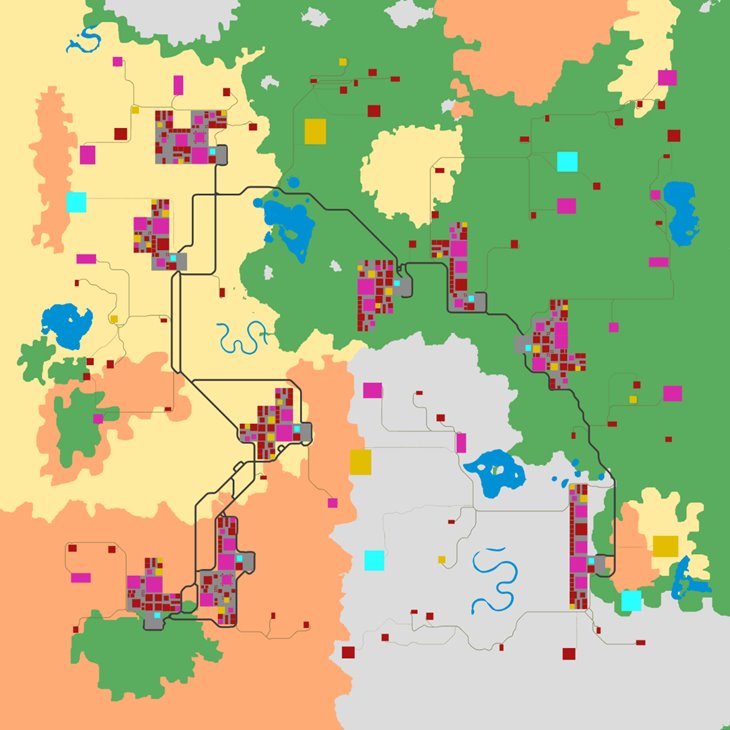
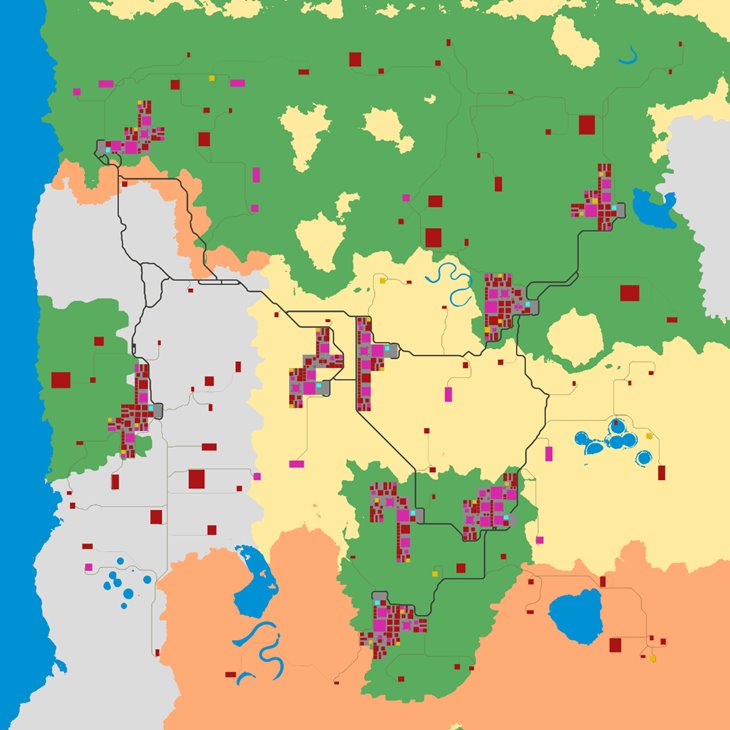
Localization
The NMM mod has been built using an English interface and Localization mods are gladly accepted for other languages.
Changelog
Added a final POI for the current update run. A T3 with a Tavern theme at 25 x 25. This has been pushed to both builds and the sample World.
Also, fixed the Water Mill water so it doesn’t have any visual water issues and added Quest Tags to Domo from PapyKero as it was missing them.
The update pushes are all completed now and that should be it for the time being. Here is a basic summary of the updates for the last couple of weeks:
- New POIs added to fill any major gaps and ensure questing can be kept fresh and varied.
- The horse received a hop feature and horn with 2 horse sounds.
- Stacking was rebalanced with greater amounts allowed to be stacked as the crates could sometimes struggle due to so much custom content for food and ammo.
- Guppy’s ‘vulture’ was added to the desert as a ‘Plague Fowl’ entity.
- Guppy’s reapers were added to Wandering Hordes and Screamer Groups as leaders.
- The Wandering Hordes saw some vanilla assets removed. The amount of entities that will be seen has substantially increased.
- A few weapon tweaks such as the Masai Rifle accepts 4 shots and swords allow the serrated blade mod.
For POIs, this is how it looks.
TIER 1
- 15 Potential Quests
- 12 Town and 3 Wilderness
TIER 2
- 13 Potential Quests
- 13 Town
TIER 3
- 11 Potential Quests
- 7 Town and 4 Wilderness
TIER 4
- 9 Potential Quests
- 8 Town and 4 Wilderness (3 assigned to both)
TIER 5
- 13 Potential Quests
- 11 Town and 2 Wilderness
It’ll be decent to further increase the amount of Tier 3 and 4 a little in the future but this is quite a change from the initial release.
Installation
Place these individual mods from the bundle in your Mods folder. The bundle to be placed in your Mods folder has changed a little since this image was posted but will look similar to the following:

For Players and Server Admin/Hosts who have never installed a mod before, here are some simple step by step instructions:
- If you’ve never installed a mod before, it is necessary to create a Mods folder in the main directory, typically inside :\SteamLibrary\steamapps\common\7 Days To Die. In the future, this location may change and they will update instructions at that time. If you have a custom install or your server host has modified the installation location, then you may have to explore.
- Simply make a new folder called Mods (with a capital M to reflect standard nomenclature) in your ‘7 Days To Die’ main directory folder.
- You can now drag all of the mod folders directly out of the zipped file, and it can be placed directly into the Mods folder. It should look like the list of folders and file in the image above.
- And when you launch the game, turn EAC (anti cheat software) off because EAC will not accept the custom content.
- Does this Mod need to be installed in the server/client host? = YES
- Do players also need to install this Mod? = YES (because it contains custom content that cannot be downloaded from the server).
There are two kinds of download; Development Build and Stable Build. The stable version will be updated on a weekly-monthly basis when the current development version has been fully tested as stable.
DEVELOPMENT BUILD – Can change daily
Download Not Medieval Mod (This version is the development version and updated regularly. The current version will show the date on the Readme.)
STABLE BUILD – Updated weekly/monthly
Download Not Medieval Mod (This version is the current public version which is decent for communities who want a stable build for everyone to download and share the same assets. It will be given a rapid update for critical issues, but other than that updates will arrive when there is sufficient additional content or change.)
Sample World
Download NMM7K01 (7K Sample World)
LOCALIZATION
Download Japanese Localization Mod created by Macksan (日本語化MOD)
The forum topic of the mod is here.
Credits: Darkstardragon and community


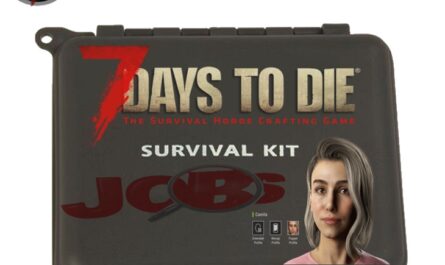
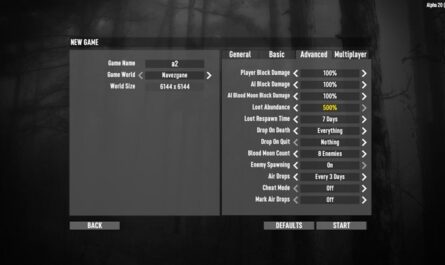





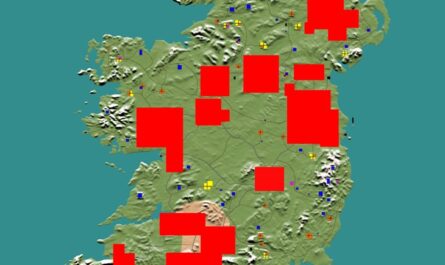



If you have any questions or have any problems/bugs, please use the support link (Discord, Forum Topic, GitHub Issues, etc.) in the post. If there is no support link in the post, please use the comments section.
Please, update it to V2! 🙂
This is my favorite mod and I do miss it dearly.
Please, update it to V 1.0 🙏🙏🙏🙏🙏
Installed the mod and tried a new game. Few seconds after start i’ve been attacked by the first enemy. I have not even done 5 steps in the world. Shortly after two more enemies approached. Running away was no option as others came out quickly. Tried several times starting a complete new game but each time the same happens. I had no weapon or armor but fists only. Is this how it is intended? If so then it’s unplayable.
Does this work for latest version A21?
This mod is amazing. The prefabs are beautiful and the difficulty scales well. It’s worth playing!
Hi,
does the Not Medieval Mod work in Alpha 21.2 to and do you know if it will work in the (hopefully) soon released 1.0? As stated it is for Alpha 20.
Thanks and best regards Michael
Anyway to use this with a player generated world that you make yourself?
After trying this, I think you need to pause for a bit and go back over all the items. A lot of them only say ‘a medieval weapon for medieval times’ as a description, if they have any at all. Some of the items don’t list their stats, or aren’t even suggested to exist anywhere in the game.
What are the benefits of catching a dragon?
If you hold it and gather it with a bone knife, only diamonds will come out.
is this correct?
Is it possible to craft a ( cementmixer ) or is it already in the game under a different name as you can find concrete mix in the game.
Is this mod compatible withe the sorcery mod? seems like the two would be a hell of a pairing.
Trying to upgrade my base beyond cobblestone. I see a stone option but the menu suggests u need a cement mixer to make stone blocks, or whatever it is replaced with. Anyone know what replaces the cement mixer or anyway to make a base stronger than cobblestone?
I am getting a massive string of errors once trying to launch the game. I have uninstalled and reinstalled, tried it on mod launcher and on my base version. I cannot get the mod to launch. I have been dreaming of this exact overhaul type since i discovered the game and I realllly want to figure this out.
No more vehicle ?
How to launch in Mac?
Discord for the mod? Would love to chat
I went 5/5 points into knife thinking that some medieval blades could be used with that skill bonus but apparently every blade goes into scullcrusher skill tree.
Can you add/ change some blades for knife skill tree please?
bonour, bravo pour le boulot accomplie, seulement j ai installer le mods, suivie le tuto mais en jeu rien n apparait, c est un jeu basique,, il n y a que le visuel des icone qui a changer, normal ?
Utilisation de Google Traduction : avez-vous créé un monde RWG ? Si oui, avez-vous supprimé le fichier POI comme indiqué ici :
Pour créer votre propre RWG, supprimez temporairement vos Données > Préfabriqués > POI. Le NMM est fourni avec tous les POI requis pour générer un monde. Si vous préférez ne pas supprimer temporairement votre dossier POI, votre monde n’aura que des tuiles de ville/ville/village NMM, mais le désert contiendra des bâtiments par défaut réguliers.
oui, tous va bien, le seul problème que je rencontre, et que le jeu ce lance sans problème en solo, mais quand je le lance en publique il reste bloquer sur réception et chargement des paramètres
i am trying too build the oakraven fish farming kit , but i cant find any old cash in the game any more, is this replaced with something else? if so, with what is it replaced?
You have to use the updated version to fix that.
thanks for your answer.
its a cool mod, only the animation from the horses stops complete when you dont pres a button animore (it just slide until it stops then) and it makes the sound of a donkey instead of a horse.
I used the empty jar on the wells and it filled them.
it is impossible to take water in all wells, while the original version works very well. Your medieval version the water wells does not work to take water. You should give up on that