This Client Side Mod offers over 60+ Decorative Plants to you and your players. These are obtained by building a laptop in game to access the Botany Network. Once done, you can buy from over 60 fresh variants of plants to decorate your base.
TheMeanOnes Botany Network Mod is a vibrant and feature-packed mod for 7 Days to Die designed to bring life and creativity to your builds. With a focus on decorative enhancements, this mod introduces a unique workstation, a vast collection of custom assets, and an engaging way to acquire decorative plants and flowers for your game.
Features:
Custom Workstation: The Botanist Network
-A sleek, computer-style workstation where players can purchase decorative plants and flowers at an affordable cost.
-Adds a modern touch to your crafting and shopping needs, integrating seamlessly into any base design.
61 Unique Flower and Plant Decorations
-A stunning array of custom-designed plant assets, perfect for adding beauty and realism to your environment.
-Each plant comes with its own unique look, making it ideal for gardens, interiors, or creative builds.
Crafting Recipes
-All decorative plants are craftable at the Botanist Network. Just Simply buy them using dukes in the Computer.
Versatility
-These decorations can be used to create lush gardens, cozy interiors, or even themed builds with a botanical focus.
-Adds depth and customization options for players looking to personalize their gameplay experience.
Lightweight and Balanced
– Carefully balanced economic value and crafting costs to fit seamlessly into survival gameplay.
-Designed to be aesthetically pleasing without overwhelming performance.
These are custom assets that are Licensed to TheMeanOneProductions. Distribution of these is not permitted unless given permission otherwise.






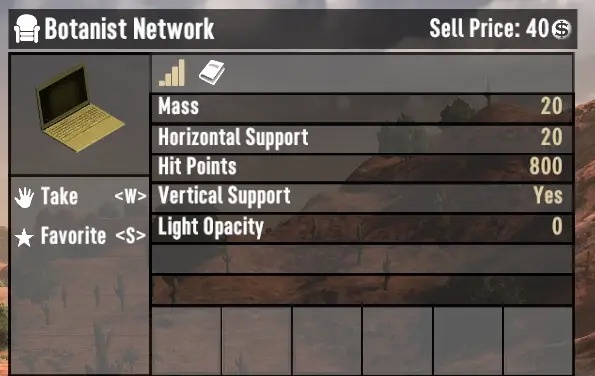
Changelog:
- Fixed issues with some planters being off with messed up colliders.
DOWNLOAD from ModsFire (Support Me Using This Link!) (65,5 MB)
DOWNLOAD from MediaFire (65,5 MB)
If you appreciate TheMeanOneMods’ work and you want to show support, use this donate link.
If you need help, you can use this support link.
Credits: TheMeanOneMods

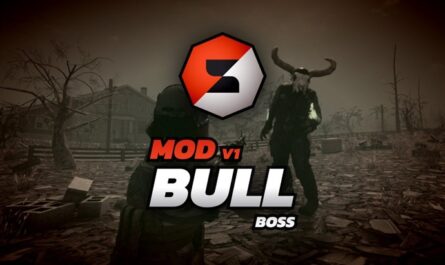











If you have any questions or have any problems/bugs, please use the support link (Discord, Forum Topic, GitHub Issues, etc.) in the post. If there is no support link in the post, please use the comments section.