Description
Serverside & Clientside Mod
Note: This is not my original work, i have done some adjustments there, 80% of the credits goes to Quartz for the UI Framework, which can be used by every modder.
I got asked alot of times, if there is a working minimap mod for 1.0, since the Alter Minimap is no longer working. So here we are…
Quartz Minimap adds a small Minimap which can be adjusted in the settings, like position and what is shown there.
While ingame, you can press – on Numpad, to zoom out, + on Numpad to zoom in and Enter on Numpad to open/close the Minimap.
Also this Mod adds a Inventory locker, where you can setup “locked” Slots. These slots will not be moved or stacked to crates or chests, but can be consumed and moved out/in by the player.
This mod works with alot of other modlets and overhaul mods. (I have only used it with Darkness Falls and all of my other mods)
If you want to adjust the settings, you need to do that in the files of the Minimap Folder. If you want to change what is shown or not, you need to adjust the files in the 0-Quartz Folder.
Have fun with it!
Images
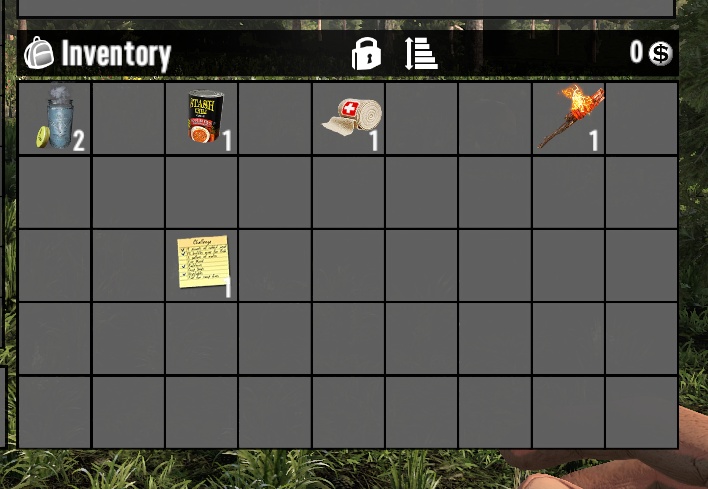

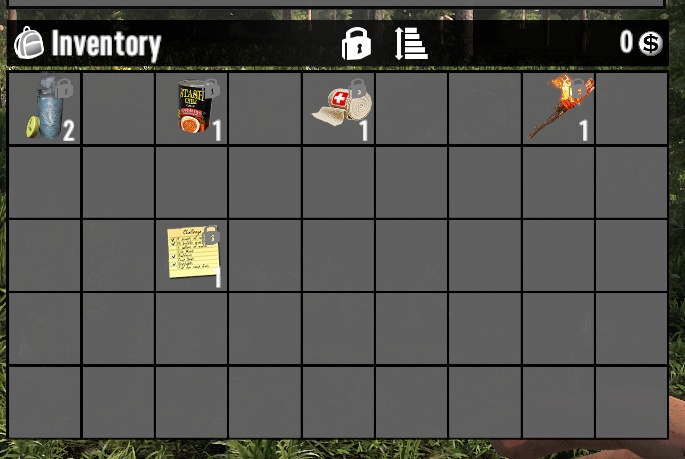
Changelogs
- (new) Updated for 2.2
- Thanks to Quartz / Laydor for the fast Quartzcore Update!
- Updated Mod for 2.1
- Fixed issue that game freeze when minimap was put off when playing 2.0 version in 2.1
- moved minimap slightly higher to have a better view on backpack get-info and xp-values
- Updated to work with 2.0
- Removed Playername from the Minimapmarker
(If you want to have it back go into the Folder -> Config -> XUi -> windows.xml -> Line 26 – “forceicontextoff=”true” <<<— set it to “false” and you have the Names back) - Thanks to Quartz for that fast depending update to 2.0
Download
DOWNLOAD (419 KB)
If you appreciate Solvita’s work and you want to show support, use this donate link.
If you need help, you can use this support link.
Credits: Solvita, The Fun Pimps, Laydor (Quartz)




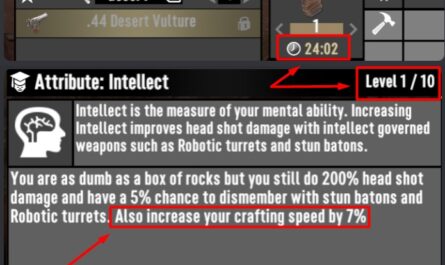
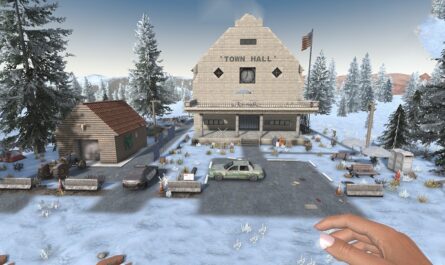

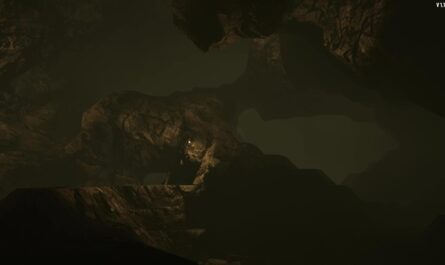

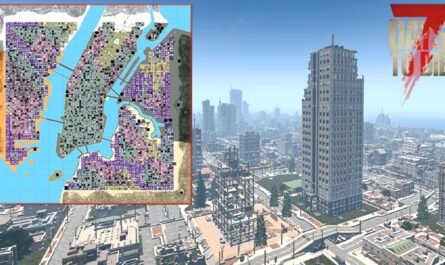
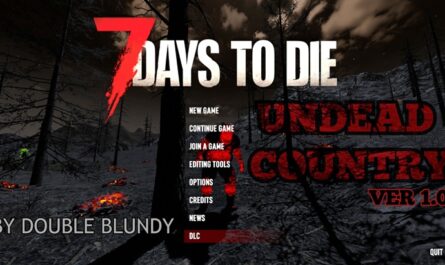
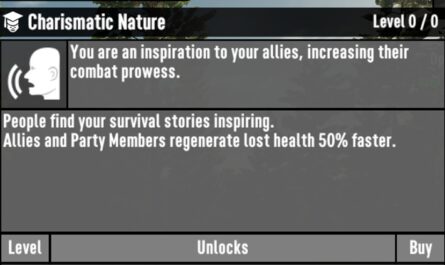

If you have any questions or have any problems/bugs, please use the support link (Discord, Forum Topic, GitHub Issues, etc.) in the post. If there is no support link in the post, please use the comments section.
I need this mod to V2.2 please :c it stopped working
Hello, i installed files with minimap, first of all it worked, but when i download another mod with guns https://7daystodiemods.com/izy-all-in-one-gun-pack/ the minimap suddenly disappeared, why? can anyone help? thanks for answer.
Do i must move everything from downloaded file (Minimap, Quartz) to file Mods or just Minimap ?
cant open it with the enter button from the numpad
Useful mod if you like to have a small visible map available just like in most rpg games.
Can this be used on 2.0?
How do I enable it so that the inventory locks shows on my screen? I have downloaded the mod as is, and want to understand how that can be linked to player storage crates. I want to check how it is supposed to work before adding to crates, but cant work out how it is supposed to be loaded in game
My i use this in my overhall.
Great stuff but “locked slots” do not show up in Darkness Falls B20.
How can i make it bigger and change where to have it?
Probably have to edit the ModSettings.xml file
i try to edit the Quartz ModSettings.xml file but is not working, i am not so good at this
I’m trying to make the minimap rotate. I changed the line in ModSettings.xml to
tooltipKey=”quartzSettingMinimapRotateWithPlayerTooltip” value=”On” defaultValue=”On” leftValue=”Off” rightValue=”On” />
This did not make the minimap rotate. I’m not sure how to open the settings menu for the mod so I tried changing the values myself as a workaround, but it did not work. I also tried installing the mod manager menu, which offers access to settings in many mods, but it no longer works so I removed it after discovering this fact.
mod settings still doesn’t show up anywhere, how to access? is there a keybind?