This is a mod KhaineGB created to try out a few different things regarding code. He has tried to keep it as vanilla as possible, to maintain modlet compatibility, and just messed around with how zombie work.
Features
- Zombies only take full damage from headshots.
- Bloodmoons disabled.
- Included Jax’s Wilderness Spawn increase modlet (5x more zombies)
- Added a difficulty tweaks mod to remove damage reduction from higher difficulties.
- Removed zombie rage mode.
- Added 10 slot toolbelt.
- Added backpack stash buttons.
- Added craftable log spikes.
- Added ability to pick up plants with E.
- Removed cop ability to puke.
- Removed radiated vulture ability to puke.
- Wandering hordes start from Day 2 at midnight.
- Wandering horde configured to 30 zombies every 6 hours.
- Wandering horde frequency and zombie amount can now be configured by XML (1-RomeroModCore\Config\blocks.xml at the top)
- Added Guppy’s PUSHABLE shopping cart (works like a bicycle for stam usage).
- Added scrap iron arrows and arrow heads.
- Added scrap club, scrap knuckles, scrap machete and scrap spear.
- Added Pipe Pistol and Pipe Rifle.
- Edited loot to remove stone arrows, leather knuckles, stone spear and wooden clubs from loot (replaced with scrap).
- Edited loot to remove stone tools and replaced with scrap tools.
- Moved iron tools, baseball bat, iron knuckles, iron spear and hunting knife from Level 1 of appropriate perk to Level 3 (localization updated to reflect this).
- Scrap tools/weapons now locked behind schematics or level 1 of appropriate perk. (scrap arrows are NOT locked).
As you can see, it’s mostly adding some extra T0 guns (pipe weapons), a scrap tier and modifying the zombies. Please consider this a base for you to build your own apocalypse on, rather than a full-fat overhaul.
Terms of Use
From what KhaineGB remember, the models included in this overhaul have very generous licences for use. As such, anyone may use Romero Mod as a base to build on for their own work/overhaul. However, if you use his models and code included in this mod, then you MUST link back forum topic and give credit as appropriate. You MAY NOT generate revenue of any kind with this mod without giving credit as appropriate.
Otherwise, do with it as you see fit, especially for private use. He tried to keep it as light as possible for folks to modify with modlets and other such things.
Installation Instructions (If you don’t use the mod launcher)
Make a copy of your 7 Days to Die folder first!
Download the zip file. Unzip the 7DaysToDie_Data and Mods folder to your 7 Days to Die folder and overwrite when prompted. The mod uses Harmony so both folders (and their contents) are needed or you’ll have problems.
Same for the server files, except in this case it will be 7DaysToDieServer_Data and Mods.
Video for folks who may need it (It’s for Darkness Falls, but the basic idea is the same):
Installation Instructions for macOS Users
IMPORTANT NOTE: KhaineGB does not have a mac. This is a guide he found for Starvation Mod and Ravenhearst, but it also works on War of the Walkers so it should be fine here.
- Uninstall 7dtd. Open Finder, from taskbar choose Go -> Home. Open Library -> Application Support -> Steam -> steamapps -> common. Delete 7 Days to Die folder. Reinstall 7 Days to Die.
- Unzip downloaded mod. Open unzipped folder. You should see 3 folders: 7DaysToDie_Data and Mods. He will be referring to this as a “home screen”.
- Open Steam. In your games Library, right-click 7 Days to Die and choose Properties from the drop-down menu. Choose the LOCAL FILES tab and choose BROWSE LOCAL FILES.
- Copy & paste (do not drag-and-drop) the Mods folder to this location.
- Open 7DaysToDie_Data -> Managed.
- Right-click 7DaysToDie.app and choose Show Package Contents. Here you should see 2 folders: Contents and Data. This will be the other “home screen”.
- Open Contents -> Resources -> Data -> Managed.
- Copy & paste (do not drag-and-drop) the .dll files into this location. Mac OSX will ask if you want to keep both or replace. Choose replace.
- Navigate back to each home screen.
- Drag-and-drop the 7DaysToDie_Data and Mods folders into this location.
- Open the Data folders in each location. You will see there are Config, Prefabs, and UMATextures folders in each.
- For each of these three folders, open up its corresponding folder so you can see the contents. Drag-and-drop the mod’s contents into its respective folder. For duplicate files, mac OSX will ask if you want to Skip, Stop, or Replace. Check the “Apply to All” checkbox, then choose Replace.
- Start 7 Days to Die and enjoy the mod!
Changelog
- (new) SCore Update
- Just pushed an update. The wandering horde mod wasn’t working correctly, so he removed the code from romero mod and added the wandering horde mod as a separate thing for easier user configuration.
- Updated for A21.
- Update to fix 20.4 and launcher issues.
DOWNLOAD V3 Client and Server for A21 (Does not work with EAC Enabled) (50 MB)
DOWNLOAD V2 Client and Server for A20 (Does not work with EAC Enabled) (9,1 MB)
The forum topic of the mod is here.
Credits: KhaineGB
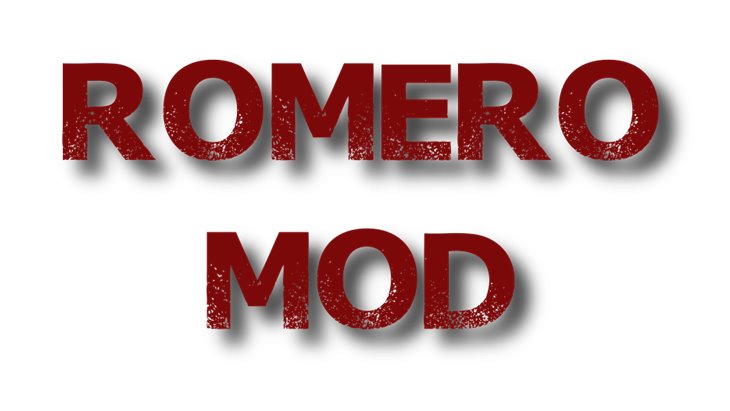
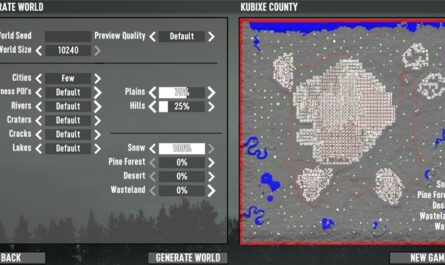

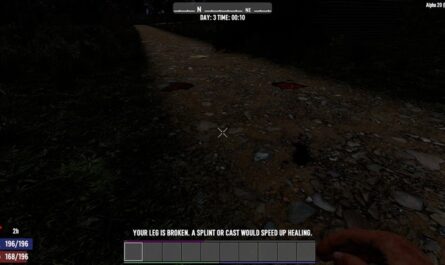
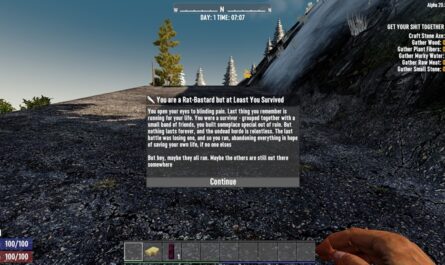





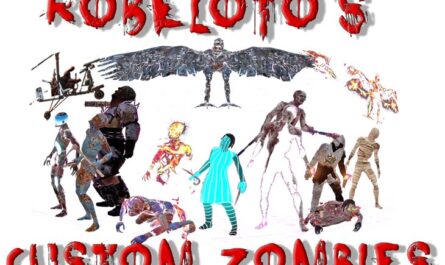


If you have any questions or have any problems/bugs, please use the support link (Discord, Forum Topic, GitHub Issues, etc.) in the post. If there is no support link in the post, please use the comments section.
Hello,
A version 1.0 will be created please?
I manage a server and I have a whole community of players who would love to see this mod to improve the game and have REAL zombies! =D
The A21 zip file has NONE of the things this tutorial is talking about. A new tutorial needs to be written. There really is no way to install the A21 Romero mod using this guide 🙁
The newest patch that released 10-8-23 seems to have broken something. When ever I attempt to upgrade or repair any block I get a series of console errors. I’ve attempted this with all other modlets I use removed and only Romero seems to have a conflict. Is anyone else experiencing this? I have a server that is currently shut down by this and I am not even sure how to rollback my client to the previous version to undo the update to play while I wait for a fix.
yeah i’m having the same problem , when i go to upgrade a block i get the red error text
LOLOLOL you aint wrong….
darkness falls waiting room
Any idea when this will get an update 🙂 thnaks
needs a update
Really wish this mod had a Mall (like Eden or No Hope). Really loving this mod, but I think Romero/Day of the Dead needs a mall to make it perfect. Also want to turn off traders. Gonna have to figure out how to do it myself.
I am trying to add this to a hosted server and it’s not working. The A20 download only contacts the mods folder and does not include the 7DaysToDieServer_Data folder. How can I get a good version of the mod to use?
Thanks!
the mod NPC work on this mod?
Doesnt work on 20.
Where’s the link to download for pc users?
Just downloaded and already enjoying. Thank you for your work!
Can I run this on a Server? I installed it, but it does not seem to run…
This mod would have been sick with bloodmoon on
Is it possible to randomize the wandering hordes in both size and frequency so they can’t be predicted? It’d also be cool if there was a way to have mostly smaller hordes in the wilderness and much larger hordes near former population centers. Maybe linked to the size and number of structures in the area.
How does the “Zombies only take full damage from headshots” work? Does that mean one(1) shot headshots or does it mean you only get standard damage from headshots.
I’ve been working on a lot of snippets of code to add to games (mainly removing health damage to zombie limbs, but increasing the dismemberment chance etc).
I’m pretty impressed with your loadout with this! Great stuff and I’m looking forward to testing it all out 😉