Works with EAC ON (which was the entire reason we started making this!) –> Find a broken Walkman in the trash and fix it! Find cassette tapes in the trash!
Hold the Walkman and use your Primary action to play the next song and your Secondary action to stop the device from auto-playing. Requires Cassette Tapes in your inventory. It even has a visual on your hip when you are playing a song but not holding the Walkman in your hand. It comes with 12 free license songs but you can set your own if you know how to turn music files into a Unity file!

DOWNLOAD (138 MB)
Credits: Arcueid-Gray Sage

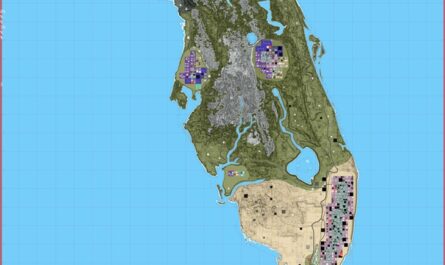

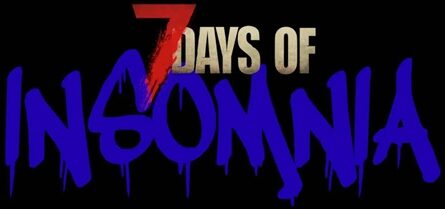







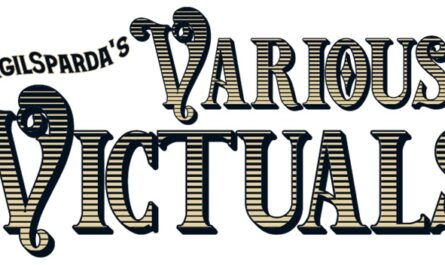

If you have any questions or have any problems/bugs, please use the support link (Discord, Forum Topic, GitHub Issues, etc.) in the post. If there is no support link in the post, please use the comments section.
How can this be serverside only when you have .png files?
You’re better off just playing winamp in the background while playing the game. -_-
What are the 12 licensed songs?
The Walkman days were the good old days. 🥹
Thanks for the mod.
You can replace/add your own music, but it is more complicated than simply dragging an mp4 into the /Mods/Walkman folder somewhere. You have to download Unity software (it’s free), watch https://www.youtube.com/watch?v=KOf3P5y19Bw, make your file, and then either name the assets the same as what they are already called in the Sounds.xml file of the Walkman /Config folder (and put the new Unity files into the /Resources folder) or else further edit the Sounds.xml file of the Walkman /Config folder. It’s annoying but this is required for EAC on games since the other mod music players require EAC off.
how i can change music in this mod, help pls=(
You’d have to look up how to take a music file and make it into a Unity file. Then you just need to update the xml or name your Unity track the same as what you’re replacing!
Create a unity project, create folders in the order assets/complete vehicles/sounds/songs/, and insert files in the folders with the name of the corresponding music files
assets/complete vehicles/sounds/songs/ (name of the corresponding music file.wav)
Switch the unity3d file to the corresponding music name using the template by XythQ and save it (corresponding music name.unity3d)
Enjoy!